In the past, kids grew up playing in the streets or with anything they could get their hands on. Children today, however, are exposed to all kinds of digital products from a very young age. According to The Guardian, a 6-year-old child knows more about technology than some adults do.
Sounds about right, doesn’t it?
Such exposure makes children highly adjusted and accustomed to technology. This makes them the best critical evaluators of any digital product design. Their experience with technology sets a rather high bar for those who work in educational app design.
What does this mean for you?
To captivate this target group, startups need innovative design strategies specifically tailored to meet the needs of those included in the educational system. Naturally, this goes beyond just designing for students who are deeply immersed in technology. The task is often to also create for educators, who naturally have different needs, preferences, and typically, a much more limited scope of understanding of the technology world.
But first, let’s discuss why UX is important in EdTech.
The Importance of UX in EdTech App Design
As is the case with any app – educational or otherwise – you need to ensure well-performing metrics. One such metric that indicates how sustainable your product is in the long-term is retention.
There are many factors that lead to high or low app retention when it comes to educational applications. These include the degree of entertainment, the information embedded within it, and the relevant information it teaches to its intended users.

But in addition to these important factors, there’s one great determiner of the effectiveness of an app: how well it is designed.
When tasked to design an EdTech app, one has to perform competitive analysis and take the target audience into consideration. Designing an educational app goes beyond its beauty. It must also tackle the functionality, as well as how enjoyable the app is to use.
In practical terms, competitive analysis entails creating a matrix that goes through the distinctive features of the competitors. That way, you can identify gaps in the industry.

What will happen if you don’t design with UX in mind?
The answer is simple: It will kill your educational app. Unlike other industries, EdTech has the highest critical metric. Apps used by educators, students, and parents must be designed with great consideration of their objectives, habits, and needs, as well as a level of knowledge of those who use it.
Now, let’s see what challenges you might face when designing an app for EdTech purposes.
6 UX Challenges in Educational App Design
1. Making the transition easy for the teachers
Teachers are faced with numerous challenges at work. Many are used to printed copies and traditional teaching methods. Naturally, this makes them hesitant to make big leaps and changes in their teaching.

When designing an EdTech application, you need to keep this in mind. The design goal is to make the lives of teachers easier by making an interface similar to what they’re used to. This will make them more willing to grasp technology and use it to teach their students. It will also give them space to focus on the students instead of being overwhelmed by the new technology.
You might feel that it's easier said than done though. Fair enough. Integrating into the teachers' workflow isn't easy. However, proper user research is the way to answer your questions about how teachers or other educators work.
2. Making the design appealing to students
To maximize the use and effectiveness of an app, your product team or UX designer must aim toward the needs and expectations of students. As mentioned, students are rather hard to impress. This is why an app must be created with several things in mind:
Making the app easy to navigate.
Creating a design that’s unique, eye-catching, and attractive.
Creating an app that evokes playful and happy emotions, as well as a sense of accomplishment.
Providing continuous feedback that keeps the users engaged and encouraged.
Appropriately targeting the app to the age group it’s intended for.
3. Designing for the right audience and age
To demonstrate the challenge of appropriately targeting the age group, I’d like to point to a case study performed by Khan Academy. According to Getting Smart, the key factors that made Khan Academy’s UX design effective were the engaging, bright visuals, as well as the straightforward navigation. The app used a predominantly blue, brightly colored palette that created a calming effect.
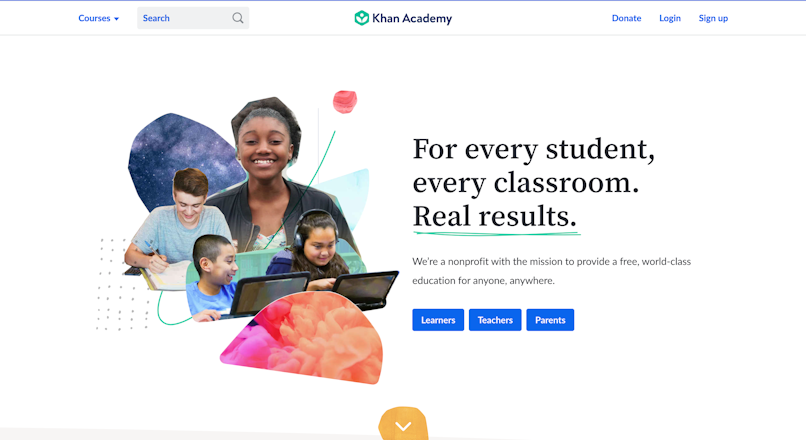
Moreover, the app creators made sure to include simple animal avatars that were age-appropriate for the student users. In fact, this popular educational source frequently uses animated animals and characters in teaching young students.

This means that when designing for students, the expert must focus on their needs, their age, and their current educational progress and knowledge.
Of course, we shouldn’t forget to account for those with learning disabilities. According to a study, over 14% of students in public schools struggle with some kind of learning disability. As such, it’s the task of the UX designer to ensure the product's accessibility.
4. Not copying social media platforms
Even when the concept of an educational app is social engagement and communication, don’t be tempted to copy social media. You’re designing for educational purposes, and not everything aligns with classical social media app goals.
Instead of focusing on shares, likes, and word-of-mouth, startups who enter the educational world with the aim to create EdTech apps need to focus on something else first: the quality of communication and education provided within the app.
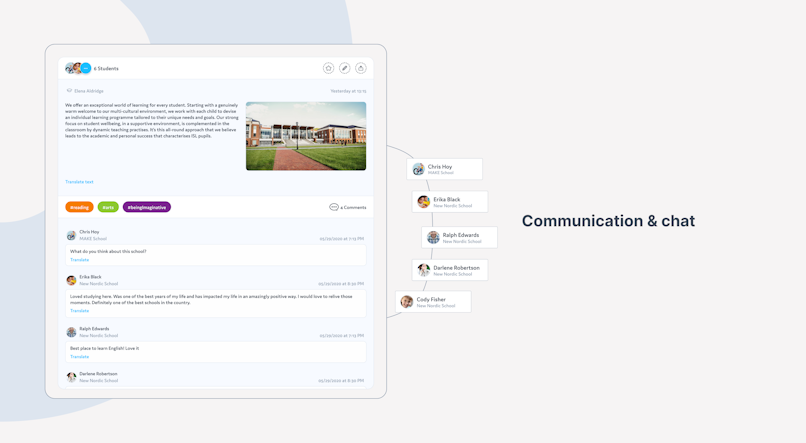
5. Designing for different roles using the same app
Now, this is a truly overwhelming challenge. Many educational apps are not only aimed at students or teachers but also at every group included in the educational process, including parents. In design jargon, this is referred to as having multiple UX personas.
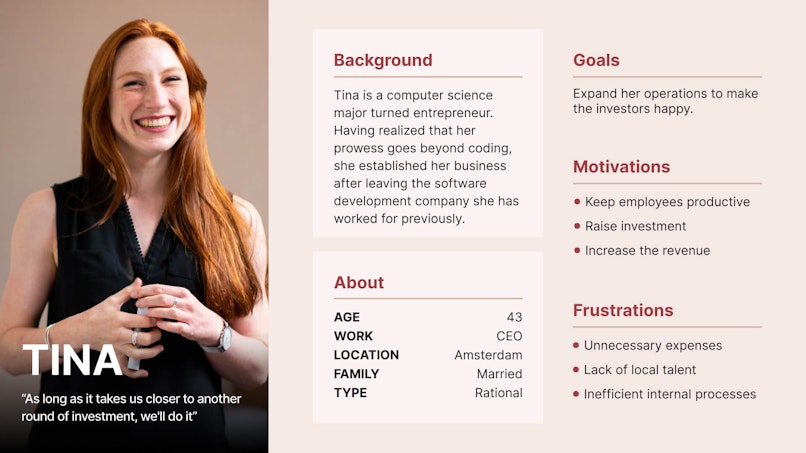
An example of a persona
This makes the job much harder for a UX expert, but not impossible. Some users won’t have access to all the functionalities, and things you’ve added to attract students may not have the same effect on educators. The goal is to create an interface that won’t look boring or empty for any user. With clear, visible elements or planned empty states, you can masterfully create an EdTech app for different roles.
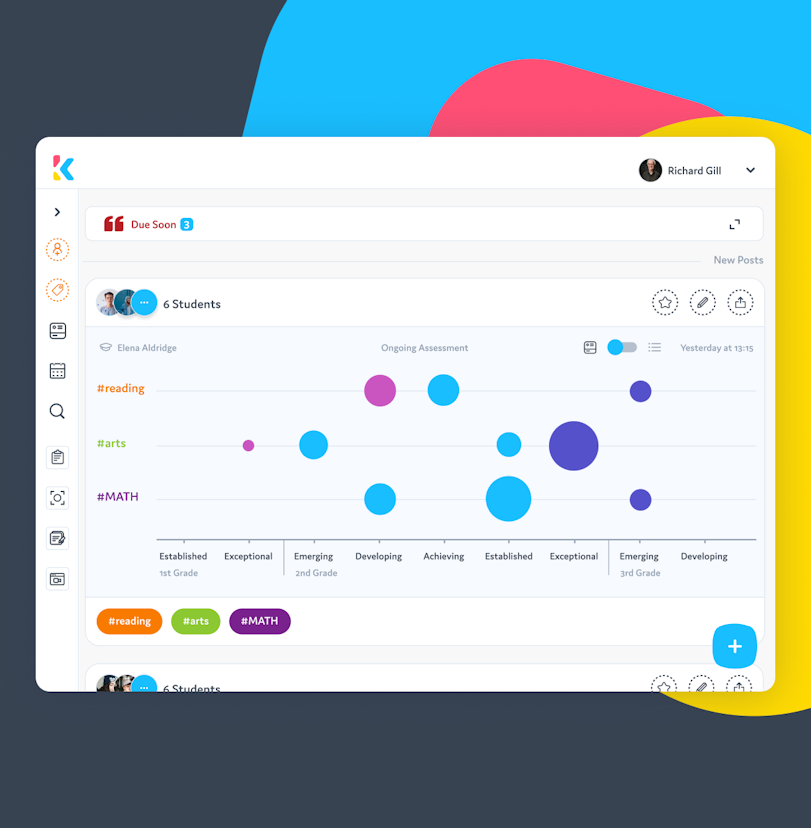
UX for an EdTech Saas Solution
Learn how we increased conversion by 78% for an EdTech product.
Learn more6. Designing with privacy in mind
Finally, we’re tackling one of the biggest EdTech challenges. Since these apps will be used by one of the most vulnerable groups, students, it’s your job to build and design an app that offers privacy to those who use it.
Today’s students have grown alongside technology, with numerous devices ingrained in their everyday lives. This makes them the most sophisticated users of UX design. They’ve been immersed in user experience since before they started school, probably even before they started reading. The role of a UX designer in the creation of educational apps is even more emphasized once you understand the challenges described above.
7. Not getting complacent
Schools are universities are a lot like large corporations. In what way? – Well, they’re slow and bureaucratic. Getting all permissions and green lights to commit to a piece of software might take a while. To make matters worse, the education staff isn’t really incentivized to introduce change.
That said, such a state of affairs has advantages too. Once a school commits to a piece of software, they intend to stick with it, because any changes in a school’s operations are disruptive. Isn’t that just perfect for the software developers? – Yes, and no.
Having committed customers makes it very tempting to stop developing your product, and causes stagnation. As such, you should actively work with your users to make the product better or else run into the risk of the competing software looking ever more attractive.
8. Getting to the tipping point
This section is largely a follow-up to the previous one. Convincing all educational stakeholders is extremely hard. You really need to invest time into understanding the process a school goes through to approve any new purchases. It isn’t as simple as running ads while targeting anyone who has something to do with education.
You need to establish a robust marketing and sales machine, that is perfectly aware of all the hurdles a school needs to go through to finalize that deal. UX research is an invaluable tool just for that. That way you can learn about all objections decision-makers might have way in advance.
Bottomline
Designing an educational digital product comes with its own set of challenges. However, being aware of these challenges is the first step in overcoming them. We hope that our article set you on the right path to developing a killer edTech app!





