AI is changing how we design products and systems. And while some people remain skeptical, UX designers and developers are reaping the benefits.
From brainstorming ideas to drafting wireframes and creating refined user interfaces, there is an AI application available for each aspect.
Generate UI Design with AI in Figma
UX Pilot: AI UI Generator is a prime example of such a tool. It leverages AI to enhance your design workflow and redefine the way you present design ideas.
With UX Pilot, you can turn a simple text prompt like:
“A matchmaking platform that connects individuals based on their shared passions and interests”
into this hi-fi design in a matter of seconds:

Generate Wireframes with AI
During the design ideation phase, it can often be challenging to come up with ideas from scratch. So instead of starting with a blank canvas, which makes the task seem even more daunting, you can let AI give you a head start.
UX Pilot AI Wireframer Generator lets you turn a simple text prompt like this:
“A platform that connects cash-strapped individuals to potential lenders.”
into wireframes like this in seconds:
Learn how to generate Wireframes using AI in Figma
Review your design and predict users' attention
With AI, you can review your design either in Figma or on the web and get quick feedback on what to improve in terms of layout, accessibility, copy, and more.
You can also predict users' attention using predictive heatmaps to optimize your website for conversions or enhance important elements of your layout.
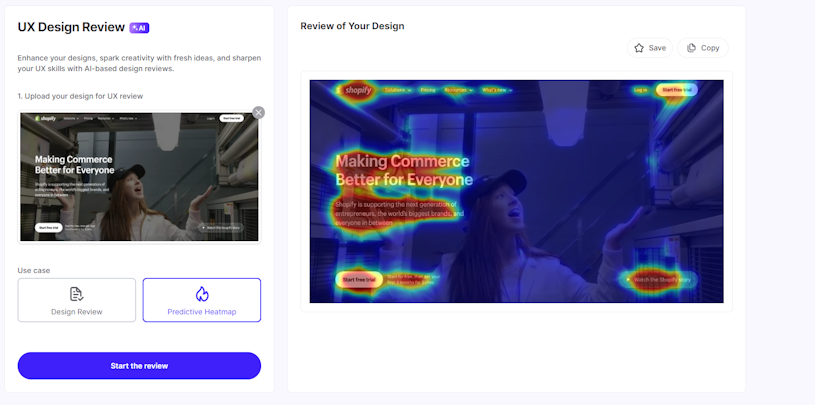
Learn how to use AI to get design feedback
Map flows and sitemaps with AI
Creating UX concepts without proper mapping process is like creating posters.
And AI can be extremely helpful to:
Explore concepts and structures
Transform text data to UX maps
Here's how you can achieve this:
Flowcharts with FigJam AI
Figjam provides an easy way to generate flowcharts. Write your prompt (specify flowchart) and click generate:
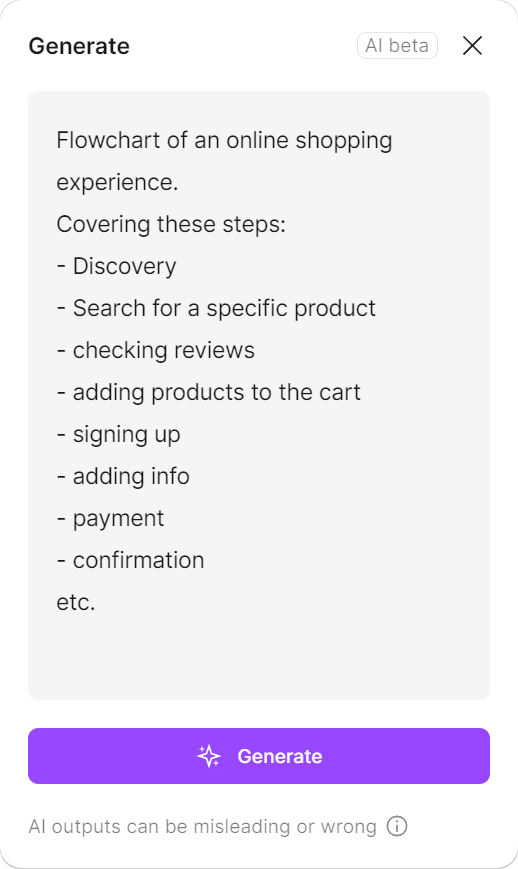
Figma produced a neat, straightforward flowchart that captured the shopping process but only skimmed the surface. It seems FigJam chose to keep its AI use simple, aiming for clarity over depth.
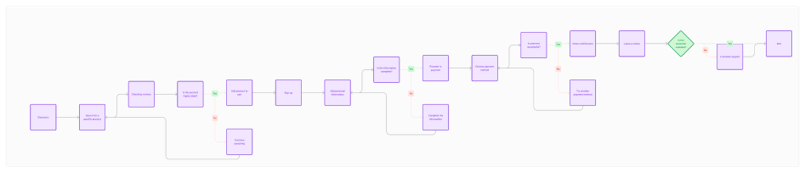
Then we fed the same prompt to UX Pilot:
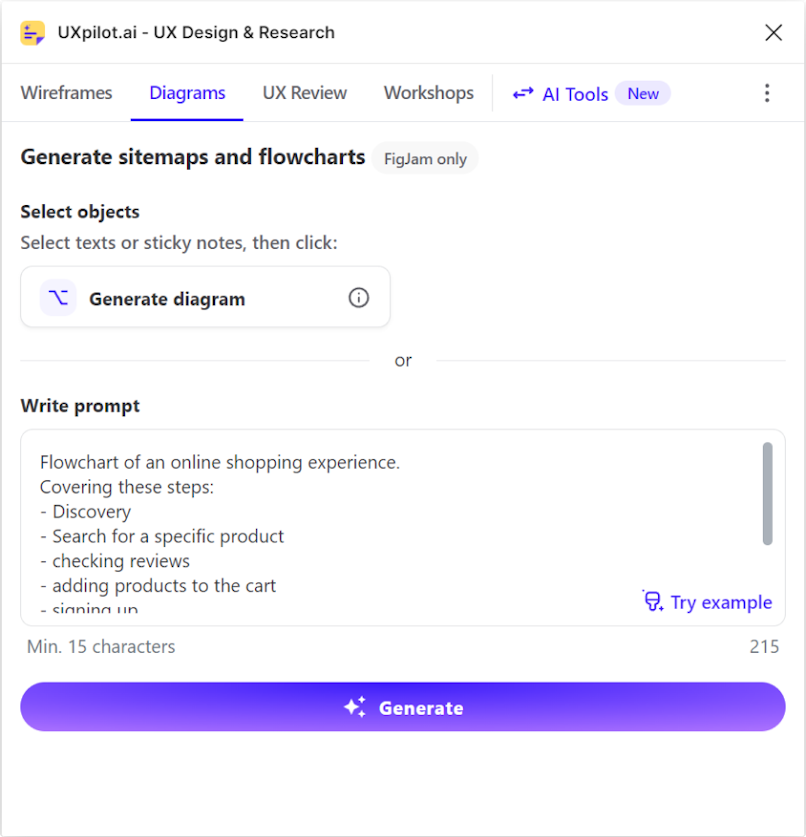
UX Pilot's response initially seemed to mirror FigJam's simplicity. However, upon closer inspection, UX Pilot unveiled a depth FigJam didn't. It captured shopping nuances with precision.

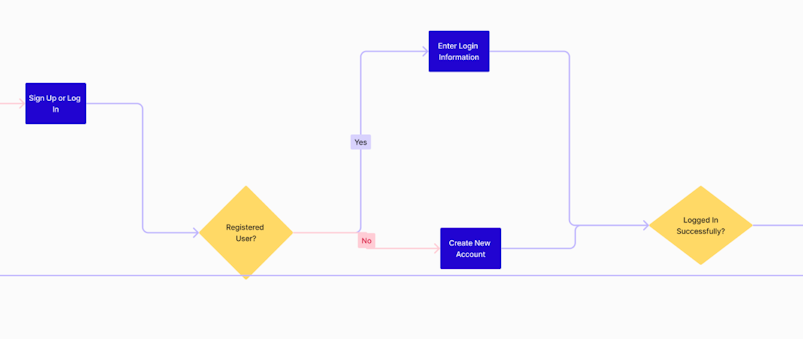
Learn more about creating UX Charts and Sitemaps with AI
UX and AI: Current State of Things & What's to Come
Practical Applications to UX Process
AI is becoming increasingly applicable to the UX design process, and our team is actively using it to accelerate our design process. In this article, we will look at some of the most practical AI tools available today: ChatGPT and Midjourney.

B2B SaaS AI Platform Design
See how we designed an AI-powered analytics platform from scratch
See Case StudyChatGPT
ChatGPT is an AI tool that allows you to have a conversation with it. While the opportunities seem limitless, there are some limitations to keep in mind. Firstly, ChatGPT can only generate text-based deliverables (with some limited formatting). Secondly, if the answer is too large, ChatGPT will eventually break off, even though there is no official limit to the number of characters in its output. Lastly, GPT has access to internet information up to 2021. Despite these limitations, we have tested what ChatGPT can do and found the following use cases:
User Persona
A useful hack is to ask ChatGPT to create a UX persona for a specific user type in an industry.
Create a UX persona for {user-type} in {industry}
Of course, the more information you give the better, but it's a good start. To get better information, you can ask about specific things that interest you. For instance, we've gotten good results with questions such as Explain the {user type's} like if I was a UX researcher.
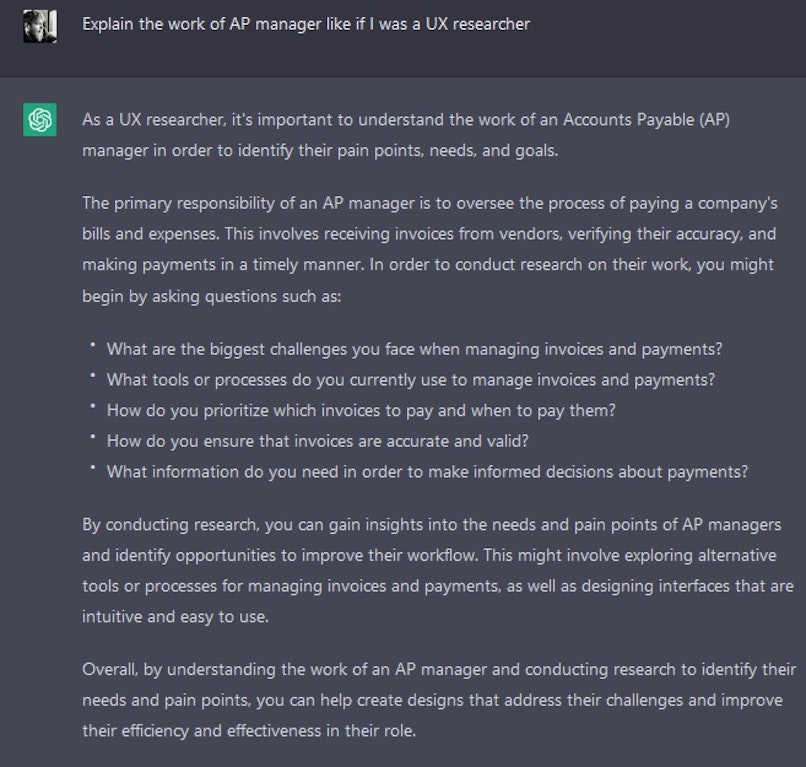
Within seconds, you get a persona file. However, the question is whether it's of good quality. To test the quality of ChatGPT personas, we compared them to the personas we developed traditionally. Here's what we found:
For general industry knowledge questions, ChatGPT's answers match the answers stakeholders give by 80-90%.
The same applies to the core features a user might need for a given product.
ChatGPT's output works best for protopersonas. The more iterations you put into your persona, and the more detailed information you require, the less potent ChatGPT becomes.
The optimal way to use ChatGPT, in this case, is to use it at the early stages of product development as a baseline protopersona.
That notwithstanding, you should always double-check the results, There are occasional hiccups.
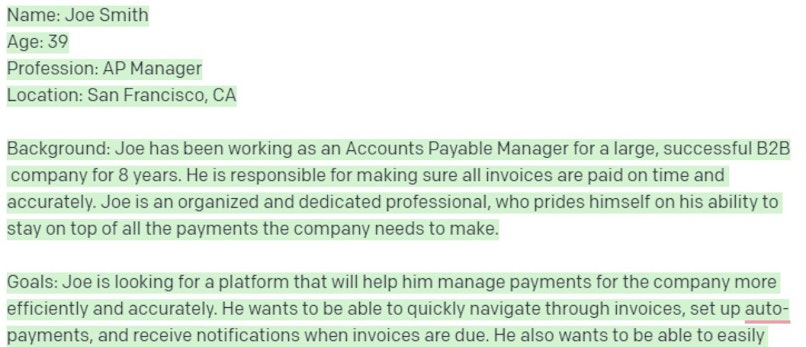
Competitor Analysis
Knowing which features your competitors have and which they do not can be helpful, but it can be time-consuming to browse through and document dozens of tools online. ChatGPT can offer a quick solution, but the AI tool cannot tell the difference between a feature, a group of features, and features that are identical in functionality but have different names. Therefore, we need to establish feature standardization.
You can save time with feature name standardization if you use resources like getapp.com.
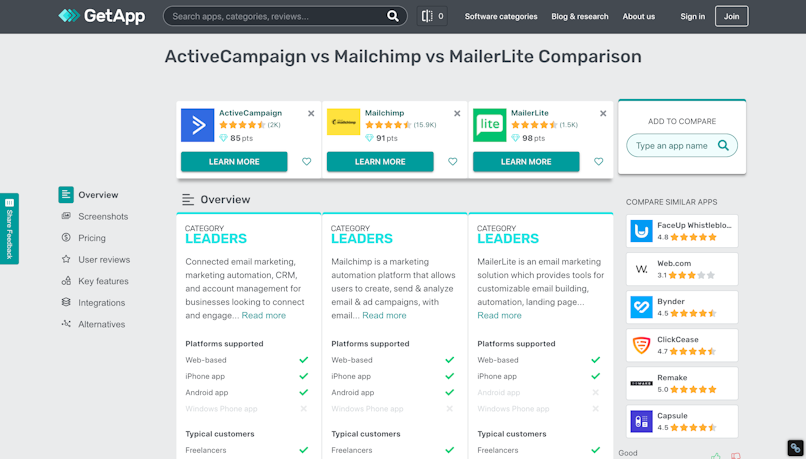
With the information you found on getapp, here's the most efficient prompt for doing competitor research:
"What are the features in this list {paste-the-list}
that are not present in this list
{paste-another-list}?"

The comparison also goes beyond features. You can also ask for a SWOT analysis. Or a USP. Or anything else you can think of.
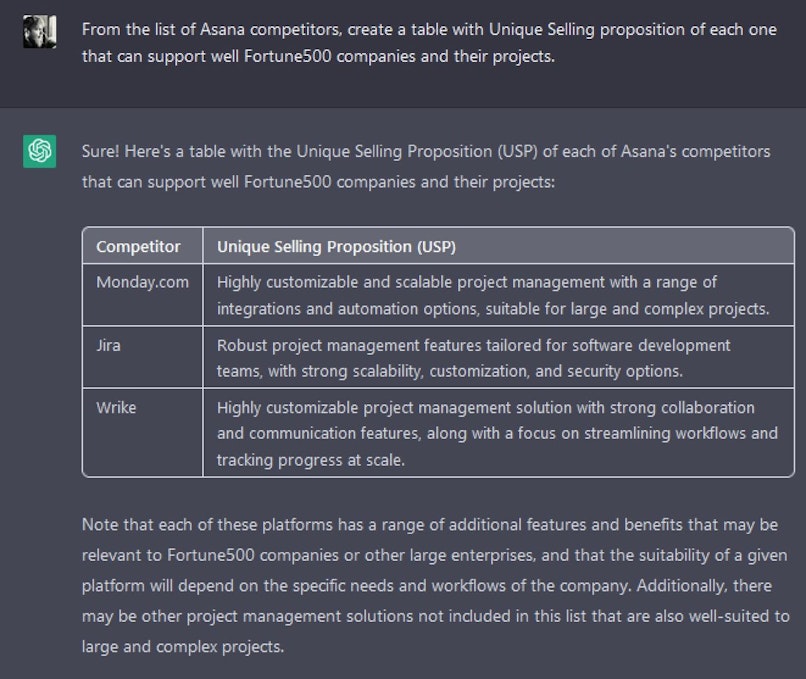
This prompt saves a lot of time, and if you ask nicely, ChatGPT can also present the results as a table.
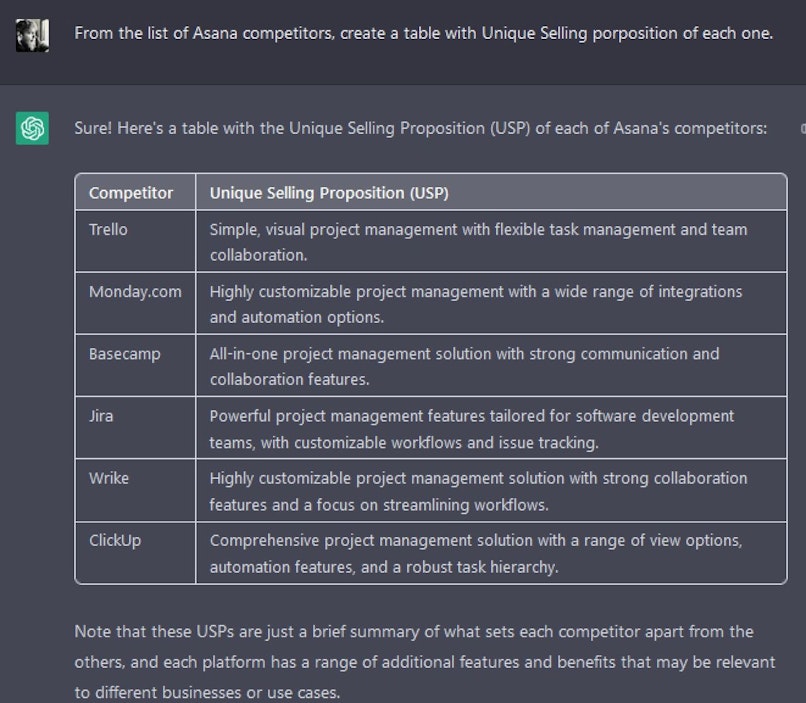
Requirements Documents
We fed some initial client requirements into the chat and asked it to create a requirements document around it, but the output always ended up being too generic to be of any use. We believe you would be better off creating this deliverable yourself.
Utilizing AI for Effective Interviews
Getting the scoop from stakeholders and users is like piecing together a puzzle. You want every piece, every bit of insight. And hey, AI is here to make that easier.
Formulating questions. The less you know about users, the more difficult it is to come up with good questions. The good news is that you don't always have to. Early user interviews are often very open-ended where you encourage users to speak wherever the conversation takes you. However, it does sometimes help to prepare a few directions to steer the conversation in advance. You can do that with the User Interviews UX Pilot Module

Recording Interviews: Zoom is your go-to. It's like having a digital recorder that never misses a beat. Record your sessions, and you've got every word, every reaction right there.
Transcribing Interviews: Next up, let’s bring in Otter.ai or a similar AI transcription tool. It’s like having a super-fast typist turning your spoken words into text. No more frantic note-taking!
Working with Transcripts in ChatGPT: Once you've got your transcripts, it’s time for some AI magic with ChatGPT. Convert those transcripts into a PDF and upload them using the AskYourPDF plugin. Now, you can directly query your document, pull out key quotes, and save heaps of time. It's like having a personal assistant to sift through the details for you.
Conducting Industry Surveys with AI
Diving into industry research with AI is like having a crystal ball that actually works. It’s all about getting deeper insights and building a solid base for your product development.
Using AI Prompts for Industry Analysis: Pose the right questions to AI, and you'll get more than just answers; you'll get a perspective. For instance, ask AI to explain a specific process in your industry. It’s like having an expert by your side, guiding you through the complexities.
Forming Preliminary Hypotheses: With AI, you're not just gathering data; you're starting to see patterns. Say your product is facing a challenge. Ask AI for solutions. It's like brainstorming with a room full of experts, all focused on your product goal.
Utilizing AI for Insightful Queries
Tapping into AI to understand industry trends and processes is like having a key to unlock a treasure trove of insights. It's not just about asking questions; it's about asking the right ones.
Crafting the Perfect Prompt: Imagine you're in a room with the smartest industry analyst. What would you ask? That's your prompt for AI. It’s about being specific yet open-ended enough to invite comprehensive responses. For instance, if you're in fintech, you might ask, "What are the emerging trends in mobile payment security?" It's like directing a spotlight on exactly what you need to know.
Customizing for Context: Every industry has its nuances. Tailor your prompts to fit the unique context of your field. If you’re in healthcare, a prompt like, “Explain the impact of AI on patient data management” will yield insights tailored to the intricacies of healthcare data security and management.
Using Prompts for Predictive Analysis: Go beyond the present. Use AI to not just report what is, but to predict what could be. Ask about future trends, potential disruptions, or emerging technologies. For example, “Predict the future of e-commerce post-COVID-19.” It’s like having a window into the future, giving you a strategic edge.
Midjourney
At first glance, Midjourney might seem like a substitute for an illustrator, with no connection to UX design. However, we have found two practical ways to utilize the app:
Moodboards
Conveying the mood you want your app to have is challenging, and arriving at a solution everyone likes might take a while. Midjourney can help shorten that time drastically. Designers, clients, and other team members can generate many solutions in minutes.

We've uploaded a simple Node-based interface into Midjourney, and asked it to generate new ideas.
With Midjourney, you just need to enter a specific prompt (you can even upload a piece of UI as a reference), and voila! You can help the client articulate their likes and dislikes early on.
Icon Sets
We discovered this use case quite unexpectedly. We were just brainstorming on what other uses Midjourney could have beyond moodboards, and we realized that we could generate a lot of unique icons very quickly. All you need to do is enter the prompt specifying what icons you need and what style you're going for.
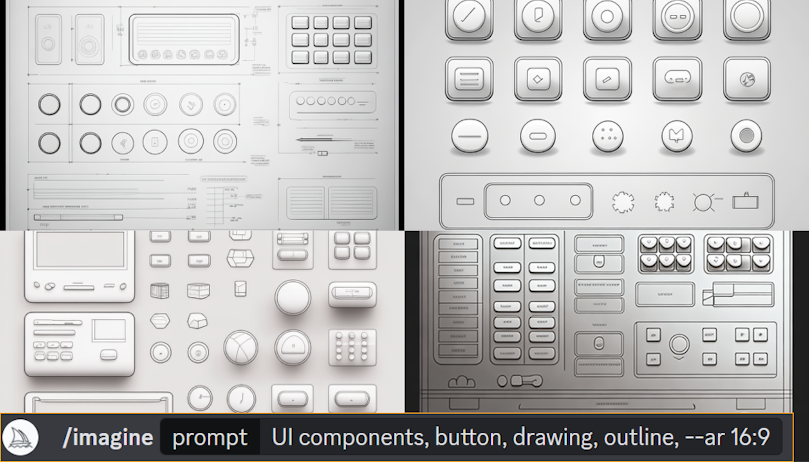
Then, you just need to remove the background and use whichever tool you like (e.g., Adobe Illustrator, vectorizer.com or a Figma plugin) to vectorize the PNG.
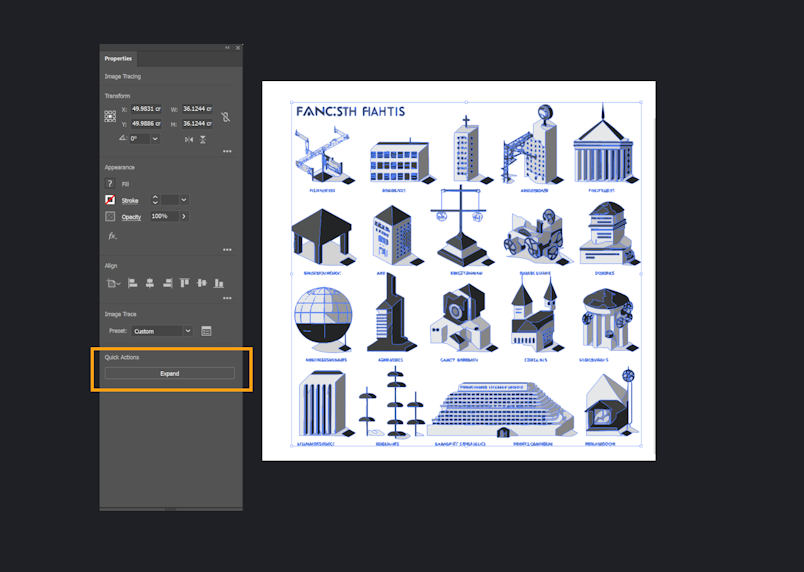
It may seem hard to control AI-generated output, but you can have more control if you include prompts that are very detailed.

Voila, you have a complete unique icon set. Here's an example of what we ended up with 👇
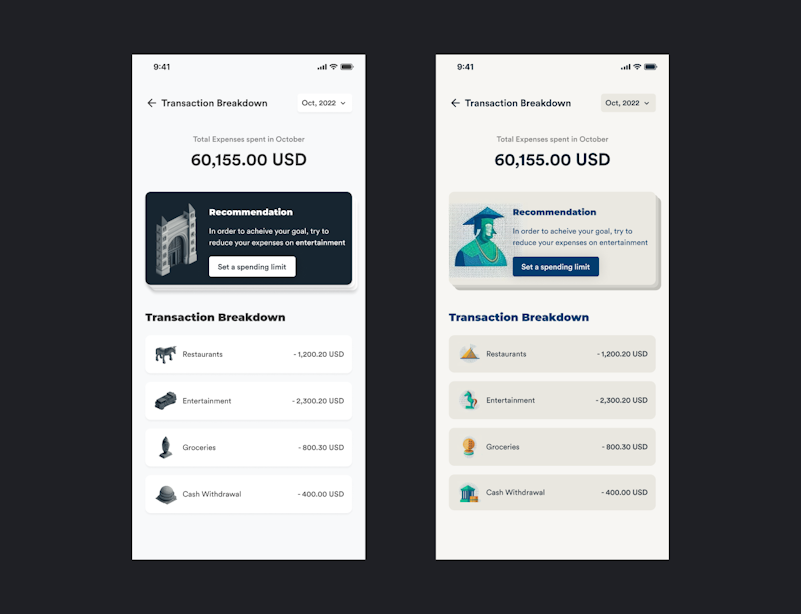
Last but not least, you can not only generate system icons but app icons as well. Here are a few examples we generated.
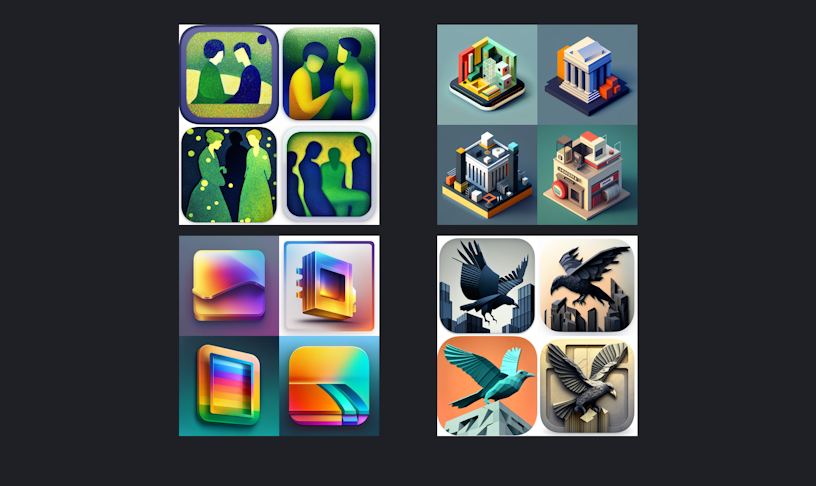
Now that we've seen how to use AI to enhance the UX process, let's take a look at how to design better AI products.
On Designing AI-Powered Products
While it’s one thing to have AI as a supporting layer, it’s another thing entirely to use this technology as the core value proposition.
At Adam Fard, we’ve handled projects where the value boils down to using AI to forecast changes in supply and demand and adjust prices accordingly. From our experience designing AI-powered products, we have established a few best practices. Here’s a closer look.
Trust
When dealing with this type of project, building trust is key. In many cases, AI sounds too good to be true. As a result, this can breed skepticism and distrust. Therefore, it’s the UX designer’s job to foster trust with users.
This is harder than it sounds. That said, we have found a few ways to gain users’ trust. The first is education. Showing users how AI works behind the scenes is a highly effective trust-building exercise. This can be done through a demo during the onboarding process.
Now, let’s delve into the idea of trust-building a bit more.
Mikael Eriksson Björling and Ahmed H. Ali, senior designers at Ericsson, deconstruct trust down to 4 pillars:
Competence
Benevolence and openness
Integrity
Charisma
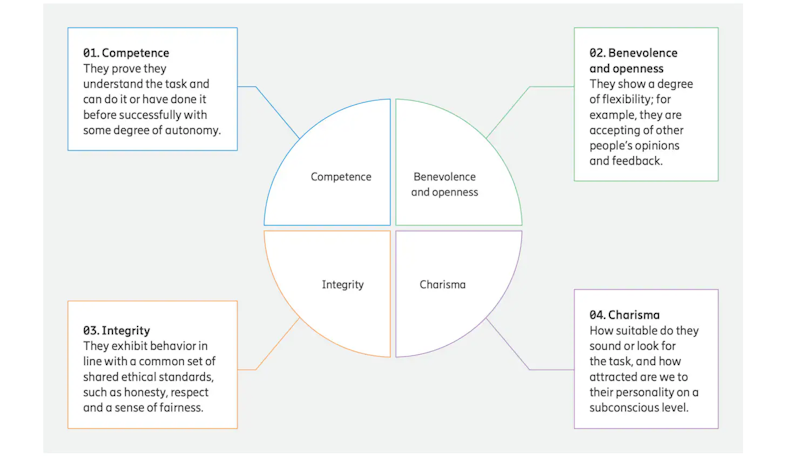
With these 4 pillars in mind, an AI-based product should successfully:
Communicate and demonstrate its capabilities
Resonate with the users in its communication
Show a degree of flexibility
Demonstrate its ethical integrity
Before moving on, we want to touch on the idea of ethical integrity.
AI has given designers the tools to build much more potent products. Having said that, just because something can be built doesn’t mean it should. As such, UX designers need to be more ethically aware than ever. As the saying goes, knowledge is power. Therefore, they have an ethical responsibility to consider the consequences of the products they are building.
Summing up, trust is an integral factor in designing AI products. This trust can be built through proper user education, clear communication, flexibility, and integrity.
Usability Testing
Usability testing sessions are fundamental in ensuring you end up with a usable product.
However, with AI-based projects, the AI engine is often not complete when it comes to testing your design solutions. Fortunately, there are ways to address this issue.

An example of a remote usability tesitng.
For example, you could have someone manually provide the system answers. Alternatively, you could talk to the user beforehand to have the answers ready. Naturally, such an approach doesn't account for mistakes an implemented AI might make. However, a slightly flawed usability testing session is definitely better than none at all.
Explain what’s AI and what’s not
Users want to feel part of the products and systems they use. This means they want to know exactly what is AI and what isn’t. As such, when the system presents AI-generated information, we recommend making sure that users understand this.
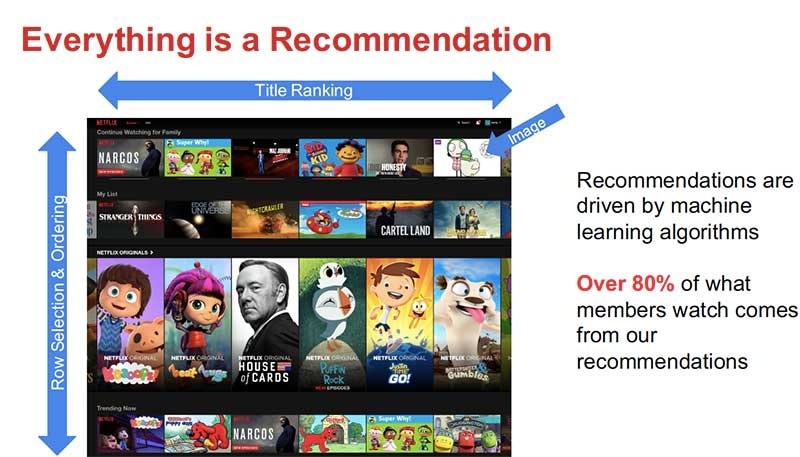
In doing so, you eliminate the potential for confusion. For instance, if the system provides forecasts, users could be perplexed about where this information comes from. Simply put, clearly highlighting what AI is and isn’t will make users feel more comfortable with your product.
This is just the tip of the iceberg. AI can do more.
If we have to sum this argument up in a nutshell, it’s this:
AI is already helping UX design - but not nearly to its full potential.
Here’s what we know.
Aside from ChatGPT and Midjourney, there’s a plethora of AI design tools already. The problem is that they’re tools that help parts of the design process (sidegrades for existing UX processes) and therefore don’t cover the full range of possibilities that AI may offer in this field.
What’s more, there’s a distinct lack of awareness of what that full potential might look like.
The main concern here is that the current usage of AI in UX is focused on specific tasks rather than the UX process at large. This not only hinders it from reaching its full potential (and designers from even understanding how far AI can go in design), but it also reinforces the low-impact and side-grade nature of AI in UX.
Let’s take a look at some examples of AI tools and their specific tasks:
Khroma: creates limitless color palettes
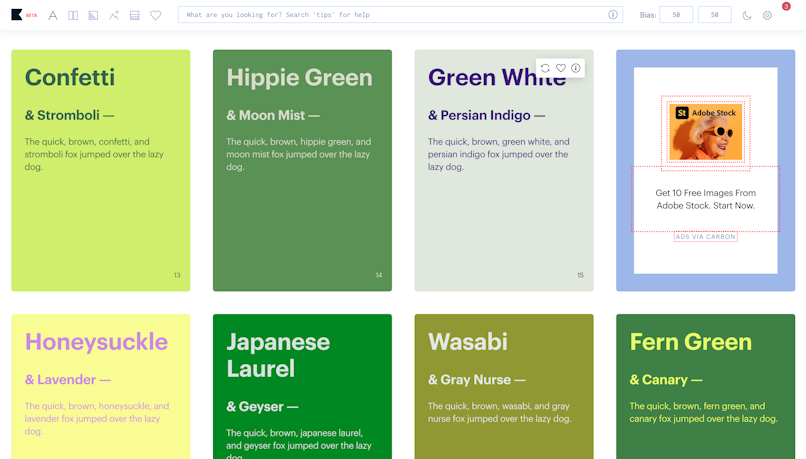
Fontjoy: coherent font pairing
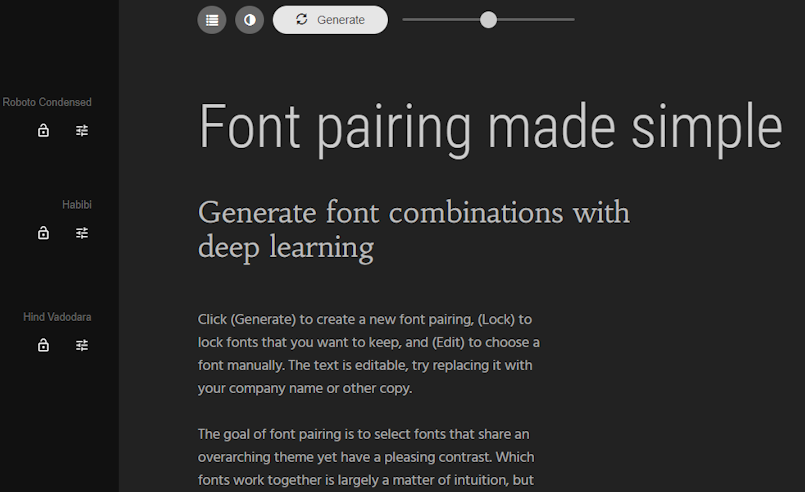
UIzard: scans design sketches and transform them into editable digital designs
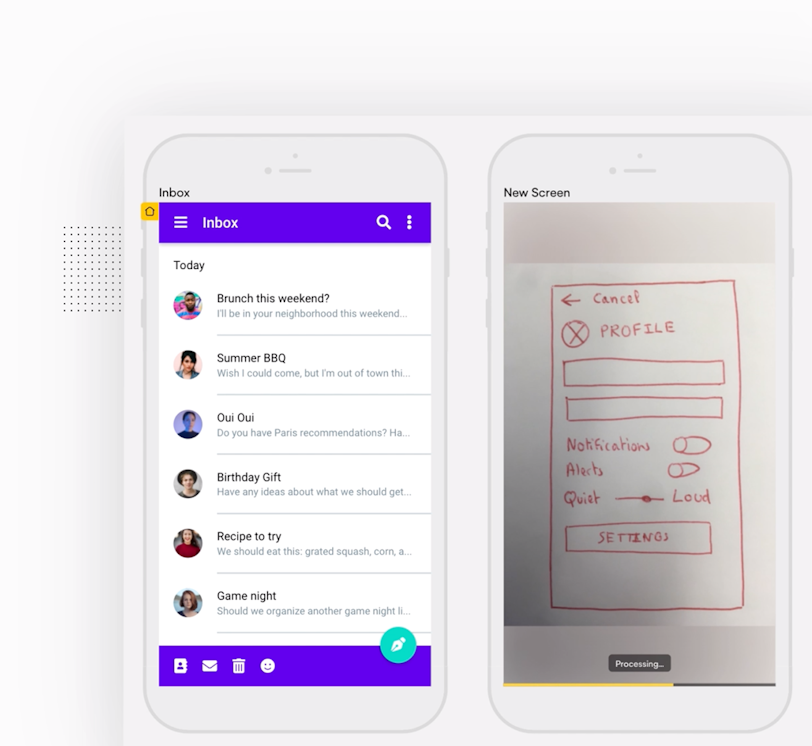
Copy.ai: creates all sorts of copy based on the brand, product name, and a short description
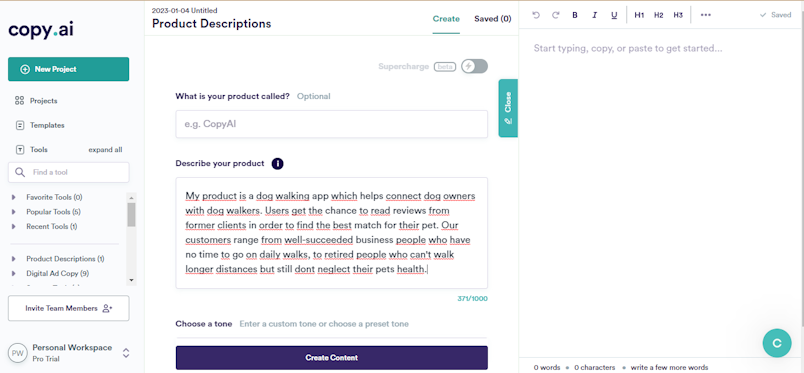
Recently, we designers got a better taste of what AI is capable of with the launch of ChatGPT. This chat-based tool has proven extremely useful in doing research and collecting and sorting available data.
A big part of this argument is centered around negative bias. Negative bias is a set of predispositions, beliefs, and behaviors which affects our ability to judge something or someone objectively.
How does negative bias show up in AI?
It may appear in the shape of outlining the potentially negative social implications of AI (job losses, etc.) or honing in on the fear of not being “in control” of these tools.
Don’t just take our word for it.
The article ”I Lead, You Help But Only with Enough Details: Understanding the User Experience of Co-Creation with Artificial Intelligence” reveals a lot about negative bias in this space.
The article looks at how users collaborate when using an AI-powered drawing tool. Basically, the drawing tool works by collaborating with the users. The users can start to draw something, and the AI would finish the drawing (or vice versa) in the same style as the user.
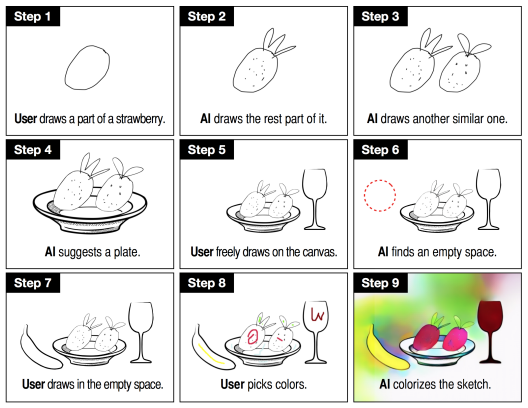

The feedback from the users was overwhelmingly positive, with most describing the experience as fun, efficient, and useful. It also appeared to enhance users’ creativity–when the AI was prompting the user, it led to less common outputs (even though users did prefer having the initiative at all times).
What does this tell us?
The main message seems to be that designers are more prone to adopt AI as a virtual assistant to facilitate practice and increase process efficiency rather than as a creative collaborator.
In addition, it indicates that people (read: designers) tend to trust AI more when they feel in command and understand what the product does and what it offers.
Therefore, having concrete examples and a deep understanding of what AI tools can do could be the answer to improving the adoption of AI in the UX field.
Our two cents
The optimization of the UX process through AI means it’s now within our grasp and will happen in near future. The question is not how but when (with existing technology). However, there are challenges ahead.
The mere possibility of AI taking over the industry is enough to create a negative bias toward these tools. But the moment people try using these tools in a cooperative manner, all the genetically and socially ingrained mechanisms of cognition start to change our perspective on AI in UX design.
Via fleeting attempts at humanizing these experiences, we become more positive about this technology and, at the same time, well-versed in its employment.
AI advancements = more UX process optimization
The second argument aboils down to the following:
AI improvements will enhance UX in a specific manner–UX process optimization.
Let us elaborate.
AI advancements look set to optimize the UX process by reducing the time spent acquiring and analyzing data and on the creation of AI-embedded interfaces.
We already briefly touched on the impact AI can have on UX process optimization at large. The idea is to use AI to pinpoint statistical means to predict timeframes of phases and activities within a UX project.
While at the same time allowing for AI oversight over the progress of the project (e. g., project management with time tracking that has to predict a specific timeline may be completed with more precision) and improvement s of designs in more detail.
How can mouse-tracking AI impact design?
The article “User Experience Evaluation Using Mouse Tracking and Artificial Intelligence” refers to an experiment where user experience evaluation was carried out through a mouse-tracking AI.
This was the hierarchy of the variables used to facilitate the formulation of the rules that described the UX evaluation process statistically through mouse-tracking. (Source)
The results? Since it was overseen by mouse-tracking AI, when users reported bad UX, this could also be proven by statistical means through their performance during the task. In other words, bad UX can be diagnosed by statistical meaning with the help of AI.
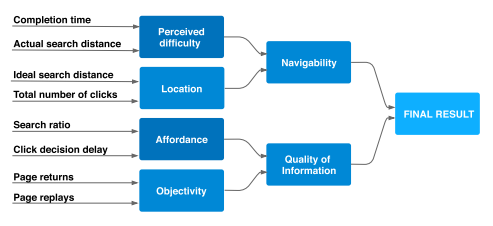
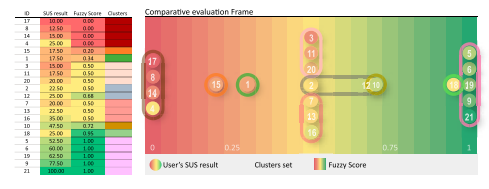
Can AI be used to enhance the creation of AI-embedded interfaces?
The simple answer is yes.
By cooperating with AI, a designer can get the proverbial best of both worlds.
Designers can reach new heights of consistency, faster generation of designs, and have complete oversight of all variables that need to be taken into account.
What impact does AI have on the time spent on data acquisition, analysis, and visualization?
The impact is huge. AI greatly reduces the time spent on these tasks.
To prove this, we’ve carried out a test using ChatGPT’s new tool.
ChatGPT is a tool from the organization OpenAI, which uses artificial intelligence to deliver an instant-message chatting experience (using Reinforcement Learning from Human Feedback as its learning model).
Firstly, we sent the AI a list of issues a client shared with us. It contained mixed inputs, such as pain points, issues, and business requirements.
Then, we asked ChatGPT to classify the sentiment of all inputs to sort for pain points versus technical specifications.
Needless to say, it’s a clear asset when working on research in a UX project, especially if you’re dealing with large data sets. It essentially reduces hours of work into seconds.
In the image below, you can see the inputs classified as “negative” or “neutral”:
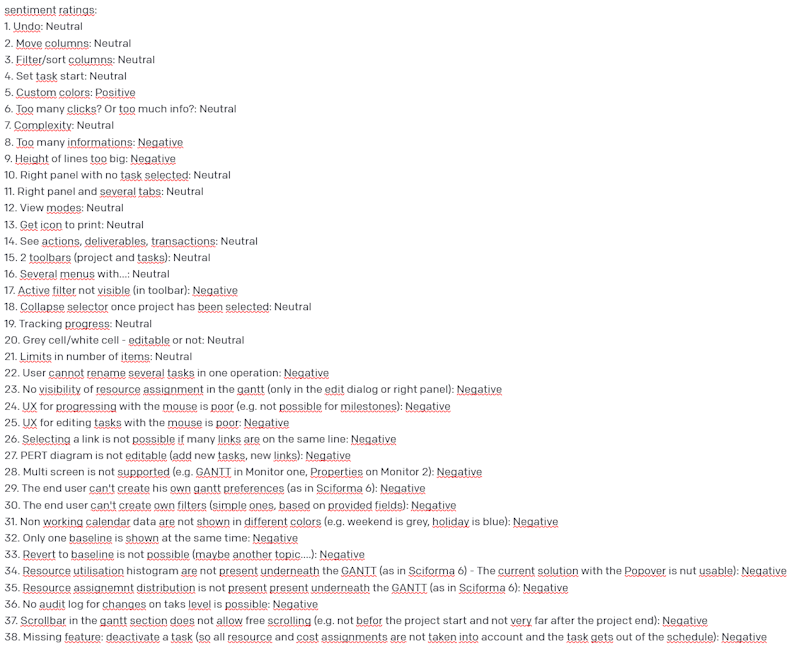
In this second image, only the negative inputs are presented:
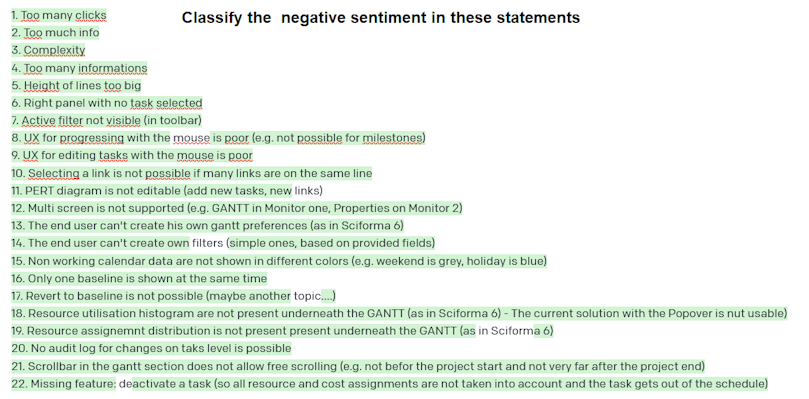
Our two cents
Now we’re going to weigh in.
By creating a relationship with an AI system, the UX specialist can tremendously shorten the amount of time spent on completing tasks.
Moreover, it means that there is less error, more consistency, and better adherence to all outlined and detected variables that must be taken into account when designing a system.
It’s also a powerful means of supervising the full processes in UX projects. We can easily gauge the tempo of the generation of designs and oversee project iterations.
On top of this, we can predict the next steps in the project and define more accurate timelines for the completion of highly dynamic projects that include discovery work.
Artificial Intelligence + Human Expertise = 😀
We can sum up the third argument on AI and UX with the following statement:
Combining AI with human expertise will always be better than one or the other alone. Cooperation brings out the best of both worlds and will have a lasting impact on both sides.
Put simply, for best results, combine human intelligence with AI.
How can humans and AI cooperate in UX?
Let’s start with the role of human expertise. Humans are the vision behind a UX project or design.
We work with varied subjective and objective inputs to combine them into design solutions. For instance, let's say the stakeholders have a specific product, company vision, values, or needs. It’s the designer’s work to translate these subjective inputs together with objective inputs, such as business requirements, into design solutions.
AI will ensure that all objective inputs are accounted for, while designers make sure that the subjective side is fully realized in the designs.
Effectively, only humans can convey the majority of pivotal and impactful qualities within the design process (such as creativity and empathy). Therefore, these remain human domains. Meanwhile, repetitive and low-level tasks become automated and performed by AI.
How can machine learning impact UX design?
Many studies show that leveraging machine learning to optimize interfaces for time-saving is the best use of its power.
When it comes to the subjective substrate of user experience, the reception of the system, and holistic-focused facets of using the system, humans reign supreme.
That said, machine learning can do wonders for reducing the time designers spend on menial, repetitive tasks.
This basically means that it’s easier for AI to optimize for time rather than for happiness, which remains a factor for UX people to work on.
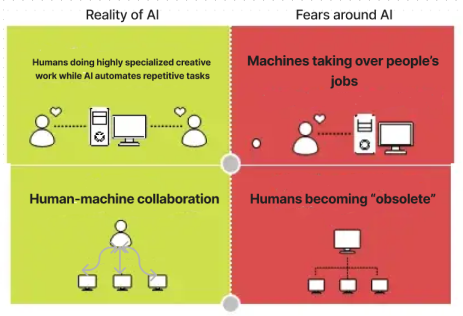
This is based on an image from here.
Will AI make 80% of designers’ tasks obsolete? – Yes.
Is that a bad thing? – Absolutely not.
Taking time-consuming, low-level tasks off designers’ plates frees up time and space for highly creative work.
With highly developed machine learning technologies and the automation of repetitive tasks, the bulk of designers’ workload would become the creative, visionary work that they love the most.
So, when we combine AI’s time-saving and process-optimizing capabilities with human creativity and emotional expertise, we have the best of both worlds.
Our two cents
Here’s where we stand on this argument.
This level of cooperation could result in an unforeseen shift in the perspective of designers. Designers could rely on AI to ensure complete adherence to the specifications, inputs, and needs in UX projects.
What’s more, AI will highlight any divergence from the design process that could negatively impact the project or results.
Basically, human designers will change how they think about the UX process while working in tandem with an artificial designer that never forgets a single thing and can multitask without sacrificing efficiency or quality. That all-important human touch minus human error.
Outro
AI and UX design are a powerful combination with a lot of promise for the future. AI is already improving UX design by offering ways to identify and satisfy specific user needs. As a result, AI-infused products are more efficient and client-centric. And this is just the beginning.
In the future, AI-powered products will continue to evolve and offer deeper insights into human behavior. However, with great power comes great responsibility. As the scope of what’s possible expands, designers must find the right balance between UX and ethics.
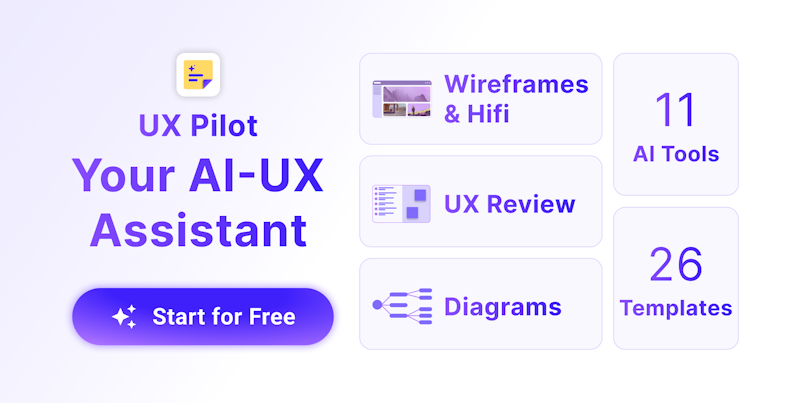
All UX Tools You Need in One Place
From Discovery to Visual Design: Interview stakeholders, Analyze projects, Review designs, Generate workshops
Check UX Pilot for FREE

![AI UX design: A New Way Of Designing [${currentDate}]](https://www.datocms-assets.com/16499/1659426304-ai-in-ux-min.png?auto=format&dpr=0.42&w=3840)



