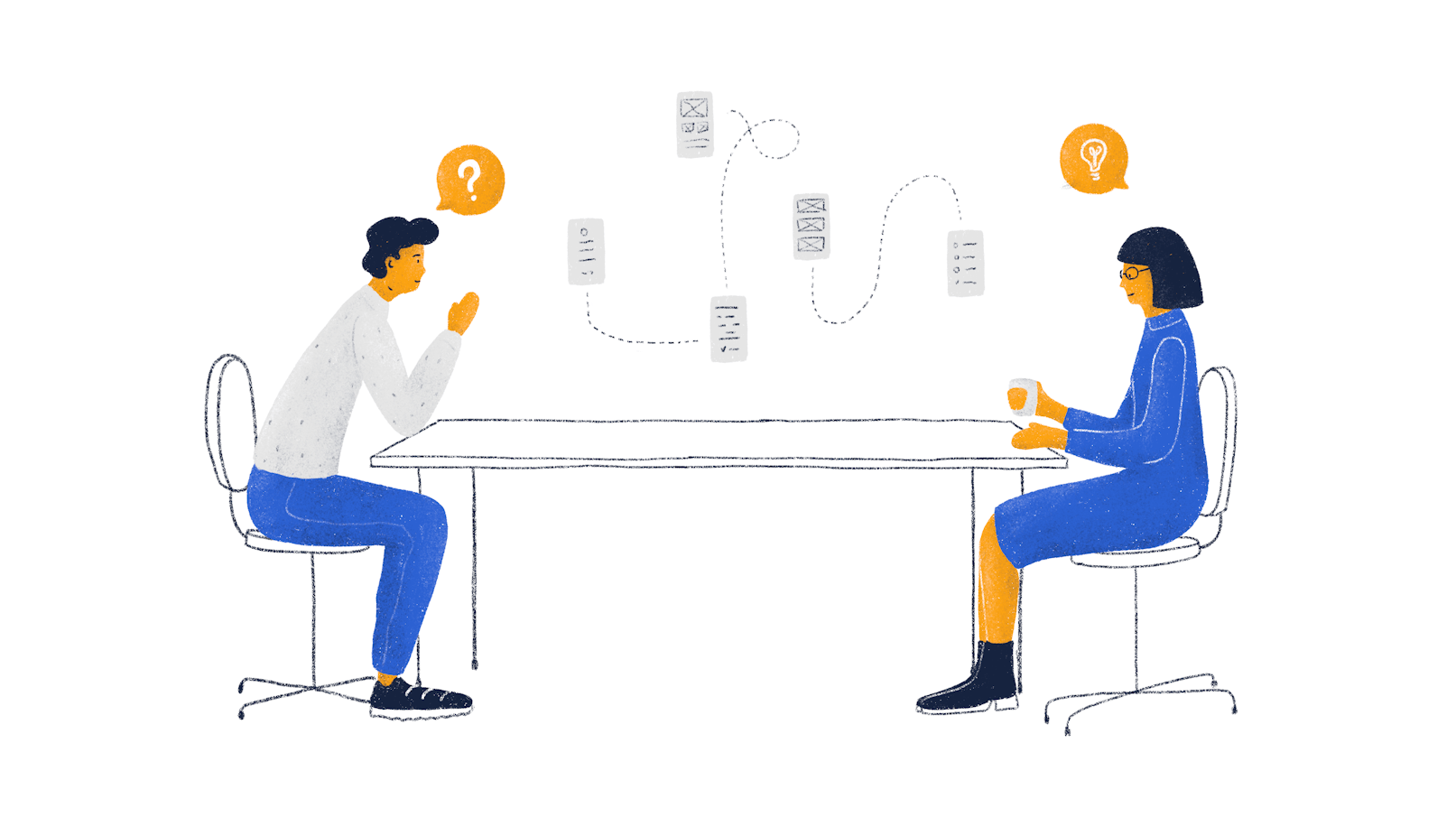If tragic events like the Space Shuttle Challenger explosion have taught us anything, it’s that bad UX design can be disastrous. A lot can go wrong in the design process. Even for high-level professionals. Interestingly though, while 78% of businesses want to offer customers the best UX possible, 45% don’t conduct any UX testing at all. On the mission for a perfect product design, it’s easy to overlook usability issues. That’s why having a UX expert review is such a critical step in the process.
But it’s not just to find obvious design mistakes. The UX review process increases the overall value of your product. And, as a result, boosts business results.
We’ve got your attention now, haven’t we? In this article, we dive into what a UX expert review is, the business value this service provides, and how the process works.

Get your product to the next level with a UX Audit.
Solve conversion, retention, adoption and other product issues.
Get a quoteWhat is a UX Expert Review?
A UX expert review is, as the name suggests, the process of having a team of Senior UX consultants conduct a thorough analysis of a website, online product, or service.
Let’s imagine this Senior UX consultant is a mystery shopper. They use their expertise to walk through the website in the user’s shoes. Through the lens of a user, the UX expert will focus on spotting UX and usability issues. They also recommend solutions using their extensive knowledge of UX best practices.
In a nutshell, a UX expert review is an in-depth outsider analysis of your website or product with a focus on optimizing user experience and increasing value. From a high bounce rate to accessibility issues, it will help your business better develop its products.
Most review methods in a user-centric design process involve direct interaction with end-users. Having said that, this can be time-consuming and costly for businesses. A UX expert review is unique in that it relies on the expertise of a small group of UX experts rather than a larger group of end-users.
It’s similar in many ways to a UX Audit, although the latter is somewhat broader and a more standardized process.
Who should carry out a UX Expert Review?
A UX expert review should be carried out by a team of UX experts who have earned their stripes. There is really only one way to become a UX expert; that is to spend a substantial amount of time conducting UX research and gaining exposure to real-life user behavior.
Theory is one thing, but you are effectively designing in a bubble without this exposure. As a result, you never really gain insight into how your target users actually interact with your designs.
In short, a UX expert review should be done by a team of UX reviewers with substantial, hands-on experience observing how users react to interfaces. If you need such a team, you're welcome to contact us.
Why have a UX Expert Review?
And now we move on to the most important question of all, why have a UX expert review? You may remember that we briefly mentioned business value at the start of this article. Let’s circle back to this now.
Here are a few ways an expert design review can add value to your business.
1. Improve UX metrics
A UX expert review offers businesses insight into the effectiveness of current UX metrics. It could highlight metrics that need to be improved, rethought, or completely replaced. As a result, internal UX metrics will be better aligned with business KPIs.
2. Get an unbiased, outside perspective
The best design reviews are done by experts who weren’t involved in the design. This is because it opens the doors for honest feedback without worrying about offending colleagues. New eyes help avoid tunnel vision, seeing the design for what it is, not what it was intended to be.
3. Enhance internal design practices
Having experienced UX designers review your team’s work provides you with access to a wealth of experience. Experience that can be applied to daily work. Even the most accomplished design teams can learn and improve internal design practices with the help of candid, outsider feedback. The results? A more innovative and effective design system.
4. Deliver faster, more cost-effective results
Carrying out user research takes time and resources. UX expert reviews enable teams to quickly identify issues and get valuable recommendations in a budget-friendly way. In turn, UX and customer support costs can be reduced by investing in early detection and prevention of user-level errors.
5. Benchmark your product
Originality is great. However, there’s a lot to be said for analyzing your competition. A UX expert review will benchmark your product against competitors on the market to learn from their triumphs and defeats, ultimately improving product value. Sometimes innovation begins with retrospection.
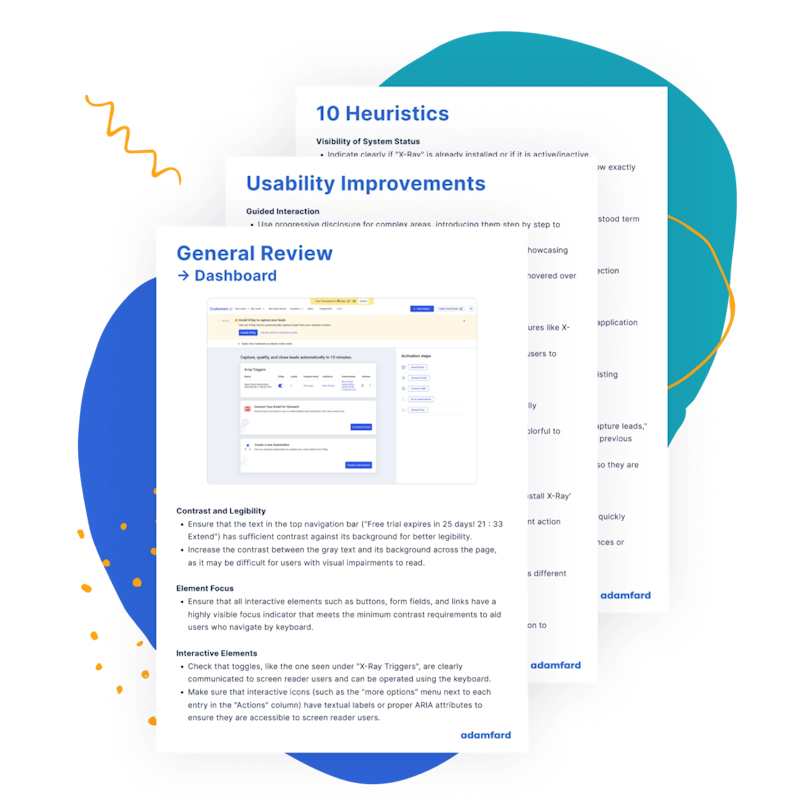
Get an express UX Audit. Done in 24 hours.
Submit designs. Get a review the next day. It's that simple.
Try nowHow we do a UX review
We’ve covered a lot of ground. But, this is a big topic. So now let’s touch on the main components that go into an expert design review.
Before we jump in, we want to first highlight that this isn’t set in stone. The exact components of an expert review will depend on the business goals as well as constraints such as time, budget, and access to users.
Having said that, here’s a breakdown of 5 common elements we do in a UX expert review.
1. Heuristic Evaluation
Let’s start with Heuristic evaluation. This is the process of assessing your design against standard best practices, also known as heuristics. It’s a quick method that offers a broad overview of the usability of a design. Based on common usability principles, the expert helps pinpoint errors and recommend improvements. There is a wide array of usability principles, but the most common is Ten Usability Heuristics by Jakob Nielsen.
Here are 10 of the most common usability heuristics.
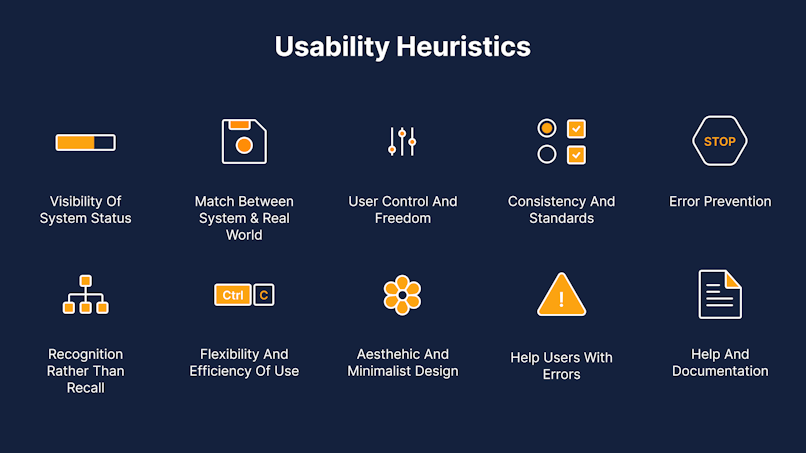
The final outcome is typically a detailed report that indicates any and all issues. This could include errors with product features or elements. For each error listed on the report, there should be a recommended solution.
It’s important to note an essential practice when compiling the final report. All issues and solutions should be prioritized. This way, teams can tackle the most severe issues first.
One quick point before we move on.
Here's the thing about heuristic evaluations. They lack input from end-users. Designer bias is real. This means that a heuristic evaluation alone simply doesn’t cut it. That’s not to say that heuristic evaluations don’t pick up on design flaws. They do. However, you need a team of experienced, user-centric experts for a truly comprehensive review.
UX expert reviews typically expand on heuristic evaluations. Thus, experts don’t only assess the design based on one set of principles. Instead, they reference a wide range of heuristics, usability principles, and past experience to paint a well-rounded picture.
More of a watcher than a reader? Take a look at our comprehensive video. It covers all the core aspects of heuristic evaluation.👇
2. Usability Testing
We’re big fans of usability testing. Here’s why.
Usability testing goes straight to the source. Fundamentally, the goal is to create a product that adds value to the user while being intuitive and simple to use. Usability testing sessions achieve this. They are recorded meetings with actual or potential users in which participants attempt to complete a set of tasks by using your design.
Designers get to watch users interact with a piece of design to see usability flaws first-hand. Not only does it allow UX reviewers to spot issues early, but it also gives a leg up on finding solutions.
There are two types of usability testing sessions; moderated and unmoderated. Here’s the difference.
Moderated usability testing focuses on a specific goal. Let's say you want to validate a theory. This way, you can observe users interact with a design in real-time to get a definitive answer to your question.
On the other hand, unmoderated sessions work well for a broader overview. Working with a larger pool of users, this testing method enables you to identify a wide range of pain points.
Let’s get down to the nitty-gritty. This is what you need to know about usability testing in a nutshell.
Firstly, the industry standard is a minimum of 5 users per module or feature group. Really, any more than 6 could result in diminishing returns.
Secondly, we recommend conducting usability testing any time you’re either designing something brand new or making significant design changes.
Finally, usability testing consists of planning, user recruiting, conducting the testing sessions, systematizing and prioritizing findings, executing changes, and iterating. Iterations are an essential part of usability testing. So, once you get feedback, it’s time to implement it. Then, follow that with another round until you get the results you want.
Here’s an example of a remote usability testing session. 👇

3. Desk Research & Stakeholder interviews
Desk research and stakeholder interviews are popular components in a UX expert review. Don’t worry if you’re not familiar with these terms, all will be revealed.
We’ll start with desk research.
In essence, desk research involves compiling the UX artifacts that were developed before a new UX expert joins the project. Have you heard of the term dumpster-diving? Well, desk research is the design equivalent. Let us explain.
Desk research collects all the legacy design artifacts in the UX team’s vault to gain insight into the team’s workflows and priorities. You know what they say, one person’s trash is another one’s treasure. Plus, you never know what you’ll find in the proverbial dumpster. There could be gold in there. At the very least, you’ll avoid duplicating work. This can save time and unnecessary frustration.
Even more importantly, finding flaws in previous UX processes can prevent history from repeating itself. That way, a UX expert review can save time wasted on mistakes down the road.
Let’s move on to stakeholder interviews.
Stakeholder interviews are a common first step in a UX expert review. As a natural first step, designers have a kickoff meeting with management and executives to get much-needed context. During the meeting (or series of meetings), researchers get into detective mode. The goal of the interviews is to pinpoint the problems the business is dealing with, company goals, and the solutions it needs. The interviews set the scene for what’s to come.
Additionally, stakeholder interviews are a quick and effective way to catch up with the insider expertise of the product’s team. A turbocharged induction, if you will.
Want to know the key to success? It’s all about picking the right questions. That’s why we have put together a stakeholder template. Get your hands on over 120 carefully crafted questions to get the most out of stakeholder interviews.👇

Download the stakeholder template and get access to 120+ questions
Pick and choose the questions that are most relevant to your project and enjoy a stress-free stakeholder interview:
Download Now4. User Interviews
And now comes our favorite part. User surveys and interviews. Perhaps the most informative part of the process, user surveys offer direct contact with end-users. Whether achieved by running a survey or conducting an interview, they uncover a wealth of issues. Some big, some small.
It’s common knowledge that designers tend to get too close to the products they work on. It’s only natural. In almost every profession, it’s virtually impossible to separate yourself completely from your work. This creates biases and renders our opinions less subjective. User interviews remove this obstacle.
Unlike other methods, user interviews don’t assume you have a piece of design ready to review. As result, the main goal is to uncover larger user problems and issues that aren’t yet solvable by your product. With this in mind, we recommend this method if you have serious concerns about fundamental product attributes. This includes personas, viability, or product-market fit.
Finally, we’d like to clear up a common misconception. Yes, conducting user interviews is expensive. There’s no denying it. However, wasting money designing a product that nobody wants is even more costly. When you weigh it up, user interviews could actually save valuable time and money.
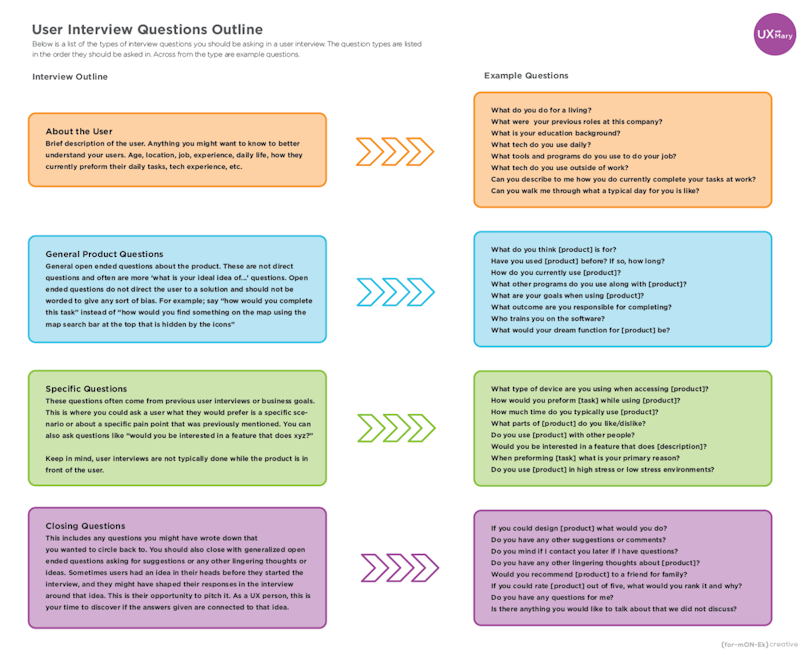
5. Analytics Review
Last but not least, we have an analytics review. If you ask us, following best practices is always a great idea. After all, they are there for a reason. Having said that, things are rarely clear-cut. Lines get blurred and biases creep in which can affect the reliability of the results. Don’t worry though, there’s a solution. Data.
Mining data on key factors such as user engagement, conversions, and support tickets empowers your opinion. As a business, analytics can reveal a lot about your product. You just need to learn to read the digital cues. For instance, bounce rates show how well you’ve met user expectations. Want to know if users are engaged with your content? Check your on-page time results.
So what’s the key takeaway? With the right tools, you can uncover some serious dirt on your products. Since data is unbiased, a thorough analytics review is a powerful way to objectively interpret results.
Here’s an example of an analytics review.👇
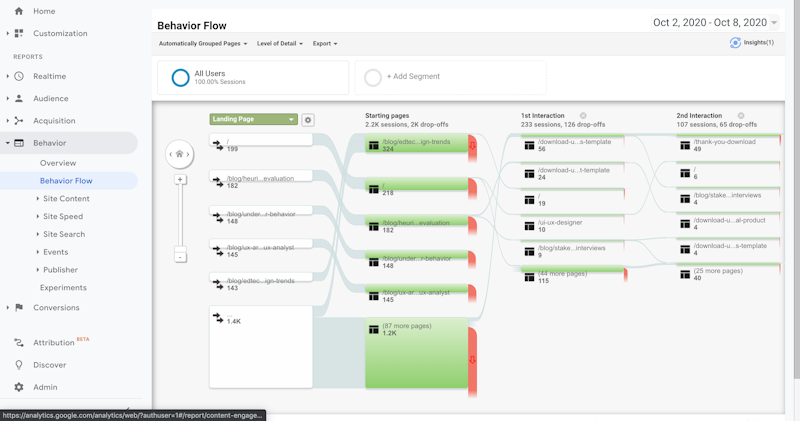
When should you have a UX Expert Review done?
At this stage, you may be wondering when you should have a UX expert review done. In theory, a UX expert review is technically possible at any stage of the design cycle. Provided there’s a piece of design with sufficient fidelity (if you’re not familiar with the term, it essentially means the level of detail).
Having said that, there are specific times when we recommend having a UX expert review done. Firstly, you should consider a design review any time you have reason to believe that your metrics are underperforming. Additionally, it’s common practice to get a design review before undertaking any major redesign projects.
Finally, as a rule of thumb, we recommend having an expert review every 2 - 5 years. By scheduling a regular review, you create a chance to take a step back and look at the big picture. This never hurts.
A word of warning, though. As a UX design agency, we hear this sentence a lot: “We’ve built a product as a team of developers, and now we need to just add UX on top of what we have”. Unfortunately, that’s not really going to cut it. Here’s why.
At this stage of the design process, just a review simply isn’t enough. Let us rewind back a little. UX is fundamental. Picture it this way. Let’s compare your design to baking a cake. UX isn’t the frosting you put on an already built product. UX is a core ingredient that should be baked into your design. That’s why involving UX specialists early in the process pays off.
To sum up, it’s not really possible to simply “sprinkle some UX” on top of a finished design. In this case, a thorough structural redesign is required. To avoid this, have a UX expert review done early in the design process.
UX mistakes commonly spotted in UX Reviews
Let's talk about those design missteps that can really irk users. You know, those situations that make you scratch your head and wonder, "Who designed this?" Well, these are the kind of errors UX reviews are fantastic at uncovering.
UX reviews dive into your website or app, looking for hidden landmines that might be blowing up your user experience. It's like using a magnifying glass to spot the tiny details that can make a big difference.
So, what are some of the most common culprits? Let's break it down.
Usability Issues
Usability is the backbone of a good user experience. When users can't easily navigate your product or complete tasks, it leads to frustration and abandonment. Let's consider some common usability problems that can hinder your users' journey.
Poor information architecture: Confusing navigation, unclear labeling, inefficient information organization.
Inconsistency: Mismatched visual elements, terminology, or interactions across different pages or screens.
Lack of clarity: Ambiguous or unclear calls to action, confusing forms, or inadequate instructions.
Error messages: Unhelpful, unclear, or overly technical error messages.
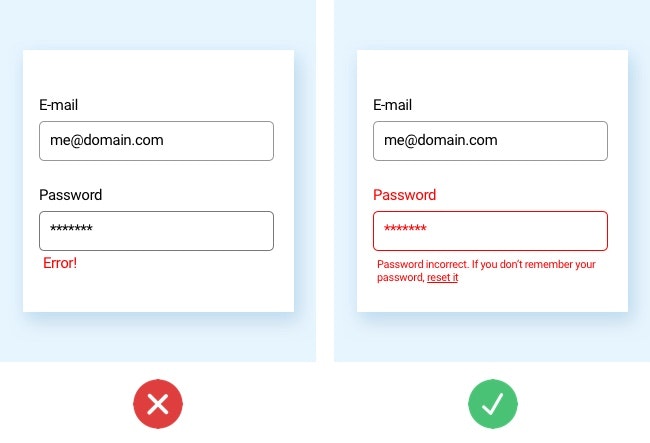
Accessibility Issues
Accessibility isn't just about legal compliance; it's about inclusivity. When designs aren't accessible, you're excluding a significant portion of your potential users. Common accessibility mistakes include:
Poor color contrast: Making it difficult for people with visual impairments to distinguish elements.
Lack of keyboard navigation: Preventing users with motor impairments from interacting with the interface.
Insufficient alternative text: Missing or inadequate descriptions for images and other non-text content.
Visual Design Issues
Visual design is more than just making things look pretty. It's about guiding users and making information easy to understand. Visual design mistakes include:
Overwhelming visual clutter: Too many elements competing for attention, making the interface difficult to scan.
Poor visual hierarchy: Not emphasizing important information, making it hard for users to know where to focus.
Inconsistent visual style: Mismatched typography, color palettes, or spacing that creates a disjointed look.
Interaction Design Issues
How users interact with your product is very important. Frustrations can arise from:
Unintuitive interactions: Actions that don't make sense or are unexpected.
Slow loading times: Keeping users waiting is a surefire way to lose their patience.
Lack of feedback: Not providing clear indications of what's happening or what to do next.
With expert UX reviews, you can become aware of these common UX mistakes, you can take steps to avoid them in your own designs.
The future of UX Expert Reviews
The rise of AI in UX reviews
Artificial intelligence has already significantly impacted the UX industry, and it will continue to do so.
Tools like UX Pilot are leading the charge by introducing AI-powered design reviews.
With a tool like UX Pilot, you can analyze designs for usability issues, accessibility problems, and adherence to design guidelines—in seconds.
Yes, we agree that AI can not fully replace human expertise. But it surely can augment the review process by automating routine tasks and providing really powerful insights.
Other emerging trends
Beyond AI, other trends are shaping the future of UX expert reviews:
1. Remote and Collaborative Reviews
As remote work becomes more prevalent, tools for conducting virtual design reviews and collaborating with distributed teams will continue to grow in importance.
These tools will enable real-time feedback, shared annotations, and asynchronous collaboration, improving efficiency and accessibility.
2. Continuous Evaluation
The shift towards agile development methodologies necessitates more frequent and iterative reviews. Including UX reviews in the development cycle will become increasingly important.
This will involve shorter, more focused reviews and a greater emphasis on user testing throughout the development process.
3. Specialized Reviews
As UX becomes more complex, specialized reviews for specific domains (e.g., mobile, voice, AR/VR) will emerge. These UX reviews will require experts with deep knowledge of those platforms and their unique user experiences.
4. Ethical Considerations
With the increasing use of data and AI, ethical guidelines for UX reviews will be essential to ensure fairness and transparency. We will need to address issues like bias in AI algorithms, data privacy, and the potential impact of designs on users.
5. User-Centric Metrics
There will be a growing emphasis on metrics that directly reflect user experience, rather than solely focusing on business outcomes.
Metrics like task success rate, time on task, and user satisfaction will become more prominent in evaluating design effectiveness.
6. Design Systems and Component Libraries
As design systems become more prevalent, UX reviews will focus on assessing the effectiveness of these systems in creating consistent and efficient design processes.
7. Inclusive Design
There will be an increased focus on designing for users with disabilities and diverse backgrounds. UX reviews will need to evaluate designs for accessibility and inclusivity.
It's important to stay informed about these trends and leverage emerging technologies. With that knowledge, UX professionals will enhance the efficiency and effectiveness of their review processes.
Integrating UX Reviews into agile development
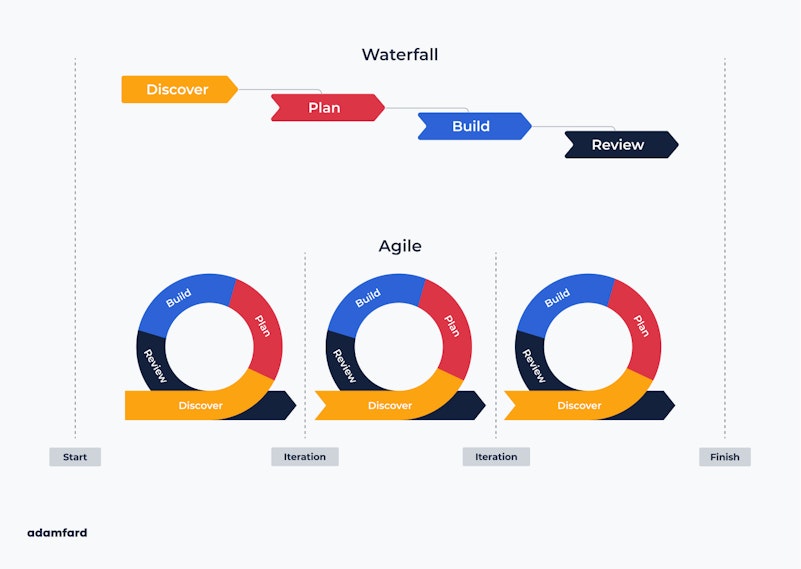
Agile methodology emphasizes iterative and incremental development, making it a natural fit for UX design. It's a good idea to embed UX reviews within the agile framework, ensuring that user-centricity is a core part of every sprint.
Key integration points:
Sprint Planning: Incorporate UX goals and metrics into sprint planning to align design efforts with overall objectives.
Design Sprints: Conduct mini-design projects within sprints to rapidly iterate on ideas and gather feedback.
Daily Stand-ups: Include UX representatives in daily stand-ups to discuss progress, challenges, and upcoming design tasks.
Sprint Reviews: Demonstrate design improvements and gather feedback from stakeholders.
Retrospectives: Reflect on the UX process within each sprint and identify areas for improvement.
Closely integrating UX reviews into the agile workflow will enable teams to achieve a more user-centered approach, leading to higher quality products and more happy customers.
FAQs
What is the difference between a UX expert review and a UX audit?
A UX expert review focuses on a specific product or website, providing in-depth analysis and recommendations. A UX audit is broader, often covering an entire digital ecosystem and following a more standardized process.
How long does a UX expert review typically take?
The duration of a UX expert review depends on the project's complexity and scope. Smaller projects might take a few days, while larger projects could require several weeks.
How much does a UX expert review cost?
Like duration, the cost of a UX expert review varies. It depends on the scope of the project, the experience of the review team, and the specific services included. It's best to consult a UX agency or firm for a tailored quote.
Conclusion
Here’s the bottom line. Design should never be done in a bubble. So the more designers see how end-users interact with an interface, the better their designs will become.
A UX expert review will identify blind spots in your design. What’s more, fresh eyes provide valuable, unbiased feedback through the lens of a user. Ultimately, addressing usability flaws will boost UX, enhance internal design processes, and increase business value.