Introduction
Consider the impact of a poorly designed ERP system on a multinational corporation. Frustrated employees, delayed processes, and costly errors can severely hinder operations. In contrast, an enterprise application with exceptional UX can drive overall business success. According to Forester, companies that implement a user-centered design approach see 2x as much growth as those that don't.
What are enterprise applications? Enterprise applications are sophisticated software systems that support the operations of large organizations. They range from CRM to ERP and are essential for managing various business functions.
This article covers all you need to know about implementing good UX for enterprise applications. Read on to learn how to make your product stand out.
Understanding Enterprise Users
Before building applications, you must understand who you are building them for.
In the bustling world of enterprise applications, users come from all walks of life, each with their own unique expectations. To create a truly exceptional enterprise UX, designers must consider the diverse range of users who interact with these systems.
Diverse User Needs
Enterprise environments are home to a wide array of users with distinct roles, responsibilities, and levels of technical expertise. From seasoned IT professionals to entry-level employees, these users have varying needs when it comes to enterprise applications.
C-suite executives: These high-level decision-makers often require executive dashboards and reporting tools that provide a comprehensive overview of business performance.
Managers and supervisors: Middle-level managers need tools that help them oversee teams, allocate resources, and track progress towards goals.
Sales and marketing teams: These professionals rely on CRM systems to manage customer relationships, track sales pipelines, and analyze marketing campaigns.
Finance teams: Accountants, financial analysts, and treasurers need tools to manage budgets, track expenses, and generate financial reports.
IT professionals: IT staff require powerful tools for system administration, network management, and troubleshooting.
End-users: The general population of employees who use enterprise applications to carry out their day-to-day tasks.
User Personas
Effectively addressing the diverse needs of enterprise users is where detailed user personas come in.
These fictional characters represent different user groups and help designers empathize with their perspectives and experiences.
Components of a user persona:
Key attributes: When creating user personas, consider factors such as job title, experience level, technical proficiency, goals, and challenges.
Goals and motivations: Understand what drives each user persona and what they hope to achieve with the enterprise application.
Pain points: Identify the frustrations and challenges that users face when using the application.
Technology proficiency: Assess the level of technical expertise and comfort with technology for each user persona.
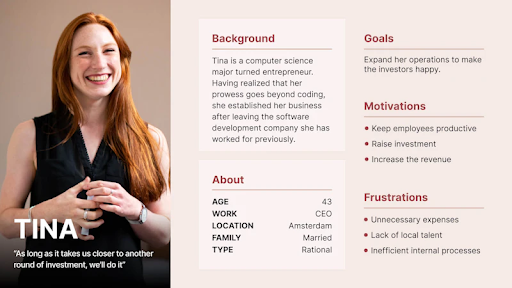
User persona example.
Context of Use
Enterprise applications are often used in a variety of contexts, from bustling office environments to remote work settings.
Understanding the specific contexts in which users interact with these apps is important for effective enterprise UX design.
Here are factors to keep in mind:
Device and platform: Consider the devices and platforms that users will use to access the application, such as desktops, laptops, tablets, and smartphones.
Location: Take into account whether users will primarily access the application from a fixed location or on the go.
Network conditions: Consider the potential impact of network connectivity and latency on the user experience.
Time constraints: Understand the time pressures that users face and design the application to be efficient and effective.
With a solid understanding of the diverse needs of enterprise users, detailed user personas, and the context of use, designers can create enterprise UXs that truly meet the needs of their target audience.
Key UX Principles for Enterprise Applications
In the field of enterprise applications, where efficiency, productivity, and user satisfaction are critical, adhering to key UX principles is essential.
With the principles below, you can create enterprise UX designs that empower users, streamline workflows, and drive business success.
Efficiency
Efficiency is a cornerstone of enterprise UX. Good applications should streamline workflows and reduce cognitive load. This will help users accomplish tasks more quickly and accurately.
Here's how to ensure your enterprise UX designs are efficient:
Minimize clicks: Design interfaces that require minimal user input to complete tasks.
Use shortcuts: Implement keyboard shortcuts and other shortcuts to accelerate user interactions.
Provide clear guidance: Offer helpful tooltips, hints, and context-sensitive help to guide users through complex workflows.
Automate repetitive tasks: Leverage automation to reduce manual effort and improve efficiency.
Effectiveness
Ensuring that users can achieve their goals and complete tasks successfully is another fundamental aspect of good UX for enterprise applications.
Here's how to do this:
Goal-oriented design: Design interfaces that are aligned with user goals and provide clear paths to completion.
Error prevention: Implement measures to prevent errors and provide helpful feedback when mistakes occur.
Progressive disclosure: Gradually reveal information and features as users progress through the application.
Consistent design: Maintain consistency throughout the application to reduce confusion and improve usability.
Engagement
While enterprise applications may not always be synonymous with "fun," creating engaging user experiences can still be achieved.
These are techniques you can use:
Personalized experiences: Tailor the application to individual user preferences and needs.
Gamification: Incorporate elements of gamification, such as points, badges, or leaderboards, to motivate users and foster a sense of accomplishment.
Feedback and rewards: Provide positive feedback and rewards to encourage users and reinforce desired behaviors.
Visual appeal: Design visually appealing interfaces that are pleasant to use and easy on the eyes.
Accessibility
Ensuring that enterprise UX designs are accessible to all users, regardless of their abilities, is a critical aspect of ethical design.
Here's how to ensure this:
Adhere to accessibility standards: Follow guidelines like WCAG (Web Content Accessibility Guidelines) to ensure your application meets accessibility requirements.
Provide alternative text: Add descriptive text for images and other non-text content to assist users with visual impairments.
Keyboard navigation: Make sure the application can be fully navigated using a keyboard.
Color contrast: Use color combinations that are easily distinguishable for users with color vision deficiencies.
By prioritizing these key UX principles, you can create enterprise applications that perform the tasks they were built for while accommodating all users.
Designing for Complex Workflows
Enterprise applications often involve intricate workflows that can be overwhelming for users. A good way to enhance efficiency and reduce cognitive load is to break down complex tasks into smaller, more manageable steps.
Breaking Down Complex Tasks
Here are crucial steps and techniques to follow:
Task analysis: Conduct a thorough analysis of the workflow to identify key steps, decision points, and potential bottlenecks.
Chunking: Divide complex tasks into smaller, more digestible chunks. This helps users focus on one step at a time and prevents them from feeling overwhelmed.
Progressive disclosure: Gradually reveal information and features as users progress through the workflow. This helps to avoid information overload and keeps users focused on the current task.
Conditional logic: Use conditional logic to dynamically adjust the workflow based on user input and decisions. This can help to streamline the process and avoid unnecessary steps.
Visualizations and Data Representation
Effective visualizations and data representation can significantly enhance understanding and decision-making in complex workflows.
Data visualization: Use charts, graphs, and other visual elements to present data in a clear and concise manner.
Information architecture: Organize information in a logical and intuitive way to facilitate navigation and understanding.
Data filtering and sorting: Provide users with tools to filter and sort data to find the information they need quickly.
Contextual information: Provide relevant context and explanations to help users understand the data and make informed decisions.
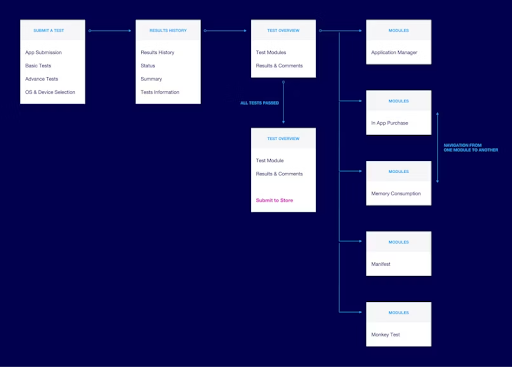
Information Architecture example
Automation and Intelligent Features
With automation and intelligent features, designers can simplify complex workflows and improve efficiency.
Workflow automation: Identify repetitive tasks that can be automated to reduce manual effort and errors.
AI-powered features: Incorporate artificial intelligence to automate tasks, provide recommendations, and personalize the user experience.
Intelligent agents: Develop virtual assistants or chatbots to guide users through complex workflows and answer questions.
Predictive analytics: Use data analytics to anticipate user needs and proactively provide relevant information and recommendations.
Addressing Challenges in Enterprise UX Design
Enterprise applications often face unique challenges due to their complex nature and critical role within organizations. To ensure successful implementation and adoption, here are challenges you must address proactively.
Security and Compliance
Your enterprise application will likely handle sensitive data that must be protected from unauthorized access. Additionally, it may need to comply with various industry regulations and standards.
Data privacy and security: Implement robust security measures, such as encryption, access controls, and regular audits, to protect sensitive data.
Compliance with regulations: Ensure that the application complies with relevant industry standards, such as GDPR, HIPAA, or PCI DSS.
User authentication and authorization: Implement strong authentication mechanisms and granular access controls to prevent unauthorized access.
Security awareness training: Educate users about security best practices and the importance of protecting sensitive data.
Scalability
Enterprise applications must be able to handle growth and increased user loads without compromising performance.
Scalable architecture: Design the application with a scalable architecture that can accommodate future growth.
Performance optimization: Continuously monitor performance and optimize the application to ensure it can handle increasing workloads.
Load testing: Conduct regular load testing to identify potential bottlenecks and ensure the application can handle peak loads.
Cloud-based solutions: Consider leveraging cloud-based infrastructure to provide scalability and flexibility.
Integration with Existing Systems
Enterprise applications often need to integrate with existing systems and databases. This can present challenges due to differences in data formats, APIs, and security protocols.
It's important to use well-defined APIs to facilitate seamless integration with other systems. Also, develop strategies for mapping and transforming data between different systems. A good change management process helps to manage updates and modifications to integrated systems.
Finally, ensure data quality and consistency across integrated systems to avoid errors and inconsistencies.
Best Practices for Enterprise UX Design
To create exceptional UX for enterprise applications, you must adopt a user-focused UX design process and continually strive for improvement.
By following the best practices below, you can enhance user satisfaction and boost productivity.
User Testing and Feedback
User feedback should guide your entire design process. Here's how to ensure this:
Gather insights: Regularly gather feedback from users to understand their needs, pain points, and experiences.
Conduct usability testing: Observe users as they interact with the application to identify usability issues and areas for improvement.
Iterative design: Use feedback to inform design decisions and make iterative improvements to the application.
Iterative Design
Good UX design is iterative. There's always room for incorporating feedback and improving your product. Follow these steps:
Continuous improvement: Embrace a mindset of continuous improvement and be open to making changes based on user feedback.
Agile methodologies: Consider adopting agile methodologies, such as Scrum or Kanban, to facilitate iterative development and rapid feedback cycles.
A/B testing: Experiment with different design variations to identify the most effective solutions.
Accessibility Testing
Without putting accessibility measures in place, your product is likely to alienate many users. Ensure accessibility through:
Inclusive design: Ensure that your enterprise application is accessible to all users, regardless of their abilities.
Accessibility standards: Adhere to accessibility standards like WCAG (Web Content Accessibility Guidelines) to meet legal requirements and improve user experience.
Regular testing: Conduct accessibility testing throughout the development process to identify and address potential barriers.
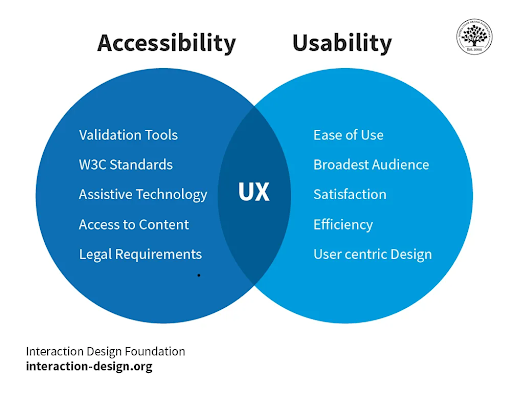
Measuring UX Success
Finally, how do you know that you are on the right path? That's where UX metrics play a big role. Track the following:
Key performance indicators (KPIs): Track key metrics such as user satisfaction, task completion rates, time-on-task, and error rates to measure the effectiveness of your UX efforts.
User feedback surveys: Conduct regular surveys to gather feedback on user satisfaction and identify areas for improvement.
Analytics: Use analytics tools to track user behavior, identify trends, and measure the impact of UX changes.
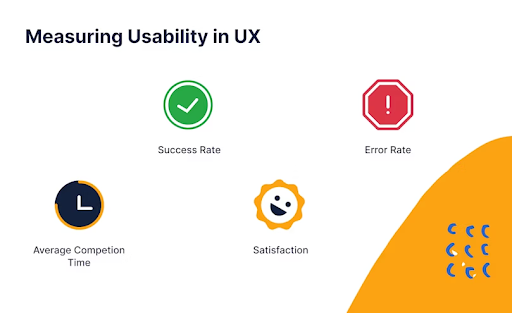
Putting it All Together
Throughout this article, we have explored the essential components of exceptional UX design for enterprise applications.
You can create enterprise applications with powerful experiences by:
Understanding diverse user needs
Designing for complex workflows
Addressing enterprise-specific challenges
Adhering to best practices
In today's highly competitive business landscape, a well-designed user experience is no longer a luxury but a necessity. A positive user experience can lead to increased adoption, reduced support costs, and all-round business efficiency.
Looking to begin your journey to create exceptional enterprise applications? You might need help. Reach out to a UX design agency that understands what it means to prioritize users at every stage of the design process.
FAQs
How can I ensure that my enterprise application is accessible to all users?
To ensure accessibility, follow industry standards like WCAG (Web Content Accessibility Guidelines), conduct regular accessibility testing, and provide alternative text for images, keyboard navigation, and color contrast.
What are some common challenges in designing for complex enterprise workflows?
Common challenges include breaking down complex tasks, visualizing data effectively, and integrating with existing systems. Addressing these challenges requires careful planning, effective communication, and the use of appropriate tools and techniques.
How can I measure the success of my enterprise application's UX?
Key metrics for measuring UX success include user satisfaction, task completion rates, time-on-task, error rates, and customer churn. Additionally, gathering qualitative feedback through surveys and interviews can provide valuable insights into user experiences.





