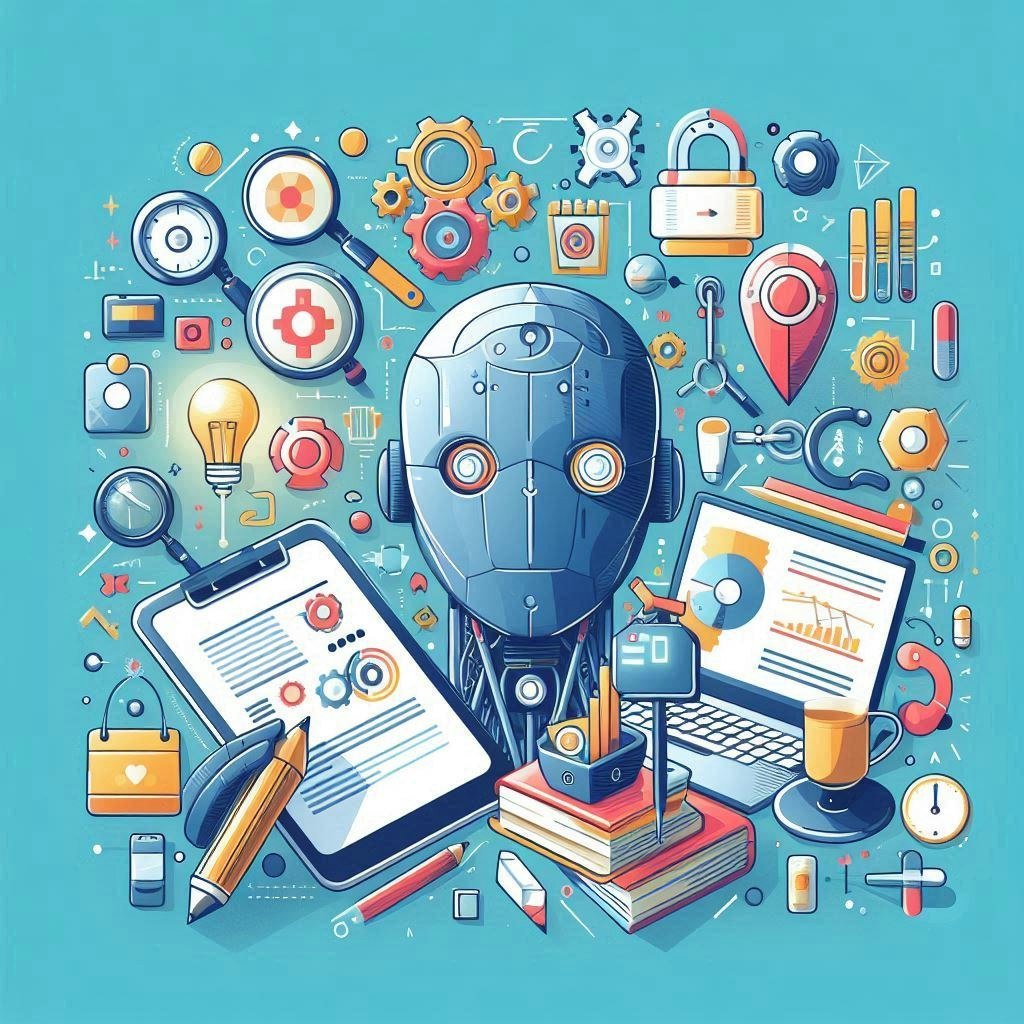Remember the days of slow mail surveys and clunky usability testing? Those were the dark ages of UX research. Thankfully, AI has brought us into the light.
UX research is all about understanding your users. Who are they? What do they need? What frustrates them? By answering these questions, you can design products that people love and actually use. And the entire process doesn't need to be tedious.
AI UX research tools are beneficial because they can:
Gather and process data faster: Surveys, interviews, observations – AI can handle it all, giving you more time to build.
Uncover hidden insights: AI can spot patterns and trends in data that humans might overlook.
Personalize experiences: Create products and services that feel like they were made just for your users.
Let's break down some of the top AI tools that can improve your UX research process.
#1. UX Pilot
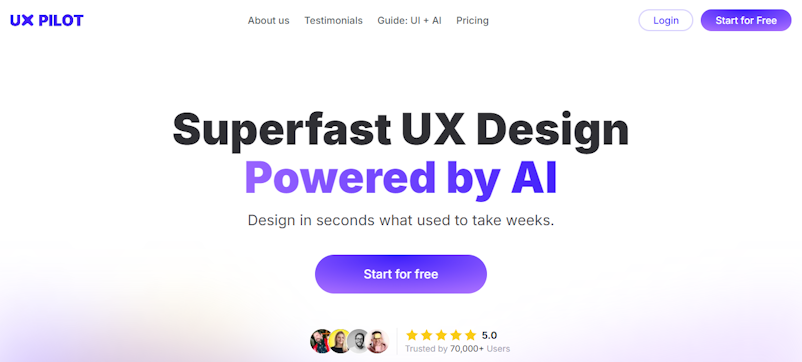
UX Pilot is an AI tool designed to enhance the entire UX design process, from initial research to final visual design.
It leverages AI technology to offer several interesting features. For instance, you can easily generate wireframes and hi-fi prototypes for user testing using prompts, you can also conduct workshops, or use the AI to synthesize or cluster research data.
These features highlight a growing trend in UX design: utilizing AI to automate tasks and free up designers to focus on more strategic aspects of the process.
Key Features:
AI-powered design generation: Generate UI designs based on simple prompts.
Generate user interviews: create tailored user interview questions with AI.
Text-to-Insight features: Analyze user research data with AI for valuable insights.
AI-powered UX design review: Get feedback and suggestions on your designs.
Custom workshop generation: Build personalized workshops tailored to your specific project needs.
Pricing: free tier, from $9/month for paid plans.
#2. Maze AI
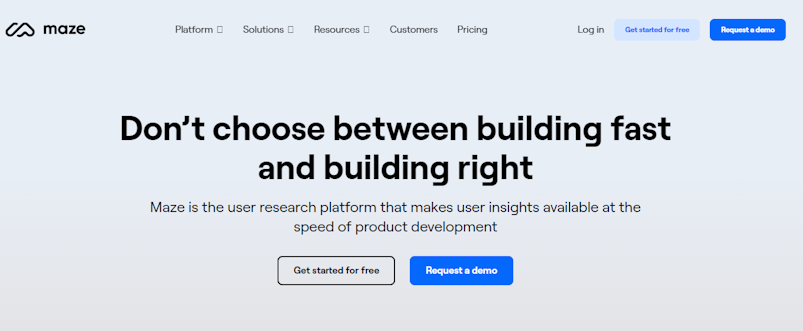
Maze is an established player in the UX research field. Their comprehensive platform helps teams of all sizes gather insights, conduct tests, and analyze results with ease. It's really a one-stop shop for anything related to UX research.
One interesting thing about their AI feature, Maze AI, is how effortless it makes bias detection in user interviews. This is handy for researchers seeking quality insights. You can also easily create dynamic follow-up questions based on the AI's suggestion.
Key Features:
Maze AI: Leverage AI for dynamic follow-ups, contextual suggestions, and bias detection.
Powerful analytics: Analyze usability metrics, path analysis, heatmaps, and video recordings.
Intuitive builder: Create various research studies, including prototype testing, card sorting, and surveys.
Participant recruitment: Access a global panel or recruit participants using in-app prompts or email campaigns.
Integrations: Integrate with design tools like Figma and Sketch for seamless workflows.
Templates: Use pre-built templates to speed up study creation.
Pricing: free tier, from $99/month for paid plans.
#3. Userberry

UserBerry is a complete UX research platform that focuses on helping teams gather actionable insights at all points of the product development lifecycle.
You will find a wide range of research methods and available templates to use. The platform easily integrates with popular design tools as well. But what really makes Userberry outstanding is its powerful analysis capabilities.
Key Features:
Versatile research methods: Conduct usability tests, information architecture tests, surveys, and more.
Powerful insights: Analyze click tracking, user flows, and recordings.
Easy integration: Seamlessly integrate with prototyping and design tools like Figma and Adobe XD.
Participant recruitment: Recruit testers from a large, vetted pool of participants worldwide.
Data visualization: Visualize user data through heatmaps, click tracking, and user flow diagrams.
Ready-made templates: Choose from pre-built templates to get started quickly.
Pricing: free tier, from $67/month for paid plans.
#4. Qudo.ai
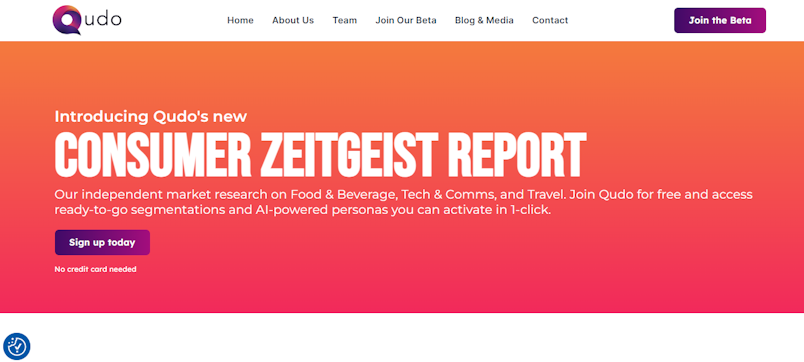
This tool's unique combination of AI-powered consumer research and marketing activation tools makes it a strong contender on our list.
It backs traditional market research with audience activation tools, allowing brands to understand their audience and tailor campaigns directly within the platform.
With Qudo.ai, businesses can gain deeper customer understanding and improve marketing effectiveness for an improved ROI.
Key Features:
Zero-party data: Leverages customer-provided information without storing personal data, ensuring GDPR compliance.
AI-powered segmentation: Identifies and profiles key consumer segments within your audience.
Data-driven insights: Provides key findings on each audience segment, including motivations and preferences.
Precision Activation Engine: Seamlessly uploads segmented audiences to advertising platforms.
AI personas: Generates data-driven personas to inform campaign strategy, product development, etc.
Pricing: free to use.
#5. Userdoc
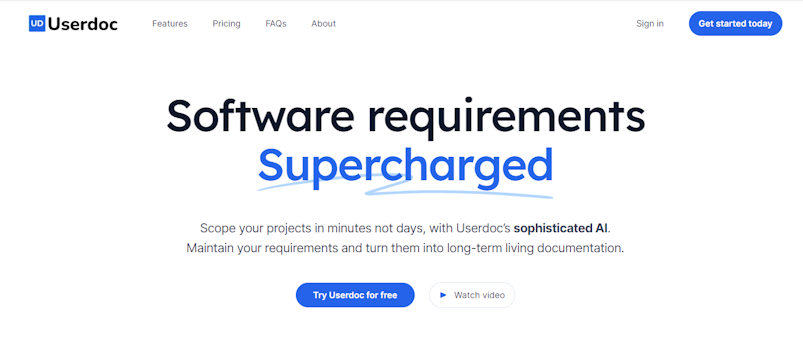
Need something that goes beyond UX design?
Userdoc is an AI-powered software requirements management platform. It streamlines the process of defining, organizing, and managing requirements throughout the software development lifecycle.
The platform also has AI-driven features to help teams create detailed user stories, personas, and user journeys, saving time and ensuring clarity.
Key Features:
AI-powered scoping: Quickly scope projects with Userdoc's AI wizard, defining user types, features, goals, and journeys.
Centralized requirements management: Organize and maintain requirements in a single, centralized platform.
Collaboration features: Share requirements with team members, stakeholders, and clients with tight access control.
Integrations: Seamlessly integrate with existing project management tools and systems.
Versioning and compliance: Track changes to requirements and ensure compliance with industry standards.
Pricing: from $99/month.
#6. Userbit
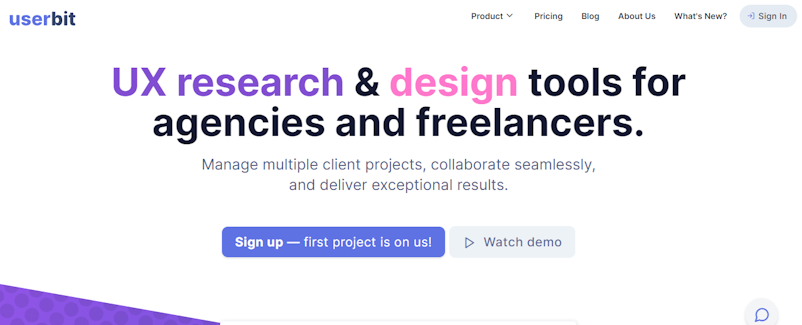
UserBit is a UX research and design platform tailored for agencies and freelancers. With AI-powered transcriptions, automation, and robust analysis tools, you are sure to get a seamless workflow. If your goal is to gather insights and create compelling deliverables, this is a good place to look.
Also, this tool makes collaboration between all stakeholders in the design process a breeze, one particularly impressive area is the client management features.
Key Features:
Client project management: Create separate workspaces, manage billing, and collaborate seamlessly.
AI-powered transcriptions: Automatically transcribe audio and video recordings.
AI automations: Generate insights, tag notes, and summarize findings automatically.
Dedicated client portal: Share findings on a dedicated client portal and create customized research reports.
Collaboration features: Invite team members to collaborate on projects and share assets.
Pricing: free tier, from $30/month for paid plans.
#7. Notably.ai
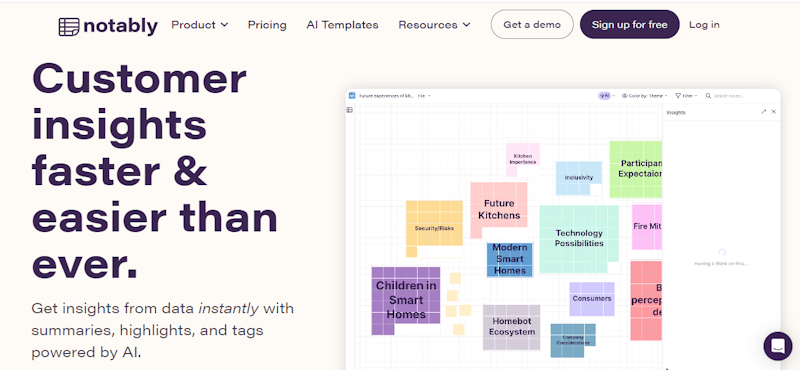
Notably.ai is one AI-powered customer insights platform that helps users extract meaning from data quickly and easily. It utilizes AI for automatic data analysis, highlighting, tagging, and generating summaries.
Notably also offers pre-built AI templates designed by researchers for various research scenarios, along with the ability to create custom templates.
Key Features:
AI-powered analysis: Automatically highlights and tags data points for faster analysis.
AI-powered templates: Leverage pre-built templates for common research scenarios or create custom ones.
Multi-view workspace: Work with data in a tabular format, canvas, or interactive charts.
Beautiful insights: Generate visually appealing reports with AI-generated images.
Centralized research repository: Store and manage research data and insights in a single location.
Pricing: from $40/month for paid plans.
#8. UXtweak
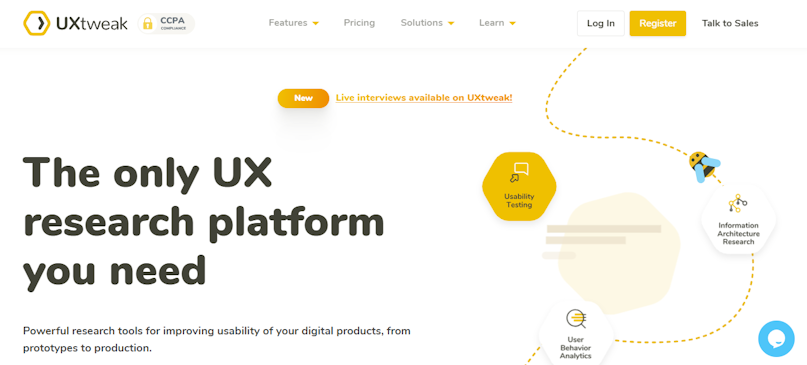
Similar to other comprehensive UX research platforms on our list, UXtweak offers a variety of tools for improving the usability of digital products.
From live interviews to card sorting and prototype testing, this versatile platform makes it easy to gather user insights for data-driven decision-making.
Key Features:
Live interviews: Conduct video call interviews with users to gather in-depth feedback.
Content organization tools: Use card sorting and tree testing to optimize website navigation and content structure.
User empathy tools: Conduct preference tests, five-second tests, and surveys to understand user needs and preferences.
Usability testing tools: Test mobile prototypes, websites, and interactive designs to identify usability issues.
Participant recruitment options: Recruit participants from a global panel, onsite, or using your own database.
Pricing: free tier, from €49/month for paid plans.
#9. Figjam AI
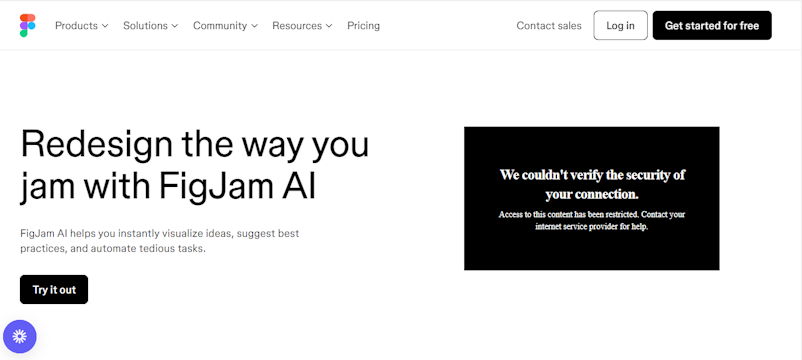
If you are used to the Figma environment, then utilizing this AI tool for user research is a good idea. FigJam AI is a powerful AI-driven feature within the FigJam collaborative whiteboard platform.
With FigJam AI, teams can quickly generate customized templates, organize and analyze stickies efficiently, and leverage the power of ChatGPT for creative problem-solving and even coding.
Key Features:
Template generation: Automatically generates tailored templates for various team activities.
Sticky note organization: Uses AI to sort and group stickies, streamlining analysis and facilitating pattern recognition.
Sticky note summarization: Automatically summarizes key takeaways and next steps from stickies.
Jambot integration: Leverages ChatGPT within FigJam for brainstorming ideas, generating icebreakers, and coding design elements.
Pricing: free tier, from $15/month for paid plans.
#10. Dovetail
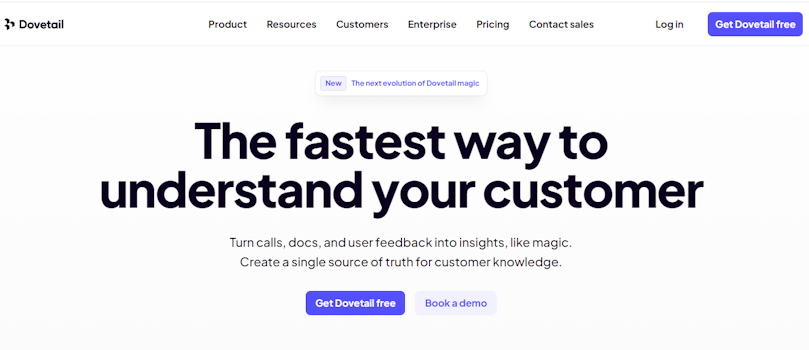
Dovetail is a powerful customer insights platform. This AI research tool focuses on analyzing and understanding customer data from various sources, including calls, documents, and user feedback.
Its AI-powered features are quite impressive, allowing you to transcribe audio in over 40 languages, summarize customer feedback, and identify patterns with relative ease.
Key Features:
Powerful analysis: Quickly turn data into actionable insights with AI-powered tools like magic transcription, highlighting, summarization, and clustering.
Instant search: Easily find answers to specific questions within your data.
Team collaboration: Share insights and align the team around real customer problems.
Pricing: free tier, from $39/month for paid plans.
#11. Looppanel
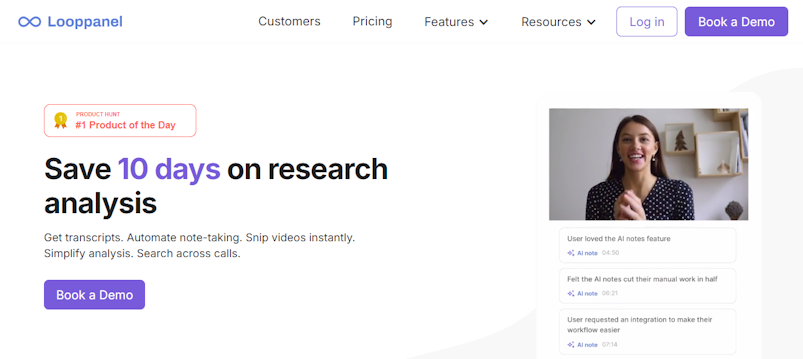
Are you more interested in qualitative data? Looppanel is a research platform designed to simplify the analysis of qualitative data from interviews and calls.
With features like automatic transcription, AI note-taking, and live note-taking, Looppanel improves the experience of extracting insights from interviews.
And the platform's collaboration tools further enhance the research process, allowing teams to collaborate effectively.
Key Features:
Accurate transcription: Transcribe audio and video recordings in multiple languages.
AI note-taking: Automatically generate notes during interviews or calls.
Collaboration: Collaborate with team members on notes and insights.
Presentation tools: Create clips and share report summaries.
Powerful search: Search across calls for themes, tags, quotes, or projects.
Data security: Adheres to high data security standards with SOC2 Type II and GDPR compliance.
Pricing: free tier, from $30/month for paid plans.
#12. UserZoom
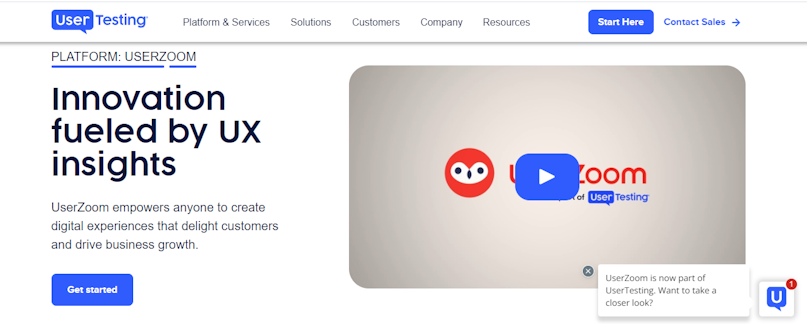
As far as video-based research platforms go, UserZoom is one of the best in the market. The platform allows capturing user interactions on video and leveraging advanced analytics to gain valuable insights from them.
With its flexible testing capabilities, AI-powered analysis, and diverse participant networks, the platform is a robust solution for understanding user needs and preferences.
Key Features:
Video-based testing: Capture user interactions and reactions on video.
Diverse participant network: Access a global pool of users to match your target audience.
AI-powered analysis: Leverage AI to analyze data and identify trends efficiently.
Flexible testing options: Conduct usability testing, surveys, and information architecture testing.
Data-driven decision-making: Use analytics and visualizations to make informed decisions based on user feedback.
Enterprise-level security: Benefit from a secure platform that is SOC 2 Type II certified and complies with GDPR and HIPAA.
Pricing: custom plans.
#13. ChatGPT
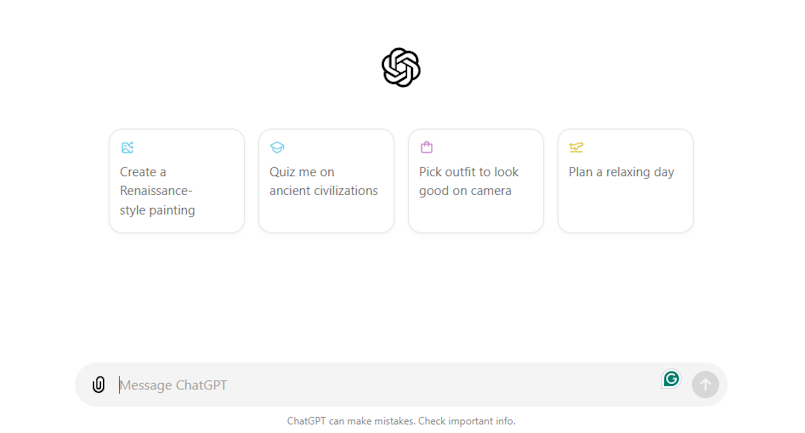
While not a UX research-based platform, ChatGPT is a powerful language model that can be a valuable asset for UX researchers.
Its ability to engage in natural language conversation, provide summaries of factual topics, and generate creative content can streamline various aspects of the UX research process.
One key area where this tool stands out for UX research is data analysis. We've covered that in our article on using ChatGPT for data analysis.
Key Applications for UX Researchers:
Generating user personas: ChatGPT can help create realistic and detailed user personas based on user data and research findings.
Developing interview questions: Generate a variety of interview questions to explore specific topics.
Analyzing qualitative data: Use ChatGPT to analyze open-ended responses from surveys, interviews, and other qualitative research methods.
Creating user scenarios: Develop hypothetical user scenarios to test product designs and identify potential usability issues.
Generating creative ideas: Brainstorm new product ideas or features with ChatGPT's assistance.
Pricing: free tier, $20/month for paid plan.
Common Questions About AI in UX Research
How Secure is User Data When Using AI Tools for UX Research?
User data security is important when working with AI tools, especially in fields like UX research where sensitive information is often handled. AI tools vary in their security measures, but the most reputable ones comply with international security standards and implement robust practices to safeguard data.
Key Security Features to Look For:
Data Encryption: Ensure the tool uses end-to-end encryption to safeguard data in transit and at rest.
Regulatory Compliance: Look for adherence to standards like GDPR, HIPAA, or SOC 2 Type II.
Access Control: Verify role-based access control (RBAC) and multi-factor authentication (MFA).
Data Ownership: Confirm you retain full ownership, and data isn’t repurposed without consent.
Audit Logs and Monitoring: Opt for tools that track access and changes and detect unusual activity.
Secure Hosting Options: On-premise or private cloud options provide tighter control; ensure SaaS tools use secure servers.
Practical Tips for Users:
Vet the Vendor: Research the tool's security certifications, customer reviews, and history of data breaches.
Limit Data Sharing: Only input data essential for the tool's functionality, and anonymize it when possible.
Regular Updates: Keep the software updated to benefit from the latest security patches.
Backup Policies: Use tools with automated backups and clear disaster recovery protocols.
If these measures are in place, you can confidently leverage AI tools while maintaining user trust and safeguarding sensitive information.
Are AI UX Research Tools Suitable for Small Teams or Solo Researchers?
AI tools are not just for large enterprises—they’re designed to cater to teams and researchers of all sizes. Whether you’re part of a small team or flying solo, these tools can streamline your UX research without breaking the bank.
Why They Work for Small Teams or Individuals:
Affordable Pricing: Many tools offer free tiers or budget-friendly plans starting as low as $9/month, making them accessible for smaller budgets.
Ease of Use: These platforms are often intuitive, requiring minimal setup or training, so you can hit the ground running.
Time-Saving Features: AI automates repetitive tasks like data analysis, transcription, and report generation, freeing up your time to focus on strategy.
Scalability: Start small and expand usage as your team grows or projects become more complex.
All-in-One Solutions: Many tools combine features like data collection, analysis, and reporting, reducing the need for multiple subscriptions or tools.
Tips for Small Teams and Solo Researchers:
Prioritize Essential Features: Focus on tools that align with your immediate needs, like interview transcription or user data analysis.
Explore Free Tiers: Leverage free plans or trial periods to evaluate a tool’s effectiveness before committing.
Tap into Resources: Many tools provide tutorials, templates, and support to help you make the most of their features.
Whether you’re a freelancer managing projects on your own or a startup team working on a lean budget, AI tools can simplify and enhance your UX research efforts.
What Are the Limitations of AI in UX Research?
While AI tools bring tremendous benefits to UX research, they aren’t without limitations. Recognizing these challenges will help you use these tools more effectively.
Key Limitations to Consider:
Lack of Human Context:
AI is great at processing data but struggles with nuanced human emotions, cultural contexts, and subtle user behaviors. These are better understood through human observation.Dependence on Data Quality:
AI models are only as good as the data they’re trained on. Incomplete, biased, or low-quality data can lead to inaccurate insights and flawed recommendations.Limited Creativity:
While AI can suggest solutions and generate ideas, it lacks the ability to innovate or approach problems with the creativity and empathy that humans bring to design.Complex Implementation:
Setting up AI tools for advanced applications, such as sentiment analysis or predictive modeling, might require technical expertise or resources that small teams may lack.Over-Reliance Risks:
Over-reliance on AI for decision-making can lead to blind spots, as these tools might miss the deeper "why" behind user actions or preferences.Ethical and Privacy Concerns:
Handling user data with AI comes with heightened ethical responsibilities. Missteps in data usage or interpretation can harm user trust and raise compliance issues.
Mitigation Strategies:
Use AI as a complement to, not a replacement for, human expertise.
Regularly validate AI-generated insights with human input and qualitative research.
Ensure robust data collection processes to minimize biases and improve accuracy.
Maintain transparency with stakeholders about AI’s limitations and the steps you’re taking to address them.
AI is a powerful ally, but it’s not infallible. Understanding its constraints allows you to strike the right balance between automation and human insight, leading to more meaningful UX research outcomes.
How Do These AI Tools Integrate with Popular Design Workflows?
Good AI tools for UX research are designed to seamlessly fit into existing design workflows. The goal should be enhancing efficiency and collaboration without disrupting established processes.
Most tools offer integrations with widely used design and collaboration platforms, allowing for a smooth exchange of data and insights.
Common Integration Features:
Design Tool Compatibility:
Many tools integrate with popular design platforms like Figma, Sketch, and Adobe XD. This enables teams to test prototypes, analyze user feedback, and iterate designs without switching between tools.Collaboration Platforms:
Tools often sync with project management and collaboration software such as Slack, Trello, Asana, or Jira, making it easier to share findings and align team efforts.Cloud Storage and Sharing:
Platforms like Google Drive, Dropbox, or OneDrive are commonly supported. This ensures that files, reports, and recordings can be stored and shared efficiently.APIs for Custom Workflows:
Many AI tools offer APIs, allowing teams to build custom workflows that connect AI tools to specific internal systems or databases.Automated Reporting:
AI tools for UX research often generate reports that can be exported in various formats (PDF, Excel, etc.) or directly integrated into presentations and dashboards.
Benefits of Integration:
Streamlined Collaboration: Teams can collaborate in real-time by connecting user insights and design files in a single ecosystem.
Reduced Redundancy: Direct integration minimizes manual data transfers, reducing errors and saving time.
Faster Iteration: Seamless connections between research and design tools enable quicker adjustments based on user feedback.
Examples of Workflow Integration:
Use UXPilot.ai Synthesizer plugin to quickly transform texts, sticky notes, and research findings into meaningful insights directly in Figma.
Use Maze AI to gather usability test results, then export findings directly to your Figma prototype for design updates.
Conduct research with Dovetail and sync insights to Jira for actionable task assignments.
Leverage FigJam AI for brainstorming, then integrate sticky note clusters into your project plan on Trello.
With AI tools added to existing workflows, teams can ensure a cohesive, efficient design process that benefits from both automation and human creativity.
Conclusion
AI is changing the field of UX research, offering powerful tools and techniques to simplify the process and gather deeper insights.
These AI tools for research have become an important weapon in the arsenal of top UX teams. They automate tedious tasks, analyze data more effectively, and provide personalized recommendations.
As AI continues to evolve, we can expect even more innovative tools and applications to emerge. UX researchers who embrace these technologies will be well-positioned to stay ahead of the curve and create products that truly delight users.