Imagine a world where your business decisions are powered by the insights extracted from data, effortlessly and efficiently. How much more could you achieve? How much faster could you grow?
In today's data-driven landscape, these questions hold the key to success. The good news is, that you don't need to be a data scientist or a tech wizard to unlock these possibilities. In this guide, we will embark on a journey on how to use ChatGPT for data analysis so that you can turn your data into actionable intelligence with ease.
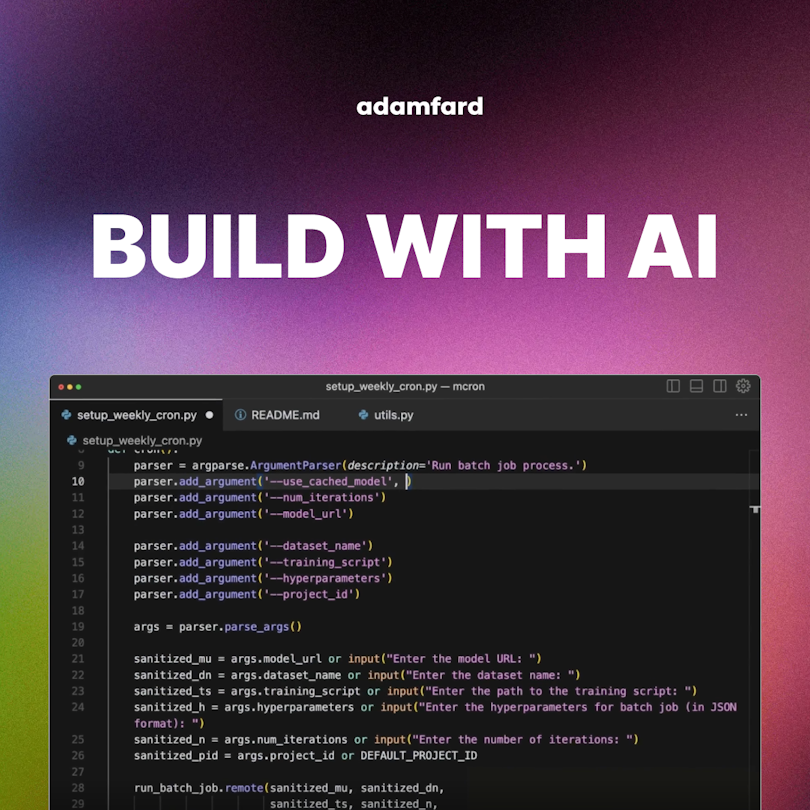
Code & Build Your Startup with AI
The only course you'll ever need to master AI for building products.
Join the WaitlistUnderstanding Data Analysis
Importance of Data Analysis for Business
In today's fast-paced business, decisions must be fast and accurate. Data analysis can be a helper, as an illuminating light in the darkness. It aids you in making sense of the plethora of information your business produces every day.
Imagine the benefit of knowing what clients would like before they decide to buy. Data analysis could give you an edge that allows you to keep ahead of competitors.
The question is how can you improve the efficiency of this process even if you're not an expert in data analysis? It's as simple as using sophisticated AI tools such as ChatGPT that transform complicated data analysis into conversation.
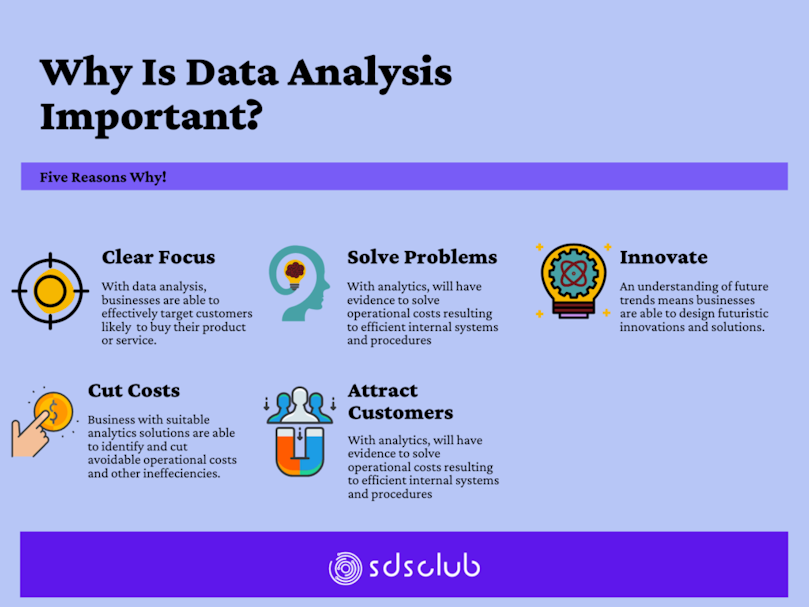
The Evolution of Data Analysis Tools
Data analysis has advanced from formulas and Excel spreadsheets. We are at the threshold of a new era one where artificial intelligence will take the leading role. Traditional methods usually involve lengthy code and complicated software. But AI-powered applications such as ChatGPT have revolutionized the industry.
These programs can comprehend human language, allowing you to communicate with your data like talking to a friend. You’ll be able to say goodbye to complicated queries and welcome to a simplified and intuitive data analysis.
Introduction to ChatGPT
Though we won’t be diving into ChatGPT mastery here before we go into the actual aspects of using ChatGPT to analyze data, Let's learn more about the powerful tool.
ChatGPT is the result of many years of study in the natural processing of languages and artificial Intelligence. It's a cutting-edge model of language created by OpenAI. Its uniqueness lies in its ability to read and create text that resembles humans. It's similar to being a digital assistant who understands your needs and gives relevant answers.
What makes ChatGPT stand out is its genius-like intelligence and flexibility. It's not restricted to answering questions or participating in casual conversations. It can perform various tasks, such as data analysis, through performing computer code in response to instructions given in plain English.

10 Practical Use Cases Of ChatGPT for Data Analysis
Now that you've got ChatGPT configured to analyze data Let's look at some real-world use cases in which ChatGPT can save your precious time.
1. Exploratory Data Analysis (EDA) and Data Visualization
Imagine gaining insight from the data you collect, without writing one or a single line of code. ChatGPT can help you summarize your data and provide the most effective ways to present it, making the process of deciding a simple task.
2. Information Summarization
The process of analyzing large amounts of data like performance reviews, is laborious. ChatGPT will efficiently find the most important information, thus saving you valuable time.
3. Data Preprocessing and Cleaning
ChatGPT can provide recommendations on data preprocessing techniques, handling missing values, dealing with outliers, and resolving quality issues in customer data.
4. Employee Feedback Analysis
It can be a daunting task. ChatGPT helps organize and classify feedback and helps determine trends and areas for improvement. Utilizing ChatGPT for employee feedback analysis contributes significantly to building an effective feedback culture at the workplace, enabling management to quickly identify and act on key areas for organizational improvement.
5. Test of Hypothesis
The process of formulating hypotheses for decisions based on data is crucial. ChatGPT assists in developing hypotheses that are based on observations and ensures that your choices are supported by evidence.
6. Handling Large Datasets
It can assist in managing large datasets by providing suggestions on efficient data manipulation techniques, cleaning methods, and data visualization options.
7. Collaboration Analytics
How do you assess collaboration within your company? ChatGPT can analyze communication patterns and help you determine the times when communication is most active and when it slows down which can lead to better collaboration.
8. Analyzing Sentiment
Do you want to know the level of employee satisfaction? ChatGPT will process data from different sources and give sentiment scores that help you know what your employees think about your initiatives.
9. Excel Formulas Analysis
ChatGPT assists in the analysis of Excel data by formulating the correct formulas for you. From calculating averages to advanced analyses, it's the perfect Excel partner.
10. Generate SQL Code Snippets
Simplifying your querying processes, ChatGPT can generate SQL code snippets for data analysis tasks. Whether you're looking to aggregate, filter, join, or transform your data, ChatGPT's SQL generation can streamline your querying processes, saving you time and effort.
Now that you've got an idea of what is possible when it comes to using ChatGPT for Data analysis, let's look at real-life examples to discover how ChatGPT can transform these data analysis scenarios into useful information.

3 Real-life Scenarios of ChatGPT Data Analysis
To be able to get this revolutionary tool to do its job, you need to converse with it using ChatGPT prompt for Data analysis. Let's go through a few examples of where ChatGPT's ability to analyze data is evident.
Example 1: Data Visualization
Scenario You've got an employee performance indicators and need to understand the distribution of scores. Copy and paste or upload the data to ChatGPT then use this prompt.
ChatGPT Prompt: "Create a bar chart showing the distribution of performance scores."
You'll get a visually appealing chart that instantly highlights the trends in performance.
Example 2. Employee Feedback Analysis
Scenario The most recent employee engagement survey uncovered an abundance of open-ended responses. You'd like to classify these responses to further analyze. Feed it with the data and then use this prompt.
ChatGPT Prompt: "Organize the survey responses into categories such as 'Work-life Balance,' 'Career Growth,' and 'Team Dynamics.’
ChatGPT will efficiently categorize responses, making it easier to concentrate on areas to improve.
Example 3: Collaboration Analytics
Scenario: You're interested in how you communicate within your group because you think there could be communication gaps. In addition to assessing collaboration, ChatGPT, as a part of AI tools for recruiting success, can analyze team dynamics, aiding in the development of more effective recruitment strategies that align with company culture and collaboration needs.
ChatGPT: "Analyze the timestamps of messages in our team's Slack channel and identify any significant gaps in communication during work hours."
ChatGPT will provide a thorough analysis that can help you resolve any potential issues with collaboration.
These examples show how ChatGPT can turn complicated analysis of data in the employee-work setting into simple interactions. With ChatGPT you'll be able to gather valuable information and make educated decisions.
ChatGPT Data Analysis: A Step-by-Step Tutorial
This practical guide will guide you on exactly how to use ChatGPT to analyze data. We will walk you through how to utilize ChatGPT's analytical abilities effectively so that you can save time and get results fast.
Step 1: Activating ChatGPT Features
Before tackling data analysis, make sure you've got the features turned on:
Get ChatGPT Plus: For access to advanced features and ChatGPT plugins, ensure you are subscribed to ChatGPT Plus.
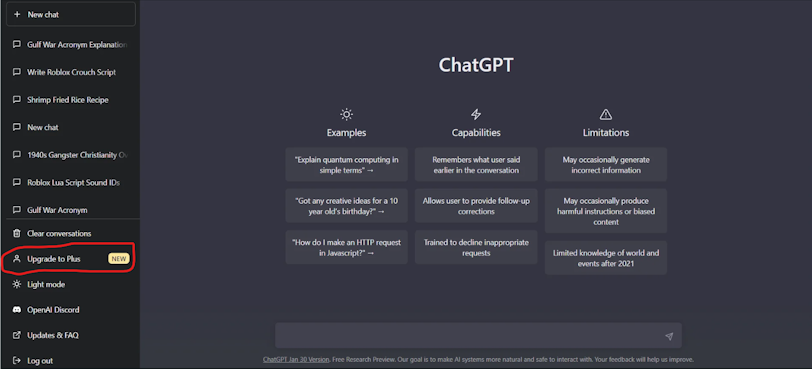
Enable Plugins in Beta Features: Click on your profile name at the lower left corner of the screen, click on "Settings", navigate to "Beta features Tab" and toggle on the "Plugins" feature. Here is the action: [Your Profile Name] > Settings > Beta Features. This will unlock the full potential of ChatGPT for data analysis.
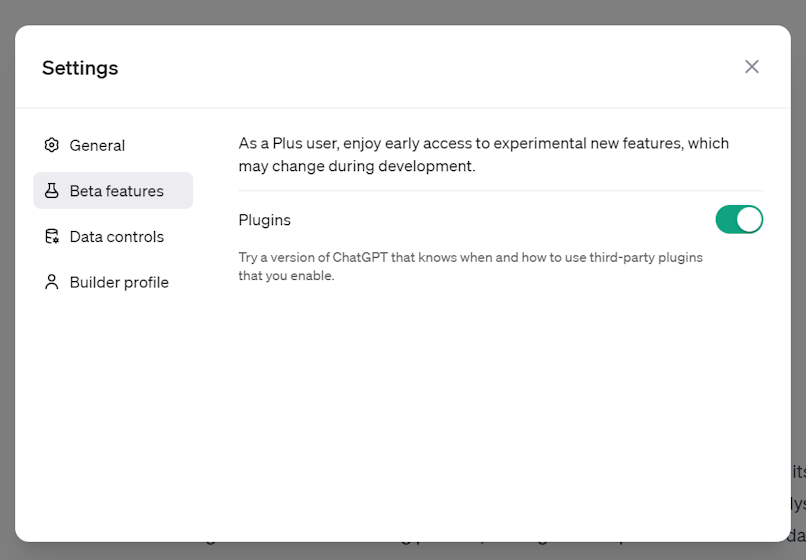
Step 2: Install the Data Analysis Plugin
Once you've got the Plugin features activated you're able to install and use any relevant plugins. For this guide, we are using two powerful data analysis plugins. AskYourPDF and Wolfram.
Here's how to install them in ChatGPT:
Open a new chat by clicking "ChatGPT" at the top left corner of your screen.
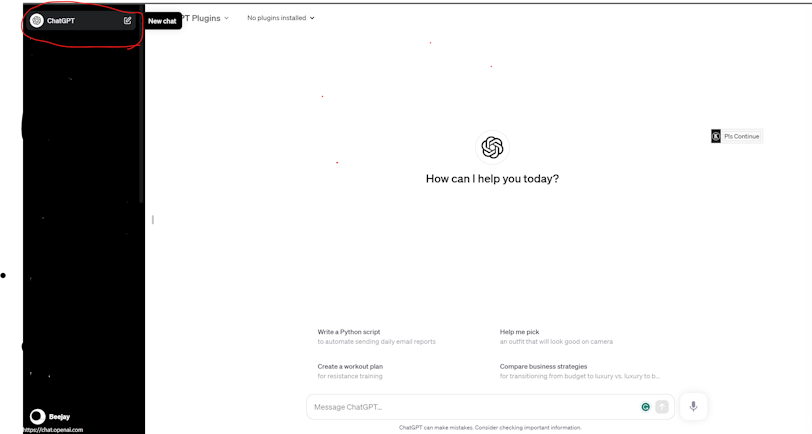
Click "ChatGPT 4" which will open up a drop-down, then click on "Plugins" to be able to proceed to the next step.
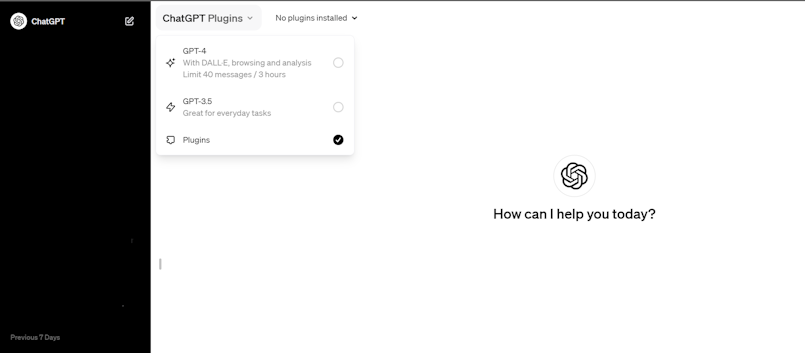
Once you've clicked on "Plugin", you will be able to install the Wolfram plugin if you haven't. To do so click on "Plugin store" to access all the Chat plugins.
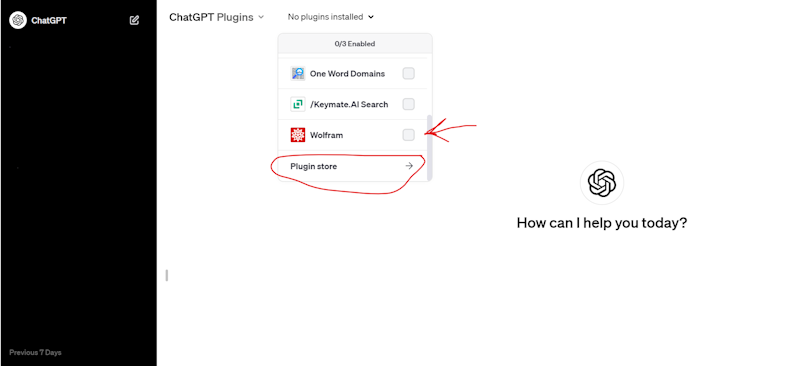
Once there, search for the "Wolfram" and "AskYourPDF" plugins and install them. Voila! You'll now be able to proceed to the next step.
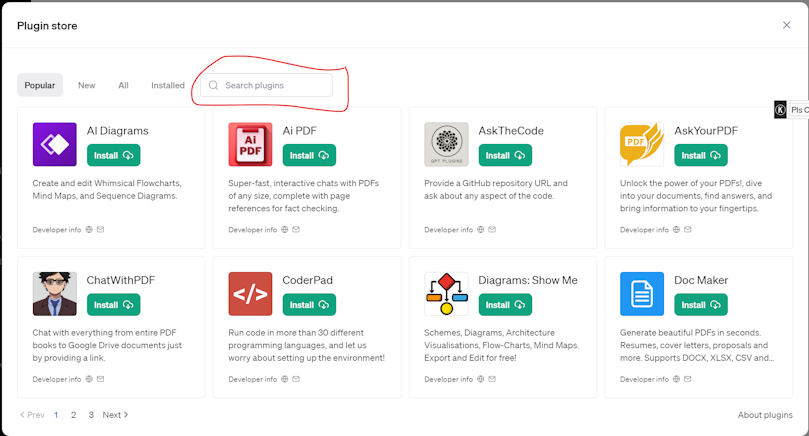
Activate the Plugins by checking them
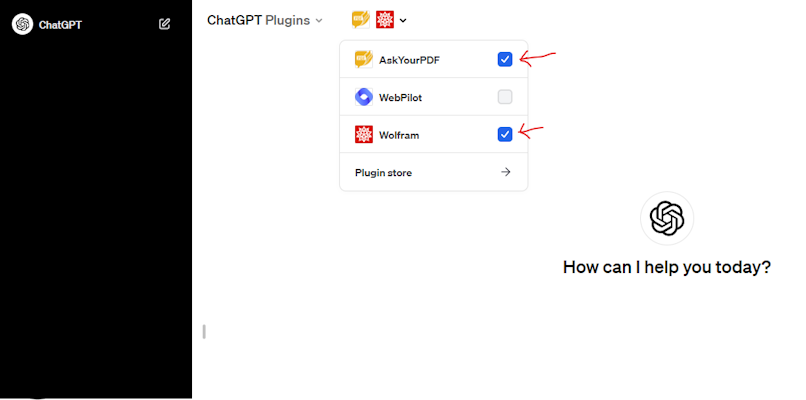
Step 3: Upload Data, Prompts, and Visualization
Now that your ChatGPT plugins are up and running, it's time to dive into data analysis. To get started, you need to provide ChatGPT with the data. Here are two effective ways to do so:
Copy and Paste Method:
Simple and Direct: Simply copy the data from its source – be it a document, spreadsheet, or another digital format.
Paste into ChatGPT: Then, paste it right into the ChatGPT conversation window.
Add Your Prompt: After pasting the data, type in your specific prompt or query for ChatGPT to analyze the data.
Cloud Link Sharing:
PDF Upload to Cloud Storage: First, upload your PDF document containing the data to a cloud storage service like Google Drive.
Set Access Permissions: Make sure to adjust the sharing settings to 'Anyone with the link' for accessibility.
Link in ChatGPT: Copy the shareable link of the document and paste it into the ChatGPT conversation box.
Include Your Prompt: Don’t forget to add your specific analysis prompt or question after the link.
These methods ensure that ChatGPT receives your data accurately and securely, ready for thorough analysis.
Begin by drafting questions for your data analysis:
Prompting ChatGPT for Data Analysis
Specific and Clear Prompts Give ChatGPT specific prompts that define the details you require from the data. You may even be specific by adding a clause like "Using AskYourPDF, [do specific data analysis task].
Visualizations Use the prompts provided to create visual representations that show your results. For instance, you could use your prompt to ask ChatGPT to design graphs or charts to visually represent your data.
Experiment and Explore Explore and Experiment: Feel free to explore different types of questions and prompts to gain important information.
Step 4. Interpreting Results and Providing Recommendations
After ChatGPT produces visualizations and insights then it's time to look at the results and formulate useful suggestions:
Review and verify Take the time to carefully review the results and verify the accuracy of the results. It's crucial to verify the information before making any decisions that are based on it.
Dive Deep: Dive deeper into the data to discover the context of the data. Find patterns that are trending, as well as possible reasons for the results.
Human Judgement Although ChatGPT offers valuable information it's crucial to integrate the insights of human judgment, hard thinking, and experience.
Following these steps, you will be able to benefit from ChatGPT effectively to analyze data providing valuable information to help inform your decisions.
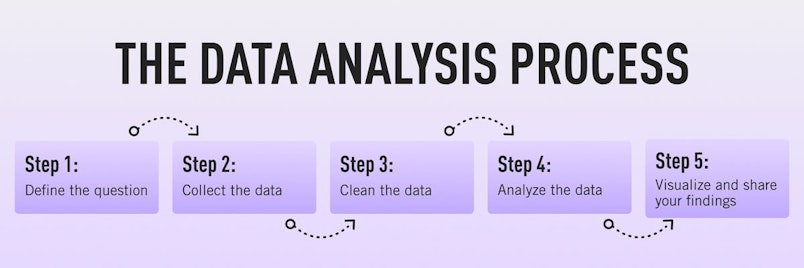
5 Strategies of Using ChatGPT for Data Analysis
To harness the full potential of ChatGPT for data analysis, consider using the following strategies:
1. Detailed Prompts and Context
Provide clear and detailed prompts to obtain specific and accurate information. While ChatGPT understands natural language, avoid overly elaborate phrases or technical jargon.
2. Experiment with Questions
Try different types of questions and refine your prompts to discover which wording yields the most relevant responses. Don't hesitate to ask follow-up questions for clarification.
3. Fact-Checking
While ChatGPT is a powerful tool for quick insights, always verify results, especially if they seem doubtful. Double-check results against the data before presenting them to your team or leadership.
4. Regular Updates
Stay informed about ChatGPT's changes, advancements, and new features. Continuous learning ensures you make the most of this valuable tool.
5. Utilize Feedback Loops
Regularly incorporate feedback into your interactions with ChatGPT to refine its understanding and responses. By providing constructive feedback on its analysis, you can guide ChatGPT's learning process, leading to more precise and relevant data insights over time.
Ensuring Data Privacy and Compliance
Protecting data privacy and complying with regulations is paramount when using ChatGPT for data analysis. Here are key considerations:
Do:
Prioritize Data Privacy: Understand and adhere to applicable data protection laws and regulations. Anonymize personally identifiable information and sensitive business data.
Clear and Specific Prompts: Craft prompts that provide ChatGPT with only the necessary information. Avoid sharing personal or confidential employee details.
Human Judgment: While ChatGPT offers insights, it should not be the sole basis for complex decision-making. Enhance its recommendations with human judgment, critical thinking, and discretion.
Don't:
Input Personal or Confidential Information: Avoid entering sensitive employee information or any data that could compromise privacy or security.
Accept Interpretations as Absolute Truth: Remember that ChatGPT's observations are based on available data and may not consider all contributing factors or sentiments.
By following these best practices, you can harness the power of ChatGPT for data analysis while safeguarding privacy and ensuring compliance with data protection regulations.
Now, let's proceed to the final section of our journey, where you'll learn the step-by-step process of using ChatGPT for Data Analysis.
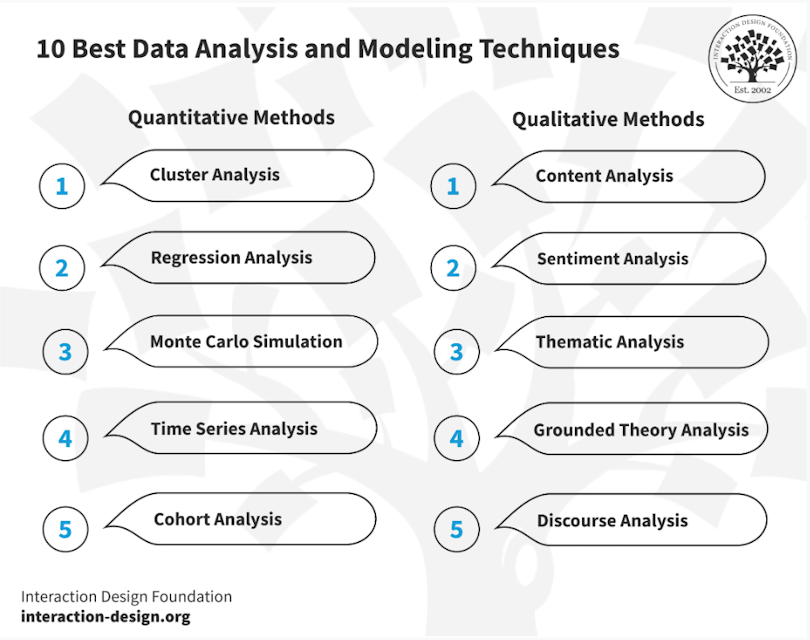
Empower Your Business with ChatGPT Data Analysis
In the end, ChatGPT offers a powerful instrument for data analysis that can transform your approach to the process of making decisions and generating insights. Let's look at the most important outcomes and advantages of using ChatGPT to analyze data:
Efficiency: ChatGPT streamlines data analysis, making it faster and more easily accessible. Don't worry about complicated formulas or code writing--ChatGPT can understand the language of plain speech.
Multi-tasking The range of capabilities includes exploratory data analysis, the testing of hypotheses, and sentiment analysis, ChatGPT can handle a vast array of tasks related to data that provide comprehensive insight.
Data summarization: Tasks that require a lot of time, such as summarizing large datasets can be accomplished thanks to ChatGPT's help.
Data Privacy: When harnessing the power of ChatGPT, make sure to put privacy first and abide by the relevant laws and rules.
Human-AI Collaboration: ChatGPT is a powerful instrument, however, it's the most effective when it's combined with human judgment. Utilize its information to inform you to make your decisions.
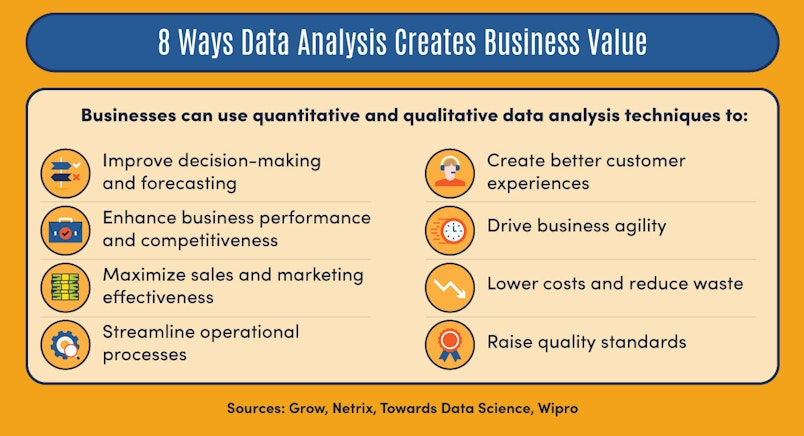
Emerging Trends in Data Analysis and AI's Impact
In the ever-changing area of analysis using data, new trends that are heavily influenced by Artificial Intelligence (AI) are altering the landscape. Here's a look at the implications:
Automated Data Processing: AI technologies, especially those such as ChatGPT are automating the routine tasks of data analysis. This allows data analysts to concentrate on more complicated aspects of their job increasing the efficiency and accuracy of their work.
Processing of Unstructured Data: Advanced language models like ChatGPT have revolutionized the handling of data that is not structured. The traditional methods were slow and vulnerable to mistakes. Today, AI can process vast quantities of unstructured data in a short time by using natural language processing to find patterns and insights and provide a better understanding of business procedures.
Predictive Analysis: AI models, that are armed with historical data and advanced algorithms are now able to perform predictive analysis. This feature allows forecasting future trends in market trends as well as customer behavior and possible opportunities, which allows companies to make better-informed choices and efficiently allocate resources.
Customizable AI Models: Future iterations of AI models, such as ChatGPT might offer industry-specific adjustments, giving you more adaptability and value when it comes to data analysis. This opens the door to numerous scenarios, each tailored to particular business requirements.
Enhanced Data Interaction: The addition of features such as Advanced Data Analysis in ChatGPT which allows users to directly upload data to be analysed this is a major leap forward. This does not just increase the quality of output but also permits a more precise understanding of data sets that are complex.
Flexibility in Data Formats: AI models are becoming more versatile and able to support a variety of file formats, such as audio, text, image videos, and audio files. This flexibility is essential for a comprehensive analysis of data across different media.
In the end, AI's impact on data analyses is significant and results in more efficiency, precision, and the ability to manage complex and varied data sets. As AI develops its application in data analysis will continue to expand, opening up promising possibilities for the near future.
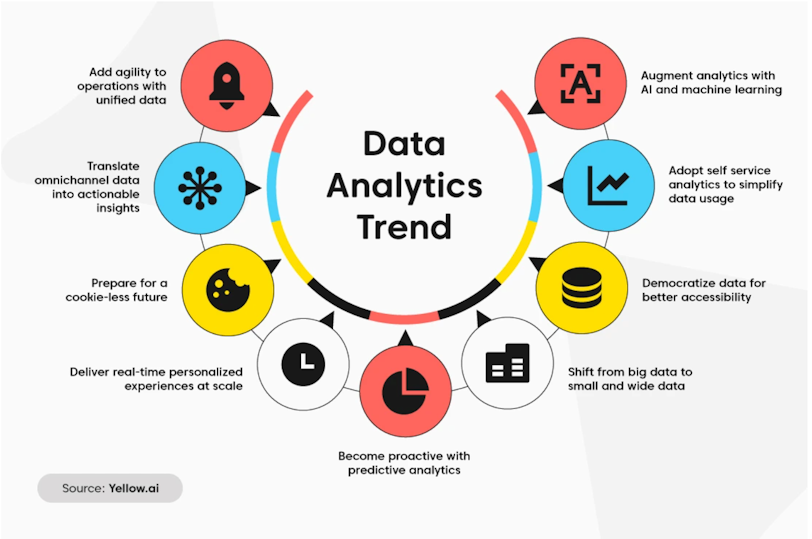
Conclusion
Without any doubt, mastering Data Analysis with ChatGPT offers a transformative approach to understanding and utilizing data. ChatGPT's advanced capabilities bring simplicity and efficiency to complex data analysis tasks, making it an invaluable asset for professionals across various industries.
Whether you're streamlining workflows, generating insightful visualizations, or exploring predictive analytics, ChatGPT stands as a beacon of AI-driven innovation. This journey into data analysis with ChatGPT not only enhances decision-making but also opens up a world of possibilities, where data becomes a powerful tool for growth and success.
Embrace this cutting-edge technology and step into a future where data analysis is no longer a challenge but an opportunity to excel.





