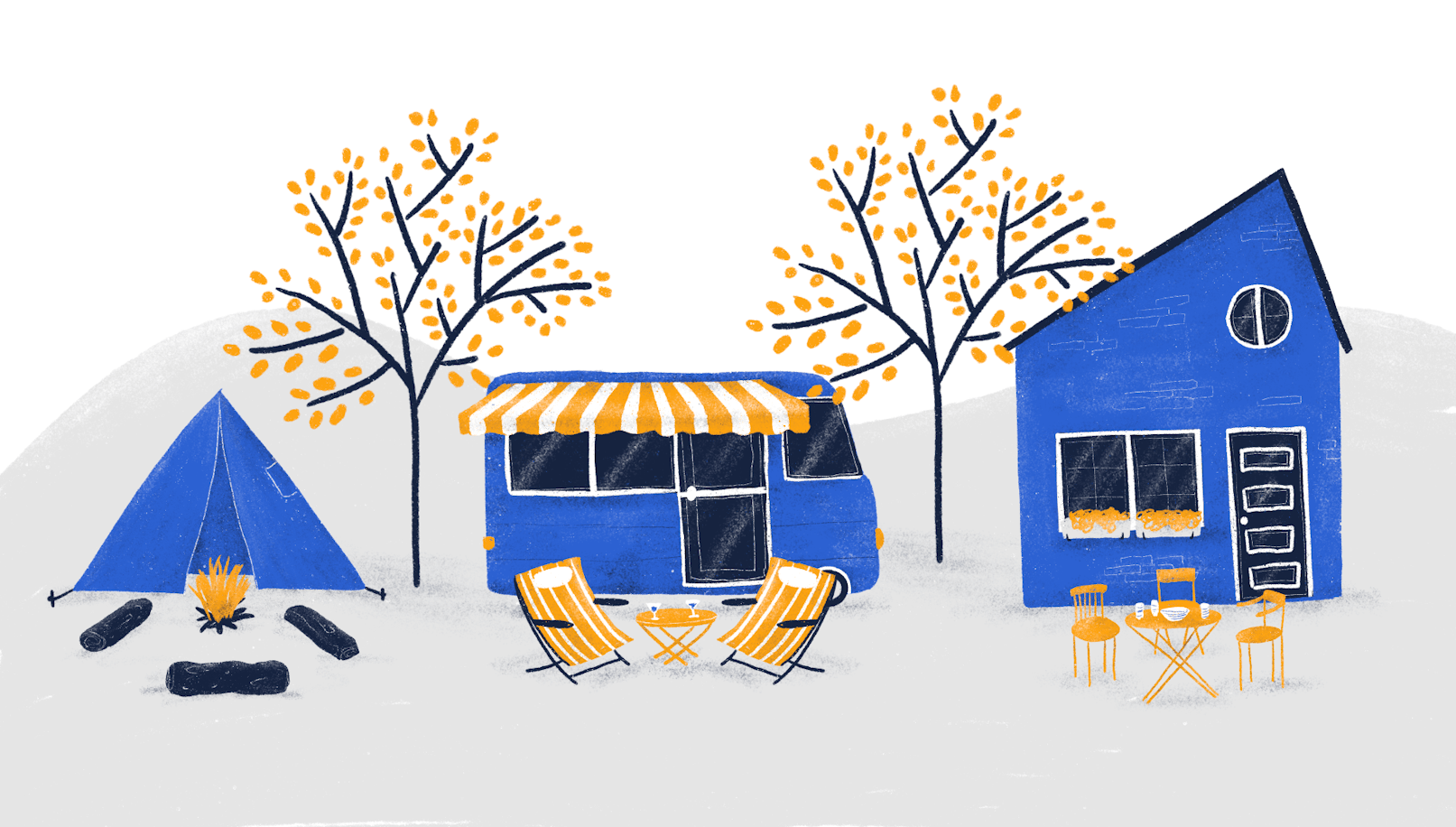When it comes to developing a Minimum Viable Product (MVP), User Experience (UX) plays a vital role in determining its success. A well-designed MVP with a seamless user experience can captivate users, gather valuable insights, and pave the way for a successful product launch. On the other hand, neglecting UX in the MVP stage can result in missed opportunities, user dissatisfaction, and potential failure.
In this article, we will explore practical advice and examples for UX designers and startup founders to create an outstanding MVP UX. By focusing on five key areas, we will shed light on what makes a great MVP UX and highlight both good and bad examples to learn from. Let's dive in!
1. Onboarding: The First Impression Matters
During the onboarding process, it's crucial to make a strong first impression and engage users right from the start. Simplify the onboarding experience by breaking it down into small, digestible steps. Guide users through the core features of your MVP, providing clear instructions and explanations along the way. By making the onboarding process seamless and intuitive, you increase the chances of user engagement.
Good Example: Duolingo, a language learning app, provides a simple and intuitive onboarding process. Users are guided through the app's core features step by step, making it easy to get started.
Bad Example: An MVP that requires users to fill out a lengthy registration form before they can access any features. This creates unnecessary friction and can discourage users from proceeding.

An example of how Trello implemented onboarding
2. Navigation: Intuitive and Seamless User Journeys
Navigation is the backbone of a user's journey within your MVP. It's crucial to provide an intuitive and seamless navigation structure that allows users to easily find what they need. Streamline the navigation menu by categorizing features and content logically. Use clear labels and icons to guide users, and ensure that important features are easily accessible. By making navigation effortless, you enhance the overall user experience.
Good Example: Slack, a team collaboration tool, offers a clear and intuitive navigation structure. Users can easily switch between channels, direct messages, and search for relevant information, resulting in a seamless user experience.
Bad Example: An MVP with complex navigation menus and hidden features can confuse users and make it difficult for them to find what they need, leading to frustration and disengagement.
3. Content Presentation: Engage and Delight Users
The way you present content in your MVP can greatly impact user engagement. Keep your content concise, avoiding information overload. Use visuals such as images, icons, and videos to enhance the presentation and make it more engaging. Present key information prominently, ensuring it captures users' attention quickly. By presenting content effectively, you can keep users interested and informed.
Good Example: Airbnb's MVP showcases captivating visuals of available listings with concise descriptions. This combination allows users to quickly evaluate options and make informed decisions.
Bad Example: A cluttered MVP interface that overwhelms users with too much text or poorly organized content. Users may struggle to understand the key information and become disinterested.
4. Feedback and Iteration: Learn from User Insights
Feedback is invaluable for improving your MVP and aligning it with user expectations. Incorporate feedback loops that allow users to provide suggestions, report issues, and share their experiences. Actively listen to user feedback and iterate on your MVP based on their insights. By involving users in the development process, you can create a product that better addresses their needs and pain points.
Good Example: Dropbox, a file hosting service, introduced an MVP with a simple feedback mechanism that allowed users to suggest improvements and report issues easily. This enabled the team to gather valuable insights and iterate on the product.
Bad Example: An MVP that lacks any feedback channels or mechanisms for users to provide input or report problems can hinder progress and prevent the product from evolving based on user needs.
5. Performance and Reliability: Build Trust and Confidence
Performance and reliability are crucial for building trust and confidence in your MVP. Optimize the performance to ensure fast loading times and smooth interactions. Test your MVP thoroughly to eliminate any bugs or glitches that may disrupt the user experience. Provide accurate and up-to-date information to instill confidence in your users. By delivering a reliable user experience, you enhance the credibility of your product.
Good Example: Google Maps' MVP offers fast and accurate route suggestions, real-time traffic updates, and reliable navigation, even in areas with poor network connectivity. This instills trust and confidence in the product.
Bad Example: An MVP that frequently crashes, experiences slow loading times, or provides inaccurate information undermines the user's trust, making them hesitant to rely on the product.
Conclusion:
Mastering MVP UX is crucial for startup founders and UX designers to create impactful products that resonate with users. By focusing on onboarding, navigation, content presentation, feedback and iteration, as well as performance and reliability, you can ensure a seamless and engaging user experience in your MVP.
Remember to simplify onboarding, streamline navigation, present content concisely, incorporate feedback loops, and optimize performance. Learn from both good and bad examples to make informed decisions and drive the success of your MVP. By prioritizing UX, you set a solid foundation for the growth and long-term success of your product.
For more insights and guidance on how to build MVP effectively, check out our Piller Post.