In recent years, a silent revolution has reshaped the work landscape, challenging traditional office-based paradigms. The remote work revolution, hastened by global events and technological progress ushered in a transformation in our approach to employment. What was once a rare exception has evolved into a mainstream phenomenon.
Businesses, adapting to this new reality, now consider remote work an integral part of their operations. Despite its many benefits, remote work is not devoid of challenges. Let’s briefly examine 3 of the most common ones:

Top 3 Common Challenges of Remote Work
Isolation: Working remotely can be isolating, as employees miss the camaraderie and social interactions inherent in traditional office settings. This isolation can lead to a dip in morale and motivation.
Communication Hurdles: Effective communication is a linchpin for remote teams, yet replicating the spontaneous face-to-face interactions of physical offices can be challenging. Miscommunication and misunderstandings may surface in the virtual work environment.
Work-Life Balance: The demarcation between work and personal life can blur when working remotely. It's crucial to establish boundaries to prevent overworking and burnout, which can ultimately impact well-being.
Without a doubt, the challenges of remote work are not fictional, they are real concerns that require innovative software and hardware tools to mitigate. In this article, we'll delve into a comprehensive list of toolkit that addresses these challenges and augments the benefits of remote work.
Whether you're an employee seeking to optimize your remote work routine or an employer aiming to bolster your remote teams, these 25 tools for remote work success in 2024 and beyond are customized to meet your needs.
Come with us for an in-depth exploration of the pivotal roles these tools play in reshaping remote work and guiding its success.
Communication Tools

Video Conferencing Tools
1. Zoom and Google Meet: Zoom has emerged as a powerhouse in the realm of video conferencing. Its intuitive interface and features like screen sharing and breakout rooms make it an ideal choice for virtual meetings, webinars, and one-on-one discussions. Google Meet, Integrated with Google Workspace, Google Meet simplifies video conferencing. It offers high-definition video and provides a convenient way to schedule and join meetings through Google Calendar.
2. Microsoft Teams and Slack: Microsoft Teams is a part of the Microsoft 365 suite, Teams combines private and video chat, video meetings, file storage, and app integration. Slack is an alternative for Teams. Both are an all-in-one platform that streamlines communication and collaboration.
3. Krisp: In remote work, background noise can be a persistent nuisance. Krisp, an AI-powered noise-canceling tool, helps remote professionals eliminate background distractions during virtual meetings. By muting background noise, it enhances the clarity of your communication, making virtual meetings more professional and focused.
Project Management and Collaboration Tools

Task and Project Management Tools
4. Notion, Asana, and Trello: Notion is a versatile all-in-one workspace that allows remote teams to manage tasks, databases, and notes. Its customizable nature makes it suitable for a wide range of projects, from content creation to product development. Asana is known for its user-friendly interface and robust task management. Trello helps teams organize tasks and projects with boards, lists, and cards, perfect for those who prefer visual task management.
5. Toggl and Clockify: Time is a valuable resource in remote work, and these two tools help you manage it efficiently. Toggl is a time-tracking tool that allows you to record how you spend your work hours, making it easier to analyze productivity and identify areas for improvement. Clockify is particularly useful for tracking billable hours. It integrates with various project management tools and provides detailed reports on time allocation.
Productivity Tools
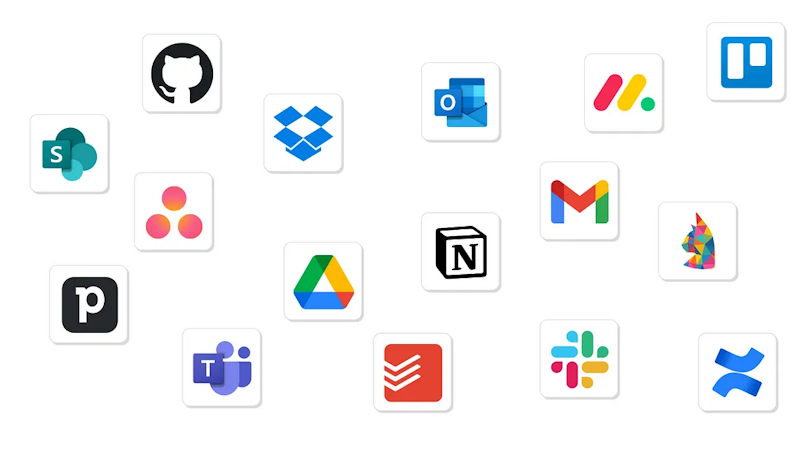
Note-taking Apps
6. Evernote and Google Docs: Evernote is a versatile note-taking app for capturing ideas, meeting notes, and to-do lists, ensuring important information is accessible across devices while Google Docs is a cloud-based word-processing tool that allows real-time collaboration, making it excellent for team projects and document sharing. Another alternative for these is OneNote - a part of the Microsoft Office suite.
7. Fireflies AI: Fireflies AI is an AI-powered note-taking tool designed to streamline meetings. It automatically transcribes and summarizes conversations, making it a valuable asset for teams that conduct frequent virtual meetings.
Cloud Storage and File-Sharing Platforms
8. Google Drive and OneDrive: These cloud-based solutions offer seamless file storage and sharing Google Drive integrates with Google Workspace apps, offering generous storage and easy collaboration. OneDrive is Microsoft's cloud storage, with strong file versioning and sharing, and is ideal for Microsoft product users.
9. iCloud: Apple's iCloud is a cloud storage service tailored to Apple users. It synchronizes data across Apple devices and offers a secure and convenient way to store and share files.
Virtual Office Tools
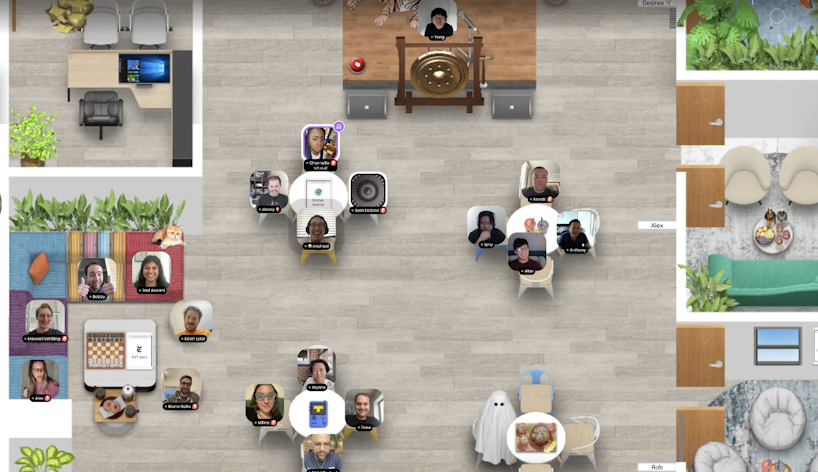
10. Virtual Background Apps for Video Calls: The era of dull, home office backgrounds is over. With virtual background apps like Zoom and Microsoft Teams, you can transport yourself to various settings. Whether you're joining a meeting from a tropical beach or a bustling cityscape, virtual backgrounds add a touch of personalization and fun to your video calls.
11. Whiteboard and Digital Brainstorming Tools: Collaboration doesn't stop in a virtual office. Tools like Miro and Jamboard facilitate real-time brainstorming and idea generation. Multiple team members can contribute simultaneously, making it easy to capture and develop creative concepts. These virtual whiteboards are a canvas for innovation, even when you're miles apart.
12. Virtual Reality (VR) Meeting Platforms: The future of remote meetings is taking shape in virtual reality. Platforms like Spatial and MeetinVR are redefining how teams meet and collaborate. With VR headsets, you can immerse yourself in virtual meeting spaces, making it feel as if you're physically present with your colleagues. These platforms offer an exciting glimpse into the future of remote work, where distance is no longer a barrier to teamwork.
Remote Hardware Tools

13. Ergonomic Chairs and Standing Desks: One of the key advantages of remote work is the flexibility to design your workspace according to your preferences. Ergonomic chairs and standing desks are essential components of a healthy remote office. They offer comfort and promote good posture, reducing the risk of discomfort or pain associated with prolonged sitting. Standing desks provide the option to switch between sitting and standing, promoting movement and better blood circulation during the workday.
14. Noise-canceling Headphones and Microphones: Remote work often means dealing with various ambient noises. Whether it's the hum of appliances at home or street sounds in a coffee shop, these distractions can disrupt your focus. Noise-canceling headphones effectively block out unwanted sounds, allowing you to concentrate on your tasks. Additionally, high-quality microphones are essential for clear and professional communication during virtual meetings. They eliminate background noise and ensure your voice is heard with clarity.
15. Webcams and High-Quality Monitors: Effective communication in remote work heavily relies on visual cues. A good webcam ensures that you're clearly visible during video conferences. High-quality monitors enhance your viewing experience, making it easier to multitask and work efficiently. Whether you're collaborating with team members, sharing presentations, or attending virtual events, having the right visual tools can significantly improve your remote work experience.
AI Tools and Automation Tools

16. ChatGPT: ChatGPT, powered by advanced AI, is a valuable companion for remote workers. It's like having a virtual colleague to assist you. ChatGPT can answer questions, provide information, generate content, and even assist with problem-solving. This AI chatbot streamlines communication and helps you find answers quickly. Whether you need information on a project, want to draft an email, or seek inspiration, ChatGPT is at your service, making remote work more efficient.
17. Automation And Workflow Tools: Automation is a cornerstone of effective remote work. Tools like Zapier and Integromat enable you to connect different apps and automate repetitive tasks. For example, you can set up workflows that automatically save email attachments to your cloud storage, create calendar events from emails, or post updates on social media when certain conditions are met. These automation tools save time and reduce the risk of human error, allowing you to focus on more important tasks.
Well-Being and Health Tools

18. Meditation and Mindfulness: Remote work can sometimes blur the boundaries between work and personal life. This is where meditation and mindfulness apps like Headspace and Calm come into play. They provide guided meditation sessions, breathing exercises, and tools to help you stay grounded and focused. Taking short breaks for meditation or mindfulness can improve your mental clarity and reduce stress, helping you navigate the challenges of remote work with a calm and centered mind.
19. Fitness and Health Tracking Apps: Staying active and monitoring your health is crucial, especially when remote work may involve prolonged periods of sitting. Fitness and health-tracking apps like Fitbit and MyFitnessPal offer a comprehensive solution. Fitbit tracks your physical activity, heart rate, and sleep patterns, encouraging you to meet daily fitness goals. MyFitnessPal assists in managing your nutrition and calorie intake. These apps motivate you to maintain a healthy lifestyle, ensuring that remote work doesn't compromise your well-being.
Password Management and Security Tools

20. Password Managers: Remote work often involves accessing a plethora of online accounts and platforms, each requiring a unique password. Password managers like LastPass and Dashlane simplify this complex task. They securely store your passwords, generate strong, randomized passwords, and automatically fill in login credentials for websites and applications. By using a password manager, you not only enhance your security but also streamline your access to various tools and platforms, saving you valuable time.
21. Two-Factor Authentication (2FA): In an age of increasing cyber threats, two-factor authentication is your second line of defense. 2FA adds an extra layer of security by requiring you to provide two forms of identification: your password and a temporary code from a 2FA app, like Google Authenticator. Implementing 2FA across your accounts and devices shields you from unauthorized access and keeps your data safe.
22. Security Software for Data Protection and Encryption like VPN: Virtual Private Networks (VPNs) have become essential for remote work. VPNs encrypt your internet connection, rendering your online activities invisible to prying eyes. They are precious when using public Wi-Fi networks, which are more vulnerable to security breaches. VPNs, such as NordVPN, protect sensitive data and communications, ensuring that your remote work environment is as secure as a fortified castle.
Networking and Professional Development Tools

23. Networking Platforms: Building a robust professional network is essential for career advancement. LinkedIn, often dubbed the "professional Facebook," is a platform to connect with like-minded individuals, potential employers, or collaborators. It's a space to showcase your skills and accomplishments. Twitter (X), on the other hand, is a microblogging and social networking platform where you can engage in discussions, share insights, and expand your network through text-based conversations.
24. Online Courses and E-Learning: Remote work encourages continuous learning and skill development. Online courses from platforms like Coursera and LinkedIn Learning offer a vast array of subjects, allowing you to acquire new skills or deepen your expertise in your field. These platforms often provide certifications that can boost your resume and open doors to new opportunities.
25. Virtual Event and Webinar: Remote work doesn't mean missing out on conferences, seminars, or networking events. Virtual event platforms like Hopin and Remo bring the event experience to your screen. Attendees can join sessions, network with other participants, and interact with speakers, just as they would at an in-person event. These tools provide a bridge between remote work and professional development, ensuring that you can continue to learn, connect, and grow from the comfort of your home office.
Worthy of Mention Tools

While the core categories of remote work tools are essential for productivity, there are a few miscellaneous tools that can significantly contribute to a seamless work-from-home experience. These often-overlooked tools add an extra layer of comfort, relaxation, and well-being to your remote work routine:
Music Streaming Platform: Many remote workers find that listening to music enhances their concentration and overall work experience. Research supports this, with a study published in the "Journal of Applied Ergonomics" indicating that listening to music can increase productivity and reduce stress. Platforms like Spotify, Apple Music, or YouTube Music offer a wide range of music genres to suit your preferences, whether you need upbeat tunes to energize your work or calming melodies to stay focused.
Stress Reliever Fun Tools: Remote work can be intense, and it's essential to take short breaks to recharge your mind. Stress-reliever fun tools, such as fidget spinners, stress balls, or even mobile apps with soothing games, can help you relax during brief intervals. These tools provide a mental breather and can increase your overall well-being.
Hydration Reminder and Large Water Bottle: Staying hydrated is crucial for maintaining focus and well-being. Dehydration can lead to fatigue and reduced cognitive function. To ensure you're drinking enough water throughout the day, consider using a hydration reminder app or device. Additionally, invest in a 2-4 liter water bottle to keep within arm's reach during your work hours. This not only reduces the need for constant refills but also serves as a visual reminder to drink water regularly.
Conclusion
The remote work revolution has reshaped the way we work, introducing unprecedented flexibility, productivity, and well-being. Yet, it's not without challenges. In response, we've explored a comprehensive toolkit tailored to enhance remote work's advantages and address its obstacles.
From communication tools to project management platforms, productivity enhancers, and physical well-being support, these tools are your allies in navigating the remote work landscape. They empower you to work efficiently, stay connected, and continue your professional growth.
As remote work evolves, seize these tools to create a successful, personalized work environment that fits your needs and aspirations. The future of work is here, and with the right tools, it's a bright and promising reality.





