Which AI tool should be your design co-pilot — Relume or UX Pilot?
If you’re a UX or web designer looking to enhance your design process, you’re in the right place. In this article, we’ll dive into the capabilities of Relume and UX Pilot, two AI-powered tools that can transform your workflow. We’ll explore their features and how they work, to help you decide which one might be the best for your needs.
But first, let’s start with a quick overview of each tool.
What is Relume?
Relume is an AI-powered web builder that helps you design and build unique sites that can be easily exported to Figma and Webflow. It comprises a design system and a cross-platform component library of thousands of uniquely designed components, including navbars, footers, headers, CTAs, testimonial sections, etc.
When you prompt the AI, it plugs into the component library to help source and curate the right layout and copywriting for your project.
Key features and capabilities
AI-driven web builder.
Sitemap generation from simple text prompts.
Wireframe generation from text prompt and sitemaps.
Thousands of uniquely designed components (navbars, footers, headers, CTAs, testimonial sections, etc).
Layout curation and copywriting.
Cross-team collaboration.
Export to Figma and Webflow.
Target audience
Web designers, developers, and marketing teams.
What is UX Pilot?
UX Pilot is an AI-powered web app and Figma plugin that powers your UX design process from discovery to final design. With this tool, you can generate interview questions, extract insights from text, generate wireframes and hi-fi designs, get detailed design reviews, generate custom workshops, and more.
This tool’s key strength lies in its ability to generate designs that go beyond the usual component-swapping process seen in most AI design generators. It’s not limited to any set structure, so each design is unique. This means it can effectively handle complex concepts and ideas.
Key features and capabilities
Instant UI mockups and wireframes generation from text prompts.
Advanced ability to refine generated designs based on real-time user interaction data and design trends.
Prompt enhancer to refine and optimize your output, resulting in higher-quality AI responses.
Effortless integration with popular design tools like Figma and Adobe XD.
Rich library of customizable templates and UI components.
AI-based design review to analyze your designs for usability and engagement.
Automatic generation of clean, product-ready code from design prototypes.
Custom workshop generation.
Target audience
UX designers, product managers, and design teams.
Relume vs. UX Pilot: AI Design Tools Face-Off
Now, to the part you’ve been waiting for. Here, we’ll analyze various aspects of each tool, providing insights into how they can enhance your design process. Whether you’re a seasoned designer, a newbie, or a tech enthusiast, this comparison will help you decide which tool best suits your needs.
Without wasting time, let’s get down to business:
Comparison 1: Usability
One of the key factors to consider when choosing an AI tool is its ease of use.
At first glance, Relume’s dashboard has a clean and minimalistic interface. However, this simplicity means new users don’t have the context required to use the various tools. They must rely on additional resources like tutorials to understand the tools’ functionalities and get accustomed to the interface.
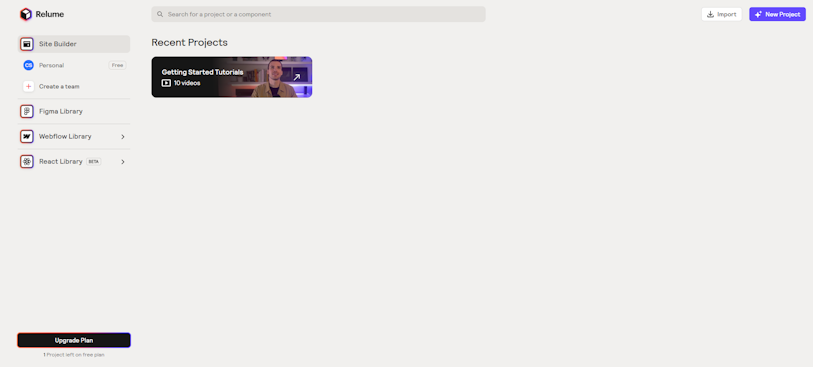
Relume's dashboard
On the other hand, UX Pilot’s interface offers contextual help by describing the purpose and functionality of each tool. As a new user, once you land on the dashboard, the different tools are well laid out with descriptions that can help you quickly figure out how they work. This can help you get things going without investing time into watching tutorials or seeking additional resources.
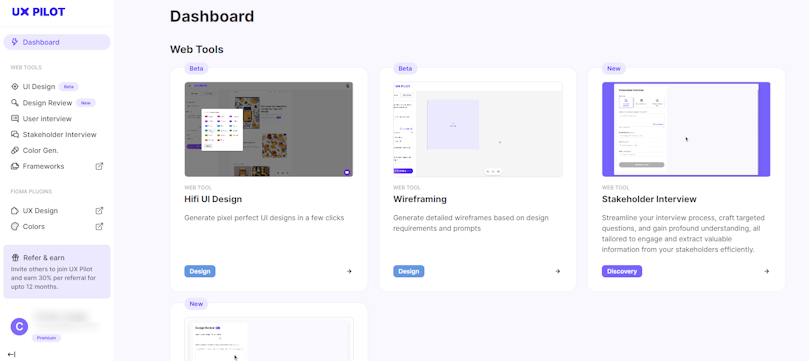
UX Pilot's dashboard
Comparison 2: Prompting the AI
Effective prompting is the key to getting high-quality responses from an AI tool.
Entering a text prompt on Relume is straightforward. Simply describe the business you’re creating the website for in a couple of sentences. However, there are no guidelines to help you get the perfect prompt to generate the output you need. So, you might need to experiment with various prompts until you’re happy with the results.
On the UX Pilot side, prompting the AI is also pretty straightforward. All you need to do is enter a brief description of the product you want to design. But here’s what makes this tool stand out. After entering your text prompt, you can click ‘Enhance prompt’ to help refine it and ensure the output aligns with your vision.
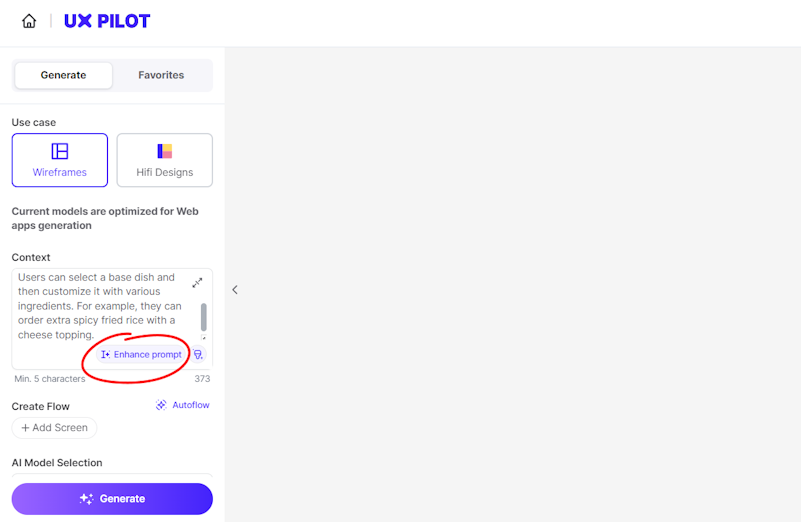
Comparison 3: Wireframe Generation
Creating wireframes is a crucial step in the design process, as it establishes the foundation for the product’s interface.
Relume excels in generating low-fidelity wireframes from simple text prompts. Each design is fully customizable — you can edit the copy, replace components, or add new ones from the library as needed. However, as it’s a web builder trained to generate designs for marketing websites, the generated designs are more business-focused than user-centered.
On the other hand, UX Pilot excels at generating user-centered wireframes. In addition to generating wireframes from textual descriptions, its AI-driven system incorporates user feedback and analytics to refine the wireframes. This results in more user-focused designs. The designs are not just user-focused but also flexible as they’re not limited to any predefined structure.
Now, let’s check out how both tools performed with this simple text prompt:
“A local food delivery service that allows users to fully customize their orders. Users can select a base dish and customize it with various ingredients. For example, they can order extra spicy fried rice with a cheese topping.”
Here’s the result from Relume:
Wireframes generated by Relume
Here’s the result from UX Pilot:
Wireframe generated by UX Pilot
Comparison 4: UI Design Generation
Using AI in interface design enhances innovation and efficiency, as it allows for rapid idea generation and iterations.
While Relume has a UI Styleguide feature that turns wireframes into polished designs, it isn’t available to the public yet.
UX Pilot, on the other hand, offers a high-fidelity design feature that combines AI with traditional design methods to improve the final UI. In addition to generating high-fidelity designs, it also adjusts them based on real-time user interaction data and design trends. This ensures that the UIs are aesthetically pleasing and optimized for a great user experience.
Comparison 5: General Capabilities
When deciding on an AI tool to use as your design co-pilot, it's important to consider how the tool can assist you in your design process.
Relume, is ideal for the early phase of interface design, offering quick sitemap and wireframe generation. You can quickly power through various design iterations until you’re happy with the structure and layout. It’s also great for generating effective copywriting for your designs. However, it doesn’t offer any assistance with UX research or other phases of the design process.
On the other hand, UX Pilot is a UX-focused AI tool that can assist you from the discovery phase of your design process down to the final design and code export. To kick off your research phase, the AI can help you generate user and stakeholder interview questions. When you've collected your research data, it can help you synthesize them and obtain valuable insights to inform your design process. Once you're ready to start the interface design, UX Pilot can generate user-focused wireframes and high-fidelity designs and even review the generated designs. But its capabilities don’t end there. It can also review your designs and generate heatmaps to ensure they’re usable and accessible.
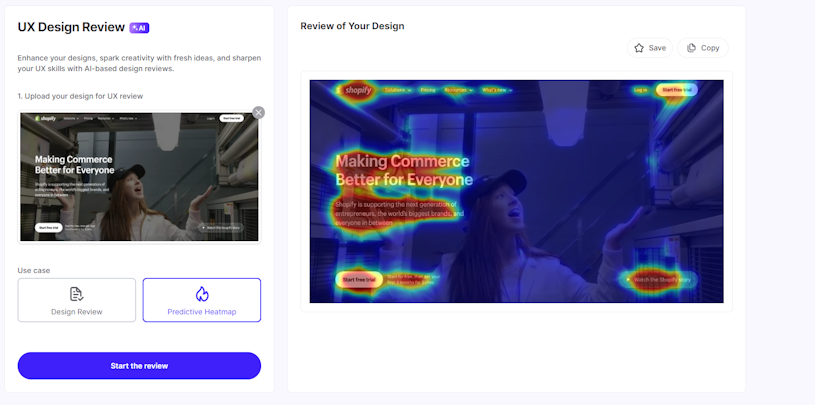
Predictive heatmap generated by UX Pilot AI
Comparison 6: Pricing
Although Relume has a free plan, it only allows one project – a sitemap or wireframe. To access other features, you’ll need to upgrade to a paid plan and pricing starts at $32 per month for only three projects. If you want unlimited access to all its features, you’ll have to pay $40 per month, which might be a bit steep if you’re on a tight budget.
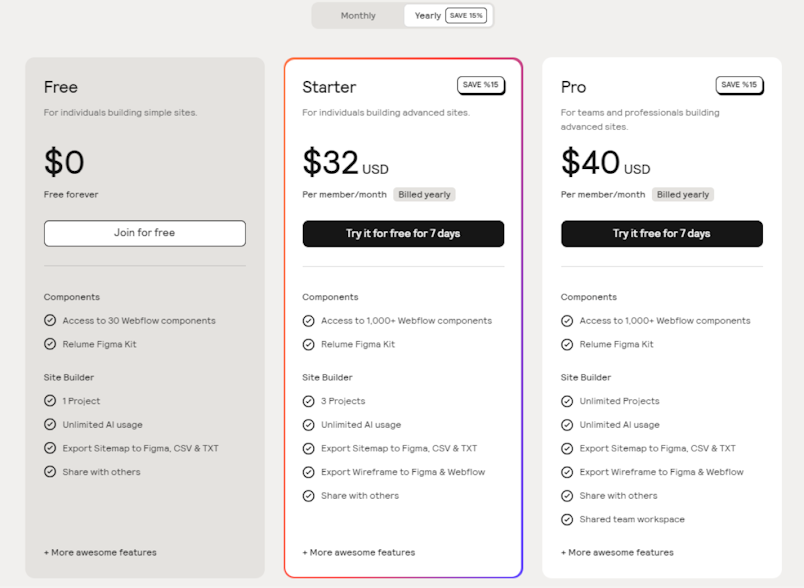
UX Pilot, on the other hand, offers a free forever plan that allows you to generate workshops, diagrams, flowcharts, and interview questions. And if you want more than that, the monthly plan allows you full access to all the web app’s features and the Figma plugins for just $9 a month. Now, that’s an absolute steal!
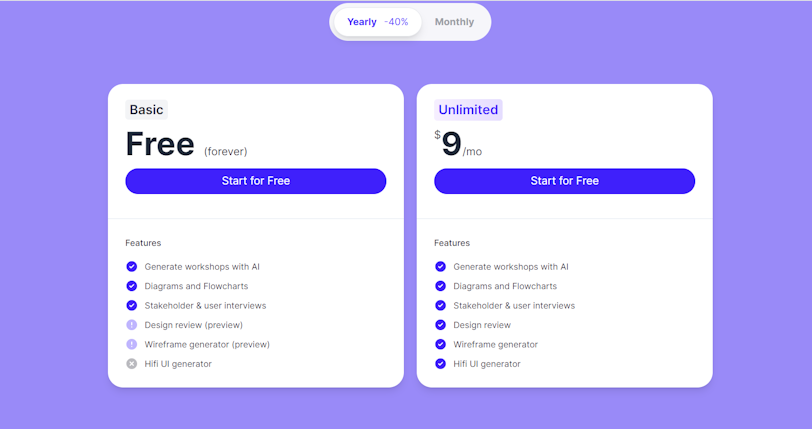
UX Pilot price plans
Final Words
Choosing the right AI tool can significantly enhance your design workflow. Your decision between Relume and UX Pilot will ultimately depend on your design needs.
Relume is great for its clean interface and business-focused wireframes, making it perfect for quickly generating marketing website designs. Its ability to create professional-looking layouts and copywriting from simple prompts makes it a great choice for web designers and marketing teams.
On the flip side, UX Pilot offers a more user-focused design approach. With an easy-to-use interface, advanced wireframe generation, and features like user feedback integration and design reviews, it’s a must-have tool for UX designers, product managers, and design teams aiming for the best user experience possible. In addition, its affordable pricing and extensive free features make it accessible to a wide audience.
Both tools have their strengths. But if you need a design co-pilot, choose UX Pilot as it can assist you through all stages of your design process. And the best part? It’s pretty affordable too. Get started for free now!





