It’s often the case that we spend a lot of time looking for ways to boost user activity metrics. We dive deep, we explore Google Analytics, Hotjar, Mixpanel, you name it — but we never seem to find obvious bottlenecks or drop-offs. Pretty much every product team will face this issue at some point.
One of the ways to combat this uncertainty is customer journey mapping.
This article will explore the importance and value that customer journey maps provide. Plus, we’ll take a deep dive into valuable tools, recommendations, and, more importantly, provide you with a few templates.
Let’s dive right in.
What is customer journey mapping?
Basically speaking, a journey map is a visual representation of the path a user takes throughout a product in order to achieve a specific goal.
Mapping customer journeys is a valuable tool in a designer’s arsenal. It allows UX specialists to outline customer needs, actions, and emotions and translate them onto their experience with the product itself.
This mapping type is key due to the sheer diversity between customer groups and how they learn about and interact with products. As a result, this allows businesses to improve customer experience and thus increase their products’ favorability.
Furthermore, journey maps allow designers to have a more holistic view of the product rather than just focusing on isolated touchpoints.

An example of a customer journey map
When should you create a journey map?
Maps can be created before or after the launch of your product. Pre-launch maps are partly based on speculation and assumptions. Despite that, they provide designers with a framework that allows them to take potential frustrations or issues into account.
While post-launch maps are predominantly based on empirical data and are most valuable when executed correctly. Typically, these maps are developed shortly after the product launch. They will help you identify potential issues and ensure a seamless experience throughout every product touchpoint.
However, it’s safe to say that customer journey maps can be used as a diagnostic tool as well. Whenever you feel that you have a poor understanding of how and why customers behave the way they do — journey maps will help you learn more about it.
What is the value of journey maps?
In the earlier phases of product development, they allow businesses to:
Communicate product-related ideas to designers and developers;
Carefully plan and develop the customer experience;
Establish which touchpoints are of most importance. As a result, this provides businesses with a better understanding of the most important metrics to measure and optimize;
After launching the product, customer journey maps help us:
Improve metrics in underperforming areas;
Understand how customers actually interact with your business;
Locate touchpoints where customers face friction and difficulties;
Optimize the path customers take to achieve their goals by making it more efficient;
How not to do customer journey mapping
When it comes to creating a customer journey, there is a wide array of things you should refrain from.
One example would be to base your journey map on assumptions only. Of course, during pre-launch, we have no real data on customer experiences with the product. However, our assumptions need to be based on some evidence that comes from market and user research.
Another example would be basing your customer journeys on a generic buyer persona. The entire point of developing personas is to gather a better understanding of the people that your product caters to. Products that have a generalist approach are simply not fit for the modern market. As mentioned above, while we can’t avoid a certain degree of speculation within personas, we have to back it up with some solid evidence.
Not involving stakeholders in the development of your journey maps can also be problematic. They are the people that have laid the foundations or vision of the product, plus they have a literal “stake” in it. Stakeholders can provide us with a wealth of important insight that will allow us to craft a more informed journey map.
Last but not least, it’s essential not to base your maps on what you want your customer to do. Abstain from building them around internal processes. This could box your customer experience into a flow of events that they might find unnatural.

An example of what users do vs what you want them to do. Source.
How do I create a customer journey map?
Fundamentally, the best practices for your journey maps will vary based on the nature of your business, product, or service. However, the steps below will guide you through this process, regardless of your industry and product type.
1. Have an ideal customer persona (ICP)
A persona is a fictional representation of your customers that aggregate similar traits among them. Typically products have a few of them to accommodate for differences between user types. It is essential that every ICP has its own journey to avoid having a generalist approach.
Mapping the customer journey to a particular persona will allow us to create experiences that aren’t exclusively aligned with our assumptions.
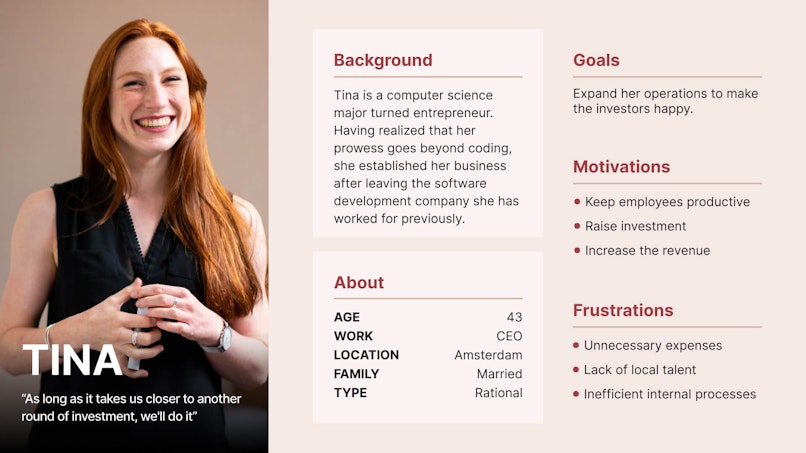
An example of a customer persona
2. Have a clear goal
Determine the goal of your journey. Without a goal, you’ll likely end up with a generic map that has little value. As a result, you’ll invest time in an asset with little practical application, which we want to avoid. Make sure that your journeys have clarity in terms of goals and direction.
3. Gather data
In case you haven’t had the chance to develop your personas, it’s vital to start aggregating data as soon as possible. There are plenty of tools that will help you better understand how your customers behave.
In case you don’t have tools like Google Analytics, Hotjar, or Mixpanel set up, it’s always a good idea to run user interviews. Such interviews provide a wealth of insight into your customers’ decisions and their journey.
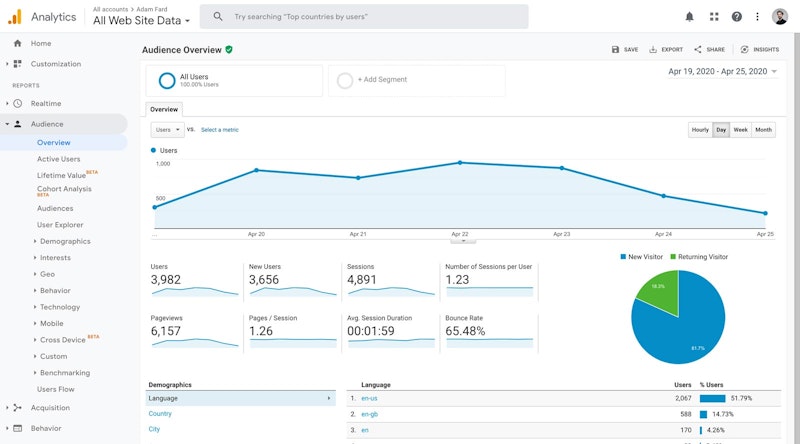
A screenshot from Google Analytics
4. Outline your touchpoints
Your customer journey map should consist of touchpoints — they are steps in your customer’s journey that take them to a particular goal. Touchpoints can go as far as the customer’s first interaction with your brand, whether it’s marketing material or your website.
Once you’ve identified your touchpoints, you can proceed to map, rethink, and improve them.
More importantly, you can always take a more granular approach and identify specific targets for every step of the journey. For instance, you can explore what goals, thoughts, and frustrations users might be prone to when interacting with specific touchpoints.
This information can then be used to populate and, subsequently, inform your customer journey map and design strategy.

Handy tools
There is a wide array of tools that can help you create a detailed customer journey map. As the title of the article suggests, we’ve only listed tools that are free to use or have a free version that we’ve previously used and can vouch for.
Google Sheets.
This is one of the most straightforward ways of visualizing the entire customer journey. If you’re looking to create a quickly digestible representation that will help you understand the journey map — this is the way to go.
However, it’s also safe to say that Google Sheets is a fairly versatile tool, to begin with. So in case, you’d be interested in spicing things up visually, you’ll definitely be able to do that.
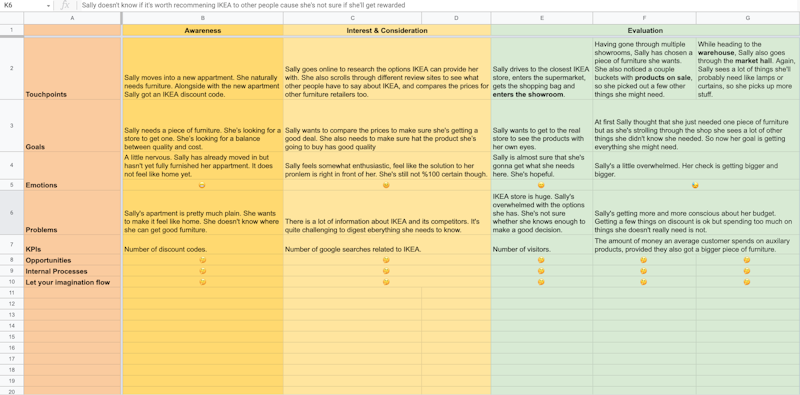
Here's the link to this spreadsheet.
Miro
Miro is a free mind-mapping tool — it has a fairly simple learning curve. It’s also versatile in how you present information. A cherry on top is that Miro allows real-time collaboration, making it an excellent environment for simultaneous work.
You can find a pre-built template here.
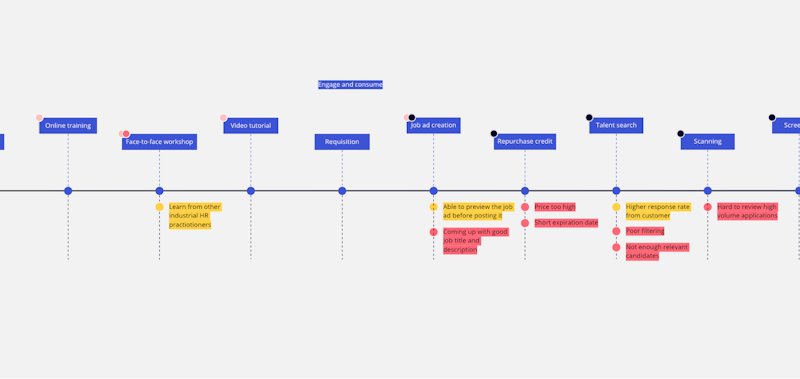
Figma
While Google Sheets is quite a versatile tool, Figma is on a whole other level in this regard. What distinguishes Figma from other tools is that it’s extremely flexible. Figma is free, by the way. The key downside is that the learning curve is pretty steep, especially if you have never dealt with Figma, Sketch, or a similar tool before.

UX Pressia
Unlike the tools we’ve already mentioned, UX Pressia is specifically designed for creating customer journey maps. Therefore, compared to Figma, its learning curve is significantly more manageable. The only downside is that the free version enables you to create just one map. To create more than one map, you need to upgrade to a premium version. Pricing starts at $20/mo for a one-month subscription.
There’s no need for templates in this case, as the tool itself is pretty much a template for a customer journey map.
Conclusion
There’s no single right way to create a customer journey map. It all depends on your company, product, and service, as well as the customers you cater to. Despite that, there’s a variety of immutable principles that need to be taken into account when planning your customer experience.
The steps we’ve provided in this article should help you craft a meaningful customer journey map that will understand their needs.
To recap:
Make sure you have an ideal customer persona to address your users’ pain points and preferences;
Have a clear goal when developing your journey map;
Leverage data to inform your decisions during journey mapping;
Outline your touchpoints to better understand your customer;

![Customer Journey Maps [Free Templates]](https://www.datocms-assets.com/16499/1615885553-customer-journey-2-1-1.png?auto=format&dpr=0.84&w=1920)



